
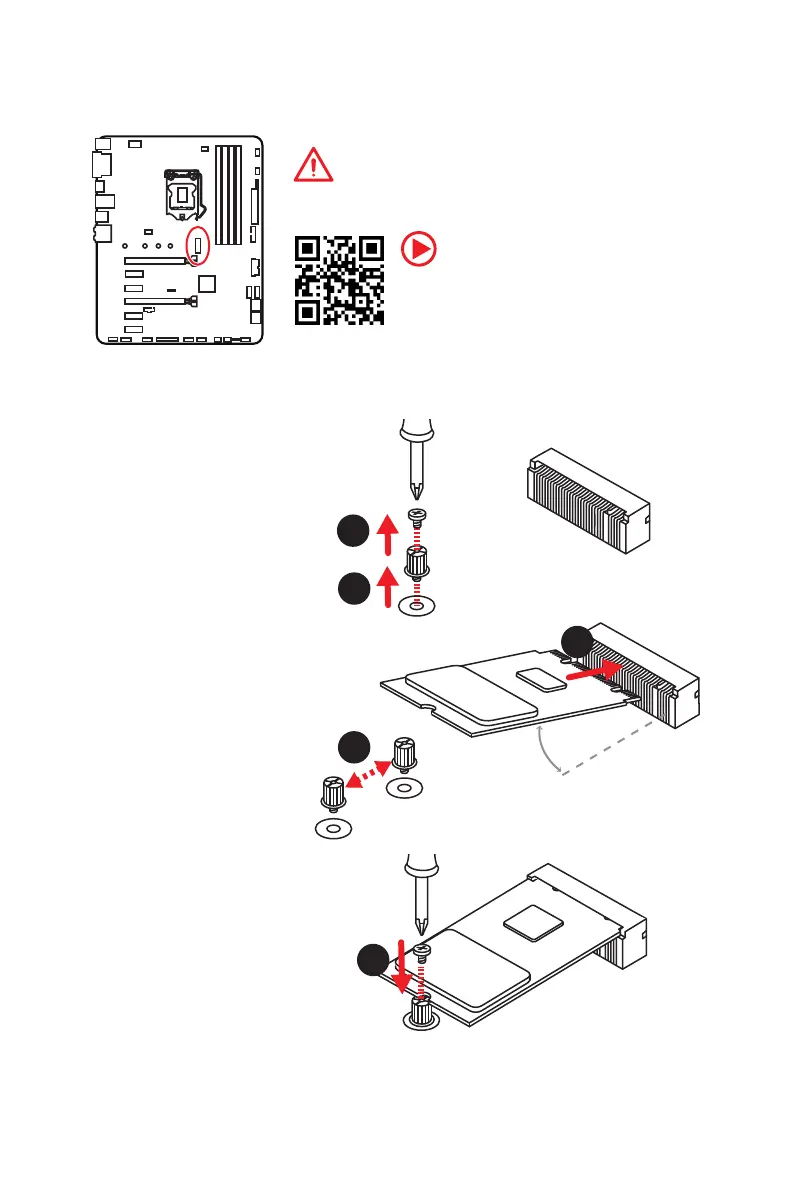 Loading...
Loading...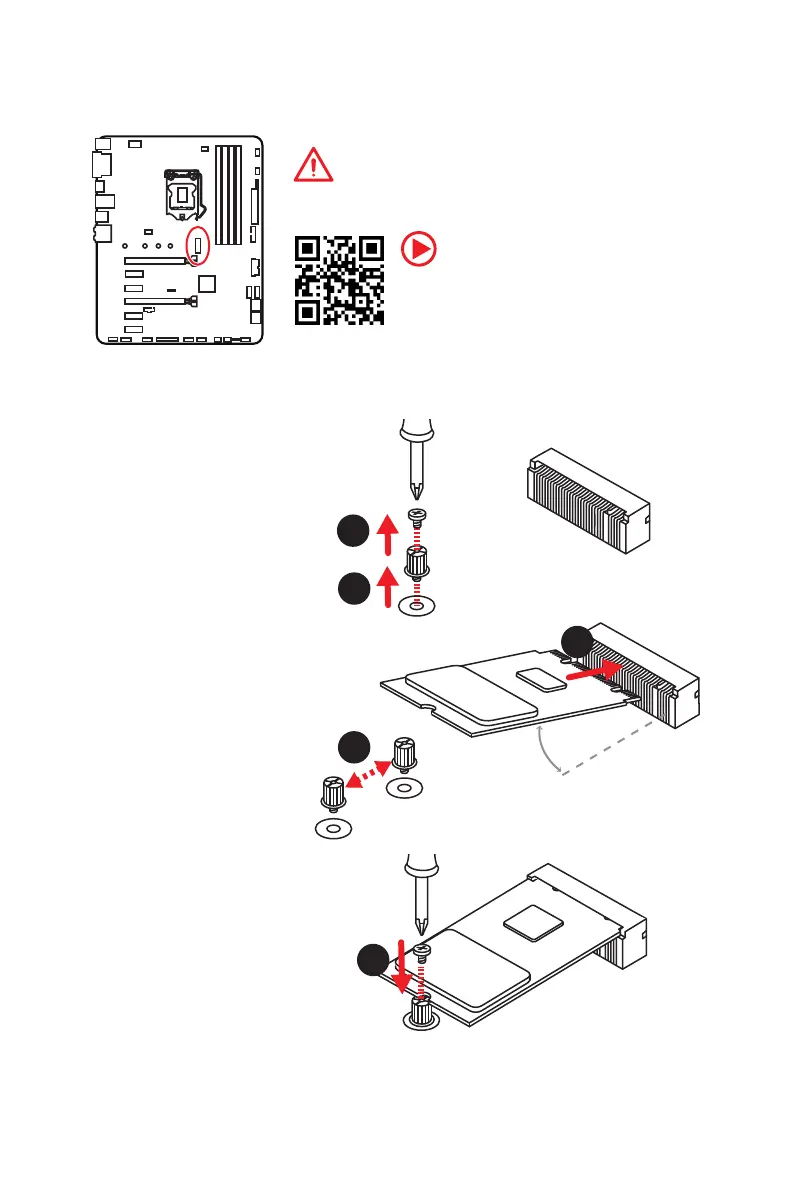
Do you have a question about the MSI Z370-A PRO and is the answer not in the manual?
| ECC | No |
|---|---|
| Non-ECC | Yes |
| Memory channels | Dual-channel |
| Memory slots type | DIMM |
| Number of memory slots | 4 |
| Supported memory types | DDR4-SDRAM |
| Maximum internal memory | 64 GB |
| Supported memory clock speeds | 2133, 4000 MHz |
| RAID levels | 0, 1, 5, 10 |
| Supported storage drive types | HDD & SSD |
| Supported storage drive interfaces | M.2, SATA III |
| Audio chip | Realtek ALC892 |
| Cooling type | Passive |
| Component for | PC |
| Motherboard chipset | - |
| PC health monitoring | CPU, FAN, Power supply, Temperature, Voltage |
| Audio output channels | 7.1 channels |
| Motherboard form factor | ATX |
| Motherboard chipset family | Intel |
| Parallel processing technology support | 2-Way CrossFireX |
| Processor socket | LGA 1151 (Socket H4) |
| Compatible processor series | Intel Celeron, Intel Pentium |
| Maximum number of SMP processors | 1 |
| Number of SATA connectors | 6 |
| Number of Parallel ATA connectors | 0 |
| USB 3.2 Gen 1 (3.1 Gen 1) connectors | 2 |
| BIOS type | UEFI |
| LAN controller | Realtek RTL8111H |
| Ethernet interface type | Gigabit Ethernet |
| Cables included | SATA |
| USB 2.0 ports quantity | USB 2.0 ports have a data transmission speed of 480 Mbps, and are backwards compatible with USB 1.1 ports. You can connect all kinds of peripheral devices to them. |
| Depth | - mm |
|---|---|
| Width | 244 mm |
| Height | 305 mm |
Detailed steps for installing the CPU onto the motherboard.
Instructions for properly installing DDR4 memory modules.
Guide for connecting front panel headers, motherboard, power, drives, and peripherals.
Procedures for resetting, updating, and managing BIOS settings.
Settings for CPU overclocking, frequency, voltage, and memory tuning.
Overview of RAID levels and entering the IRST Option ROM.
Steps for creating, removing, and resetting RAID volumes.
Prerequisites and steps for installing Intel Optane Memory.
Procedure for disabling and removing Intel Optane Memory.











