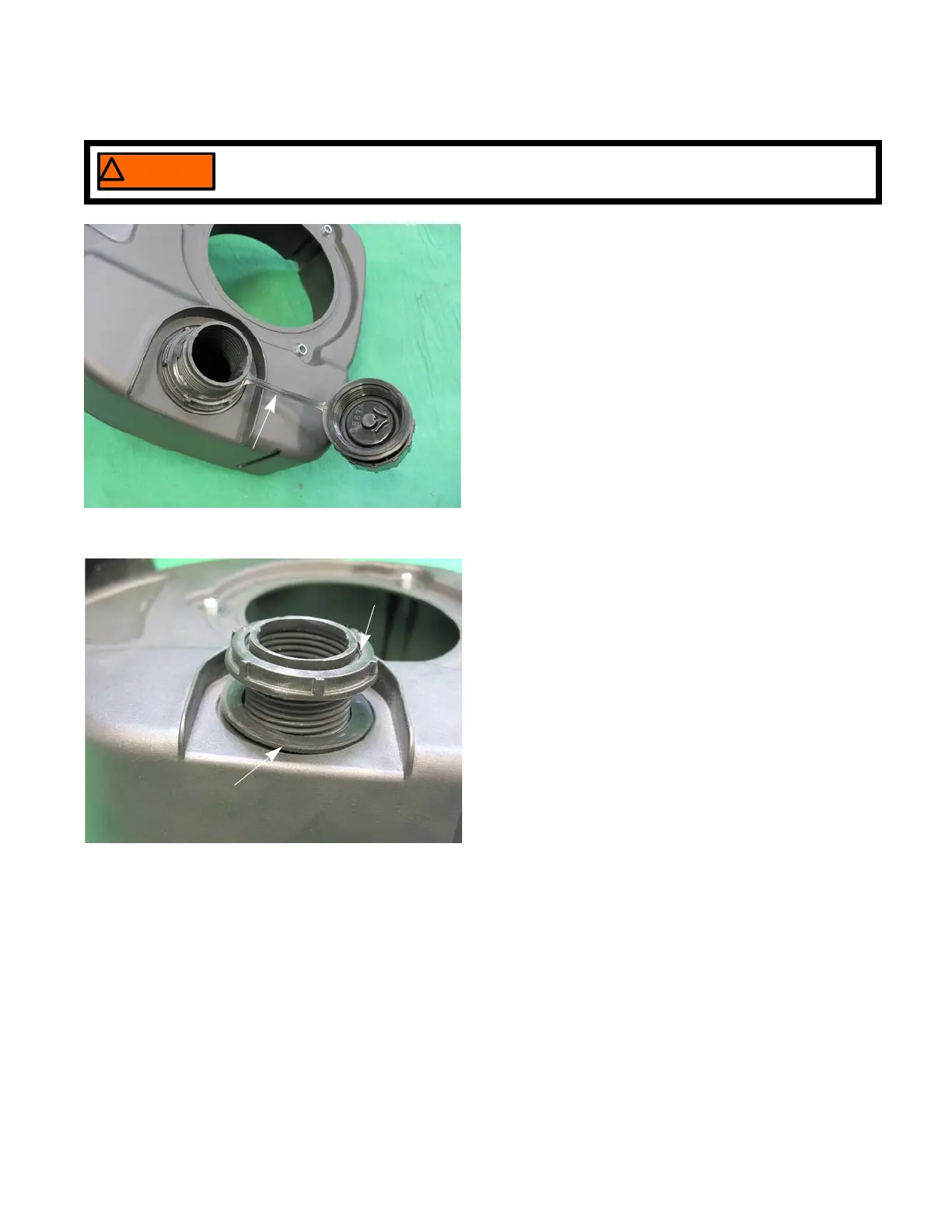FUEL SYSTEM AND GOVERNOR
41
The fuel tank
To remove the fuel tank:
1. Drain the fuel out of the fuel tank into an approved
container.
2. Disconnect the fuel line from the tank.
3. Remove the recoil starter by following the procedures
described in Chapter 6: Starters
4. Lift the blower housing off of the engine.
5. Remove the fuel cap and tether by unscrewing them.
See Figure 4.8.
6. Remove the fuel tank gland nut.
7. Remove the rubber washer.
8. Slide the tank out of the blower housing.
9. Install the fuel tank by following the previous step in
reverse order.
When working around the fuel system, do not bring any sources of heat, spark, or open flame
near the work area.
Figure 4.9
Gland nut
Rubber washer