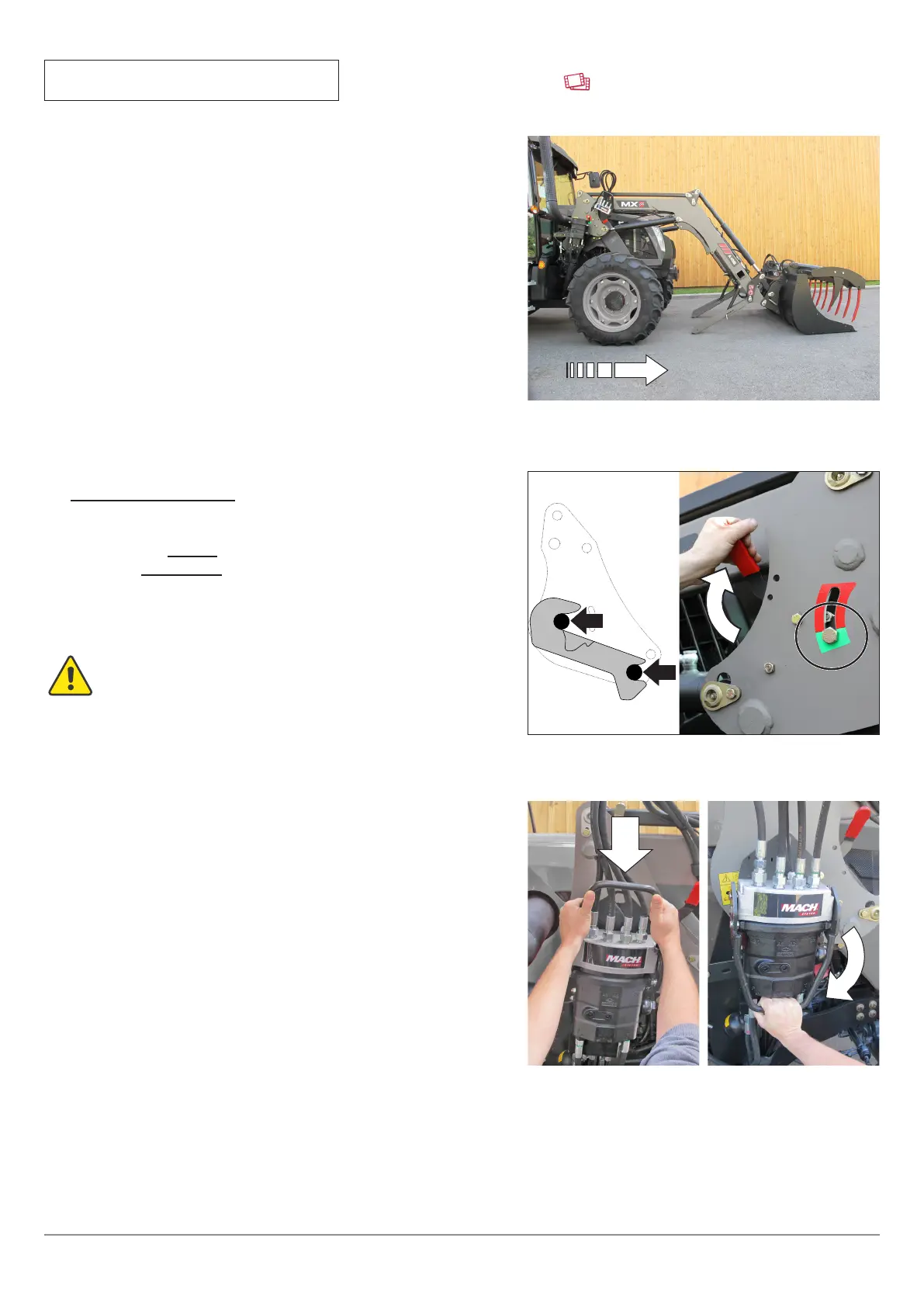17
Subject to modications
7. LOADER HITCHING
— Check that no object is present to hamper the loader
connection.
— The bracket heads are provided with a ramp and a roller
for raising the loader to the hitching.
— Move the tractor forwards to guide the loader frame onto
the bracket until the catches automatically trigger.
— When the axles are engaged in the bracket heads,
move the locking handle upwards.
The loader is locked when the locking indicators
are in the green zone.
If the indicators are still in the red zone, please
refer to the section "Two-step hitching".
— Connect the hydraulics and the electrics.
— Ensure that the male and female couplers are clean before
connection. If necessary, clean them.
—
— Loader with MACH System:
— Take the housing with two hands and with its back,
lift the control valve cover then engage the guide
bars vertically.
Watch the unhitching/hitching video at www.m-x.eu