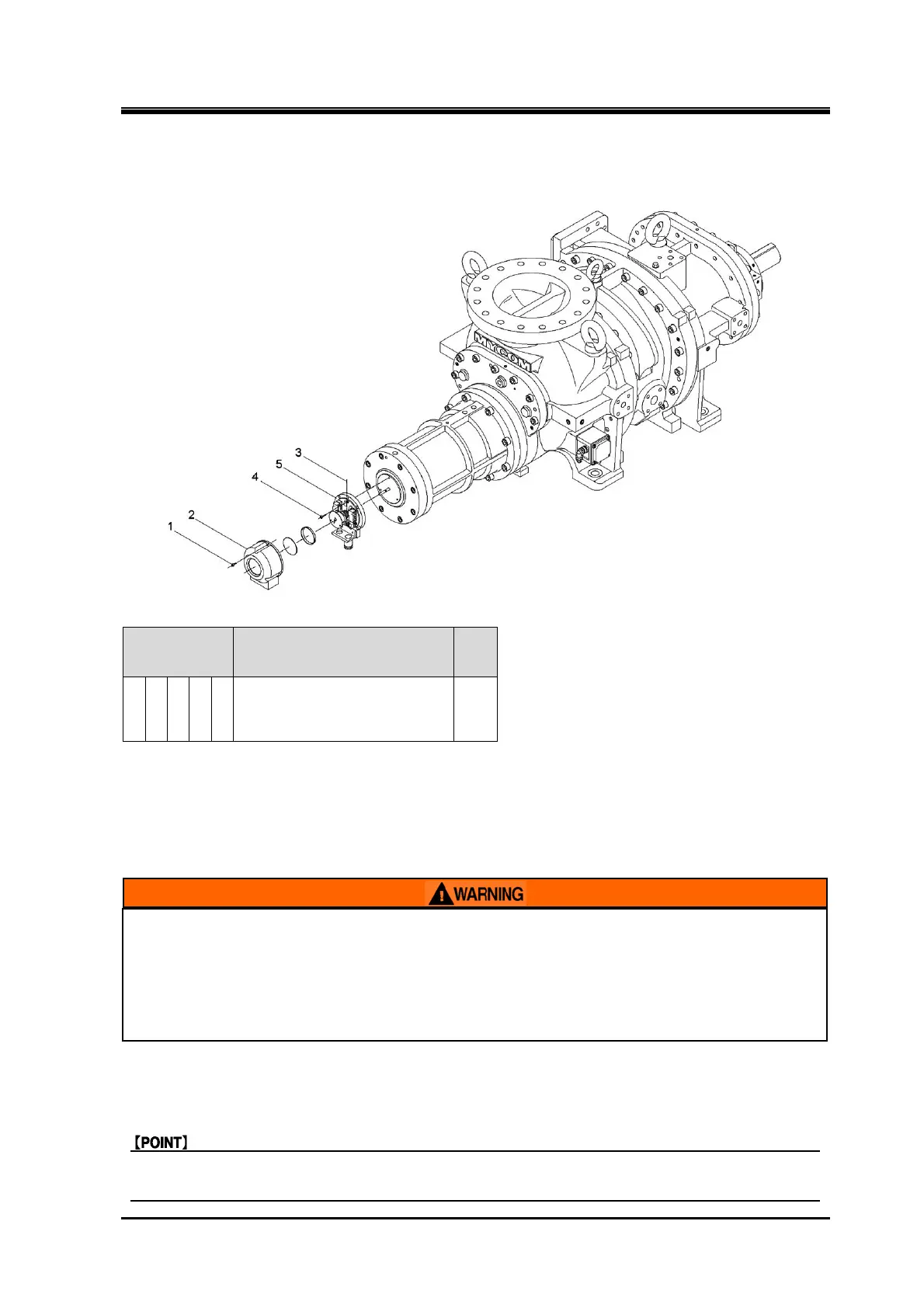2205B0JE-DA-J-N_2014.05.
5 Maintenance and Inspection
Screw Compressor J-series 5.4 Disassembly and Assembly of the Compressor
5-35
280J
Order Description
Part
No.
1. Remove the parts in the order of the numbers
shown in the figure.
1 2 3 4 5 Unloader indicator assembly 120
2. Install the parts in the reverse order of removing.
5.4.10.1 Precautions for Removal
Capacity control solenoid valve/variable Vi solenoid valve
If there is residual high-pressure gas/refrigerant or high-pressure oil dissolved in
refrigerant within the variable Vi cylinder and the capacity control cylinder, the
refrigerant gas or oil may blow off when the capacity control solenoid valve and
the variable Vi cylinder are removed. This may result in injury such as frostbite
and loss of vision. Therefore always check that all plugs are opened, before the
capacity control solenoid valve and the variable Vi cylinder are removed.
5.4.10.2 Precautions for Installation
Capacity control solenoid valve/variable Vi solenoid valve
Install the capacity control solenoid valve and variable Vi solenoid valve, after assembling all
other parts of the unloader cylinder and the variable Vi cylinder.