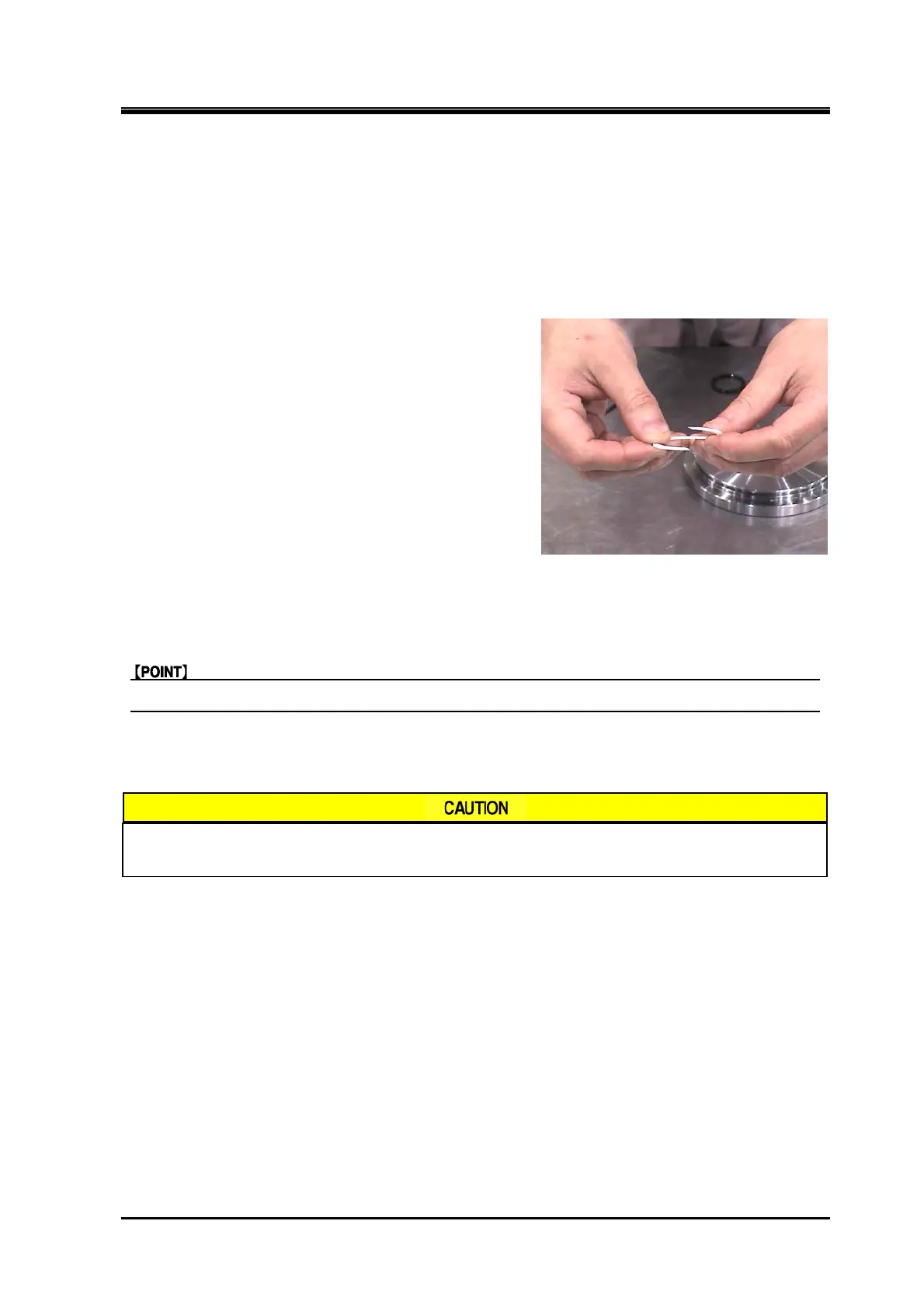2205B0JE-DA-J-N_2014.05.
5 Maintenance and Inspection
Screw Compressor J-series 5.4 Disassembly and Assembly of the Compressor
5-44
5.4.12.3 Precautions for Installation
O-ring
1.
Make sure that all necessary O-rings are attached.
Back-up ring for O-ring
1.
Attach the back-up rings to the unloader cylinder
partition plate while paying appropriate attention to
the direction of the bias cut surface.
Ensure that the joint of back-up ring mates, and that
the O-ring fits between the two back-up rings.
Unloader cylinder partition plate
1.
Install unloader cylinder partition plate to the unloader cylinder with the projection side facing out
towards the atmosphere.
Do not jam the O-ring between the unloader cylinder partition plate and the unloader cylinder.
Unloader cylinder assembly
For 220J/280J, check the two plugs (R1/8) (732-C, 732-D) installed to the Vi
cylinder side flange face of the unloader cylinder.
Hexagon socket head cap screw
1.
For the upper two bolts, the size is M12×70 for 170J, M16×90 for 220J, or M20×110 for 280J.
Other screws are of M12×110 for 170J, M160×140 for 220J, M20×170 for 280J.
Pay attention to the size difference.