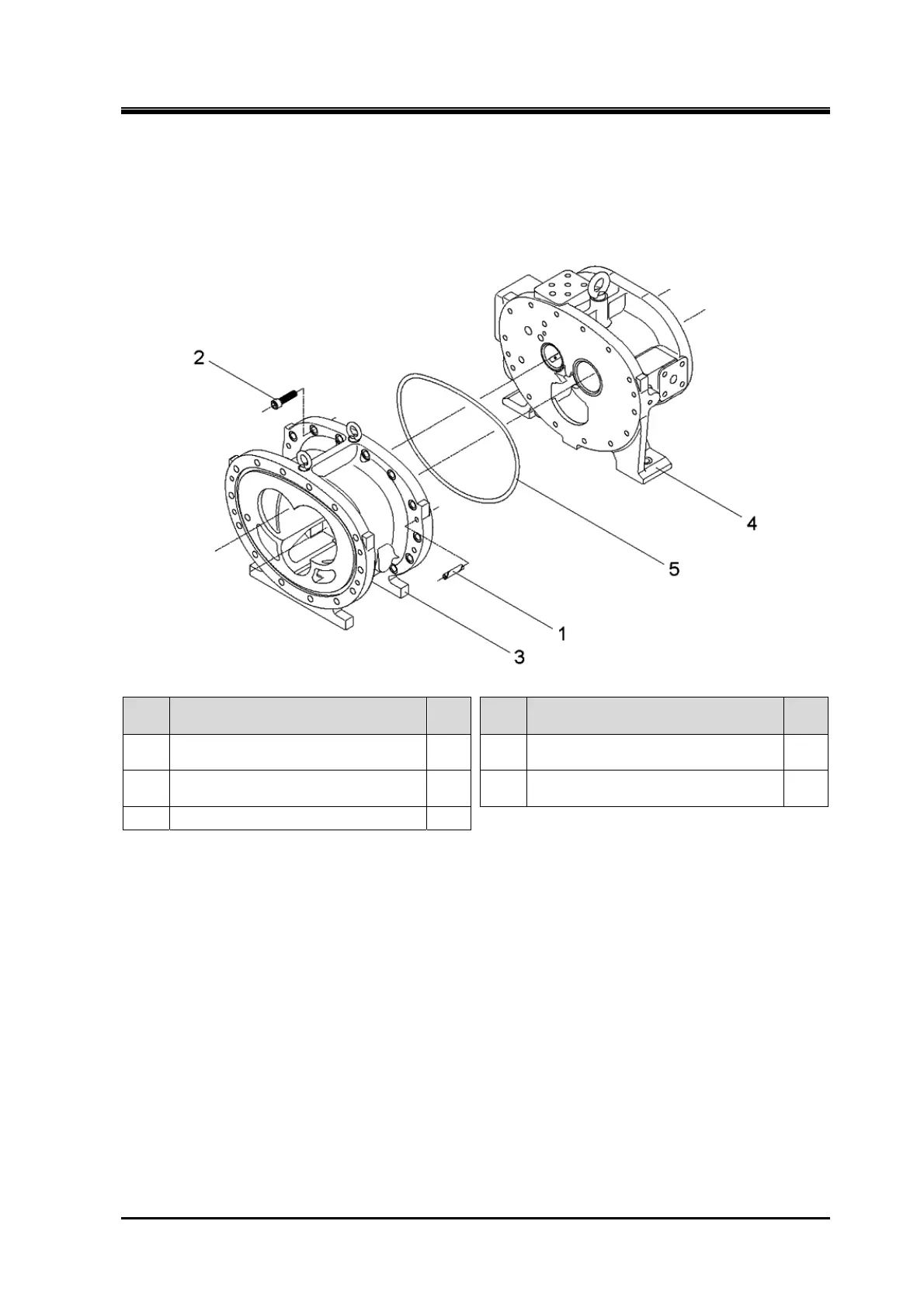2205B0JE-DA-J-N_2014.05.
5 Maintenance and Inspection
Screw Compressor J-series 5.4 Disassembly and Assembly of the Compressor
5-65
5.4.20 Separation of Bearing Head and Main Rotor Casing
170J/220J/280J
Order Description
Part
No.
Order Description
Part
No.
1
Parallel pin
(13 dia.×65/16 dia.×65/16 dia.×110)
3 4 Bearing head 11
2
Hexagon socket head cap screw
(M16×60/ M16×75/ M20×110)
2 5 O-ring (P375/P450/P580) 12
3 Main rotor casing 1
1. Remove the parts in the order of the numbers shown in the figure.
2. Install the parts in the reverse order of removing.