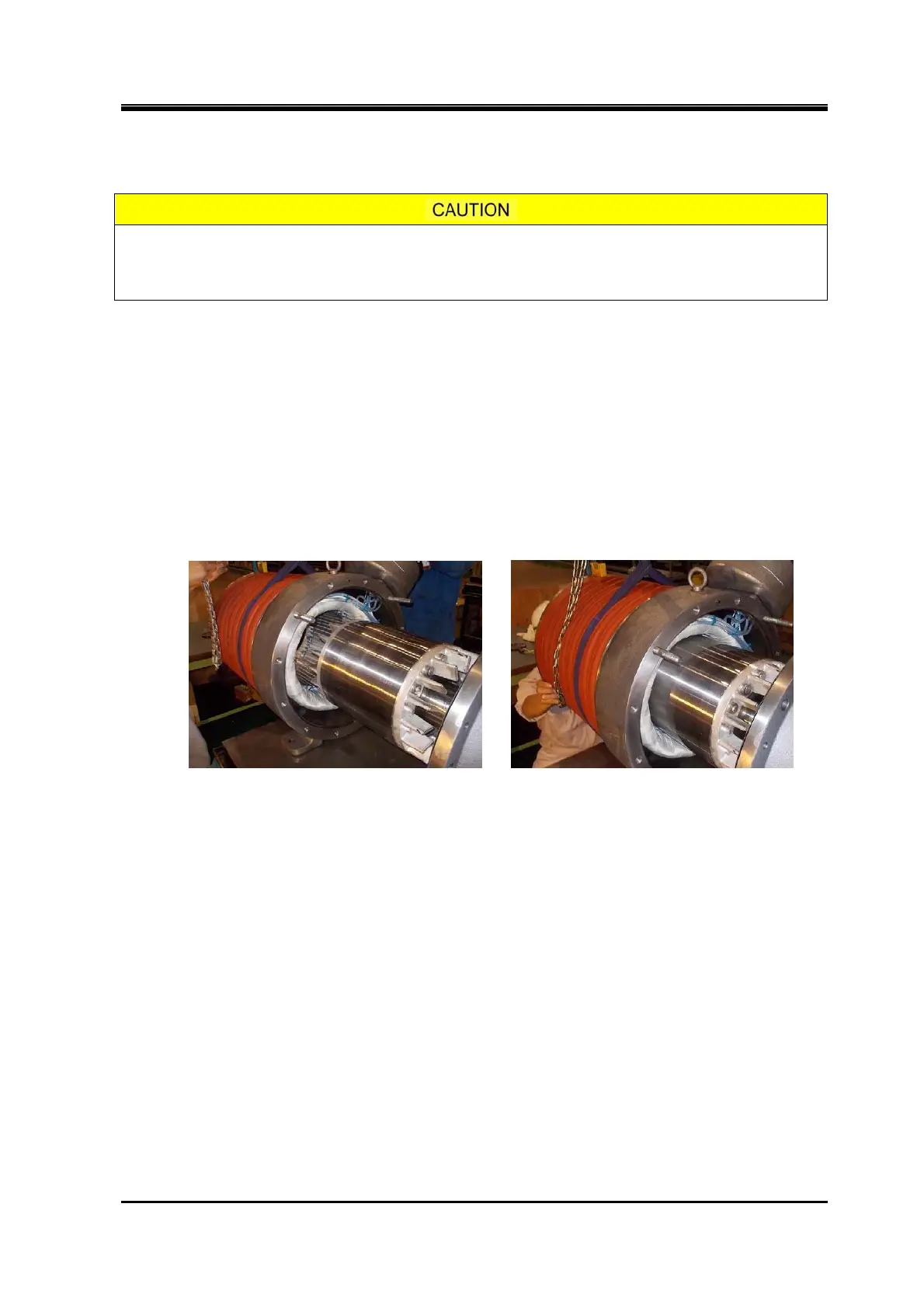2200Q2JE-HO-KHM-N_2015.02.
Chapter 5 Maintenance and Inspection
Ammonia Semi-hermetic Motor with K-series Compressor 5.1 Precautions for Maintenance
5-18
5.4.4 Motor Casing
a) Motor casing [603] is a heavy component. In the same way as in the disassembly, prepare the
set-up to lift up the motor rotor by using a chain block and lifting tool (see Section 5.7.3).
b) Screw in two stud bolts into two of the upper bolt holes in the motor casing. Use them as guide
bolts for jointing the motor casing and motor spacer [600].
a) Apply oil on the gasket [601] and attach it while allowing the gasket pin holes match the positioning
pin holes on the upper part of the flange of motor spacer.
d) Lift up the motor rotor while allowing the motor casing is aligned with the motor rotor in parallel.
When the rotor is lifted up so that the center of the motor casing matches that of the motor rotor,
gradually move the motor casing toward the motor spacer. When moving it, while visually aiming at
the motor rotor through the hole in the motor stator to adjust the rotor comes to the center of the
hole, gradually push it in (photo below).
e) When the stud bolt reaches the bolt hole of the motor spacer, adjust the motor casing to the motor
spacer so that the stud bolts are inserted.
When the motor spacer (convex) fits into the spigot (concave) of the motor casing, screw in the
bolts [605] and tighten them with the specified torque.
● When mounting a motor casing, pay meticulous attention to avoid damaging the coil
end of the motor casing with rotor fins. Damaged coil insulation coating may cause
burn-out of the motor.