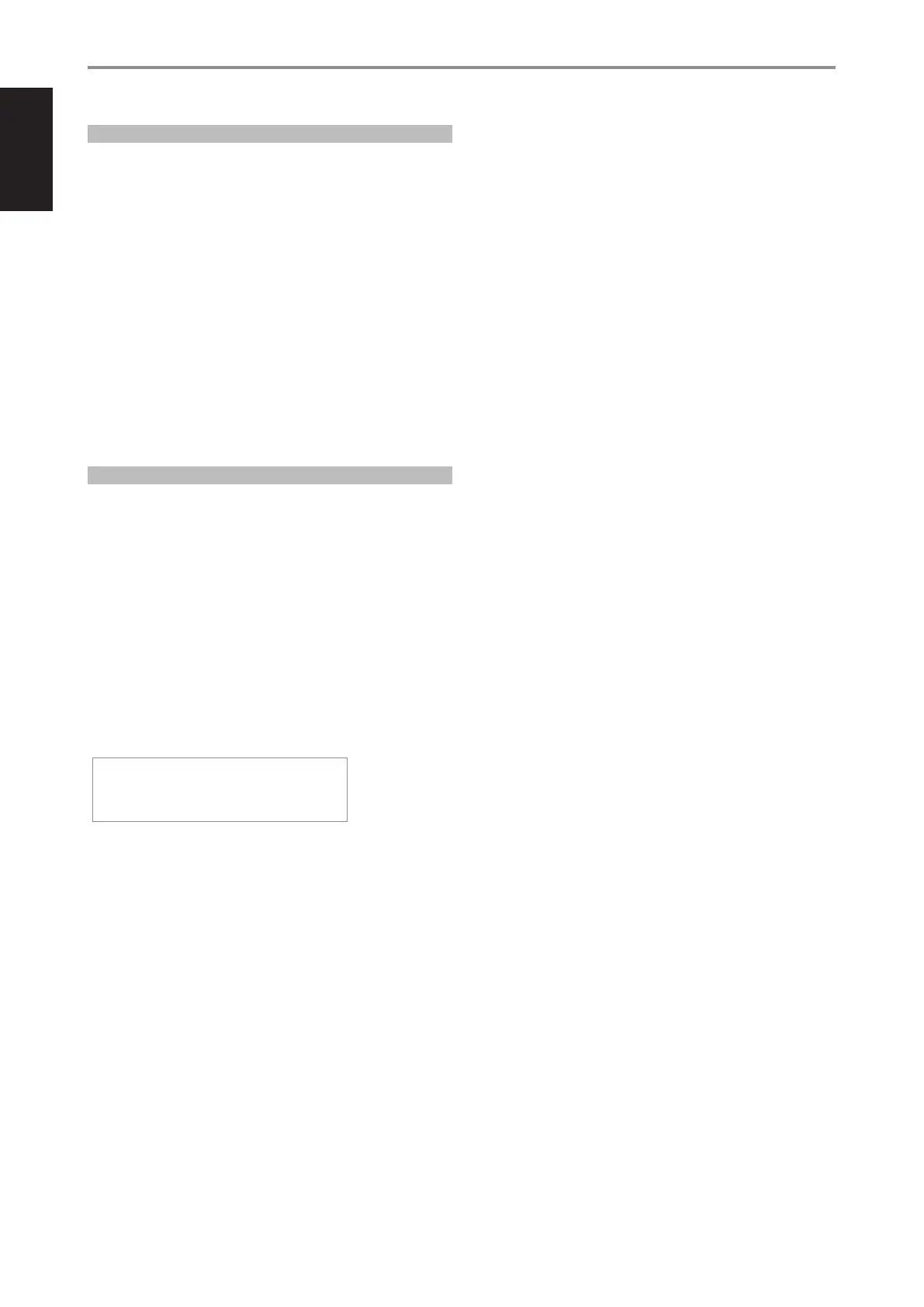ABOUT USER NAMES
A Preset number can be assigned a twelve “User Name”. The assigned “User
Name” will be shown in the VFD and OSD whenever the associated Preset
number is recalled.
ENTERING USER NAMES
A Preset number can be assigned the user name “NEWS” by the following
procedure. The buttons mentioned below refer to AVR 4 buttons. The
corresponding front panel buttons execute the same functions as described.
1 Recall the desired Preset number to be assigned a “User Name”.
2 Then, press the [MEMORY] button once and within ve (5) seconds,
press the [INFO] button - the readout shows a blinking box.
3 Use the [ D/F ] buttons to select the rst character of the name (“N”
from the alphabetical list).
4 Press [ S ] button to select the character and correspondingly move
forward to the next position. (Press [ A ] to go back to the previous
character). Repeat this process for each character in sequence.
5 Press the [MEMORY] key again to store the User Name and exit the text-
entry mode.
ABOUT RDS
The Radio Data System (RDS) permits sending small amounts of digital
information using conventional FM radio broadcasts. The T 758 supports
two RDS modes, program-service name (PS mode) and radio-text (RT
mode). Not every FM station incorporates RDS in its broadcast signal. In
most areas you will nd from one to several RDS-enabled stations, but it is
by no means impossible that your favorite stations will not be broadcasting
RDS data.
VIEW RDS TEXT
When an RDS-enabled FM broadcast is tuned, the readout’s character
section will show its program-service name (PS) text.
Press the AVR 4’s [INFO] button to toggle the readout between this and the
station’s radio-text (RT) readout, if any, which might scroll song- or artist-
name, or any other text of the station’s choosing.
FM 107.10M P06
NAD
OPERATION
LISTENING TO AM/FM RADIO
34
ENGLISH PORTUGUÊSFRANÇAIS ESPAÑOL ITALIANO DEUTSCH NEDERLANDS SVENSKA РУССКИЙ
