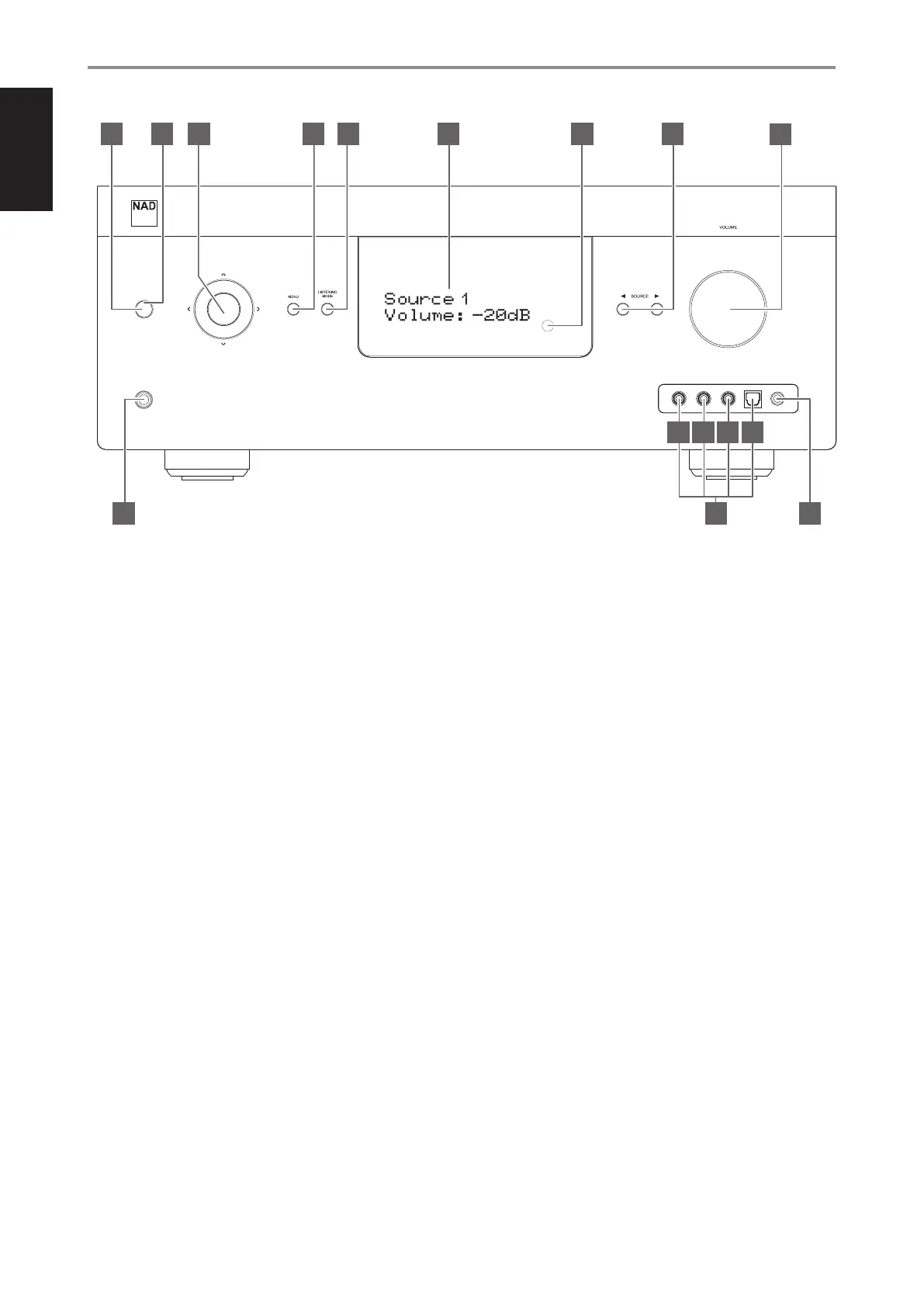IDENTIFICATION OF CONTROLS
FRONT PANEL
1 STANDBY BUTTON
• Press this button to switch ON the T 758 from standby mode. The
Standby LED indicator will turn from amber to blue and illuminate
the VFD. Pressing the STANDBY button again turns the unit back to
standby mode.
• The T 758 can also be switched ON from standby mode by pressing
any of the front panel buttons.
2 STANDBY LED
• This indicator will light up amber when the T 758 is at standby
mode.
• When the T 758 is powered up from standby mode, this indicator
will illuminate blue.
• If Zone 2 is still ON and STANDBY button is pressed to switch the
T 758 to standby mode, the VFD will be extinguished but the
STANDBY LED remains illuminated blue. This indicates that Zone 2
is still active. In order to completely shut down the T 758 together
with Zone 2, press and hold STANDBY button until the STANDBY
LED turns amber.
3 NAVIGATION and ENTER BUTTONS
The navigation [ a/s/d/f ] and [ENTER] buttons have various
applications specic to given modes. The middle round button
designated as [ENTER] button; this is normally pressed to complete a
selection, procedure, sequence or other applicable functions.
AM/FM mode
Toggle [ENTER] button to switch between “Tune” and “Preset” mode.
Select “Tune” mode.
• Pressing momentarily the [ a/s ] button will manually scan the AM
or FM band.
• Press and hold [ a/s ]for more than 2 seconds to search up or
down; the T 758’s tuner will stop at the next suciently strong signal
it encounters.
• Note that this function “wraps” - that is, it will continue to search
from one end of the AM or FM band to the other until it stops at a
strong signal.
Toggle [ENTER] button to switch between “Tune” and “Preset” mode.
Select “Preset” mode.
• Use [ d/f ] to step up or down AM/FM Presets. Unused presets are
skipped over. Note that Presets must have been previously stored.
Refer also to the item about STORING PRESETS (AM/FM/DAB) at the
LISTENING TO AM/FM RADIO section of the OPERATION page.
DAB mode (230V version model only)
• Use front panel [ a/s ] and [ENTER] buttons in combination with
[MENU] button to select through applicable DAB menu options.
4 MENU
• Press to activate or deactivate OSD menu.
5 LISTENING MODE
• Toggle to select through the various Listening mode options.
• Depending on the format of the currently selected input (digital
or analog, stereo or multichannel), various listening modes are
available.
• Refer also to the item about LISTENING MODE under the USING THE
T 758 - MAIN MENU segment of the OPERATION section.
© NAD T 758
AV Surround Sound Receiver T 758
3 4 5 6 7 8
10
DCB
1 2
A
1211
9
6
ENGLISH PORTUGUÊSFRANÇAIS ESPAÑOL ITALIANO DEUTSCH NEDERLANDS SVENSKA РУССКИЙ