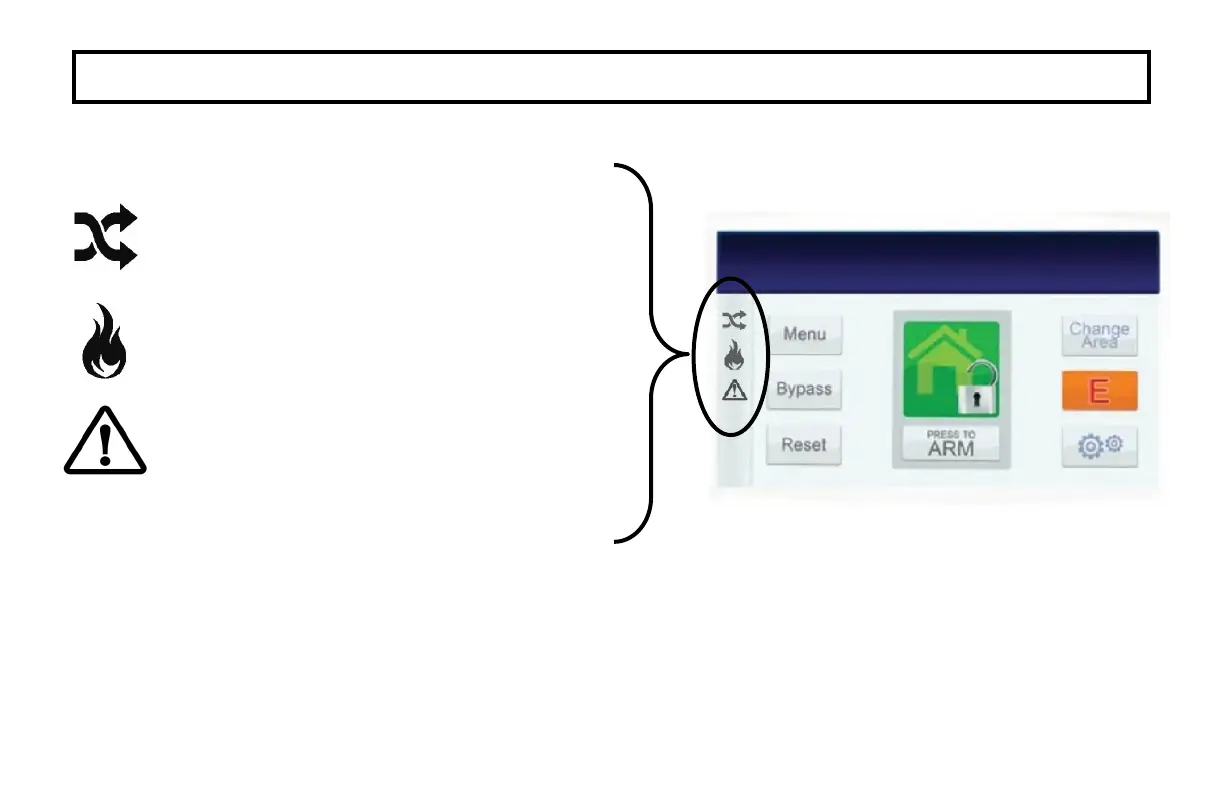6 GEM-TOUCH K Style Keypad Operating Guide
Tap/Hold-down
Tap/Hold-down
SYSTEM READY 1
09/14/28 8:15PM
KE YPAD W AR N IN G I CO NS
Note: Multiple combinations of icons may appear on the
left side of the Home screen.
"Zones Bypassed"
• Appears when zone(s) are bypassed (see
"Selectively Bypassing Zones" on page 7)
"Fire"
• Appears during a Fire Alarm
• When Pulsing: Fire Alarm Silenced
"System Trouble"
• Appears when a Fire or general trouble is
detected
• Flashing: Trouble has not yet been
acknowledged