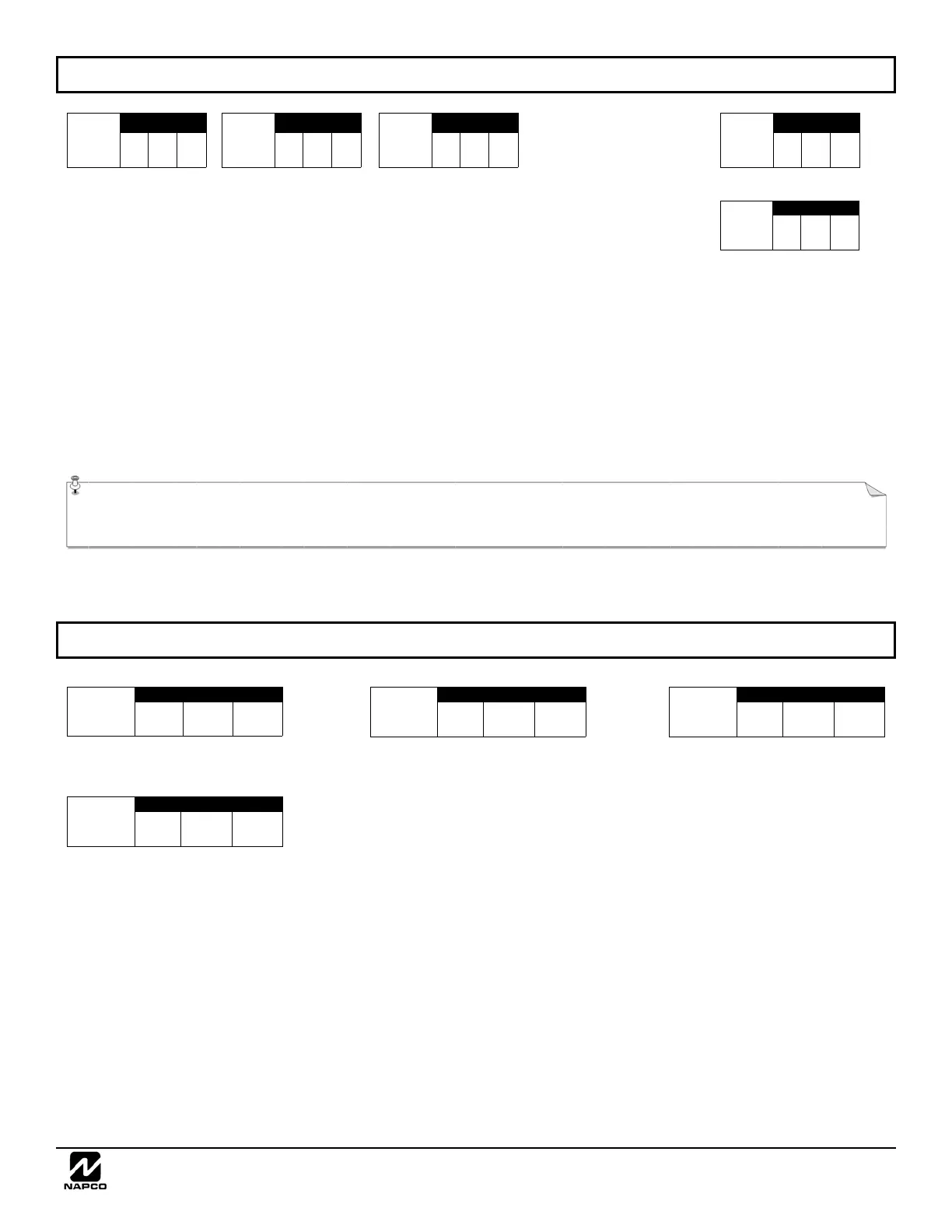NAPCO Gemini C-Series Control Panel Programming Instructions--Volume 1
NAPCO Security Group
Programming Instructions, Volume 1 Page 55
SYSTEM DELAYS & TIMEOUTS (ADDRESS 0000-0002, 5306, 5313-5315 & 3902)
SYSTEM DELAYS & TIMEOUTS (ADDRESS 5307-5308, 8164 & 8174)
ADDRESS 0000
[Default = 060]
EXIT
DELAY
(sec.)
ADDRESS 0001
[Default = 030]
ENTRY
DELAY 1
(sec.)
ADDRESS 0002
[Default = 030]
ENTRY
DELAY 2
(sec.)
ADDRESS 5306
[Default = 000]
ABORT
DELAY
(sec.)
WARNING: Timers have uncertainty of +/-1 second; therefore a "time" of 1 second may actually timeout IMMEDIATELY.
1. Select delay/timeout (0-255 seconds).
EXIT/ENTRY DELAYS:
Apply only to zones programmed with the following zone options “Exit/Entry 1,
Exit/Entry 2, Exit/Entry Follower”.
For UL Installations, the maximum exit delay is 60 seconds and the maxi-
mum entry delay is 45 seconds.
NOTE: Sensor Watch Time Options are similar to above table, except in
hours.
2. Press U to save.
1. Enter delay/timeout in corresponding address locations above.
2. Press U to save.
ADDRESS 5307
[Default = 008 x ¼ sec. = 2 sec.]
CHIME TIME
(¼ sec.) **
ADDRESS 5308
[Default = 008]
For Fire systems, must be programmed
between 6-18 (60-180 minutes)
AC Fail
Report Delay
(x10 min.)
ADDRESS 8174
[Default = 024]
Sensor Watch
Delay (hr.)
ADDRESS 5313
[Default = 000]
Water
Flow1
Delay Time
(sec.)*
* Water Flow1 Delay Time" (address 5313) is an option to add up to 255 seconds of delay to any Fire Zone also programmed with the Zone Option
"Fire Water Flow" (see volume 2 for Zone Options). The maximum time allowed for UL installations is 90 seconds.
** All entries for "Chime Time" (address 5307) are in quarter seconds (.25 seconds). Therefore, the default of 008 results in a 2 second timeout.
ADDRESS 8164
[Default = 000]
Shed Burg on
AC Fail
(x10 min.)
