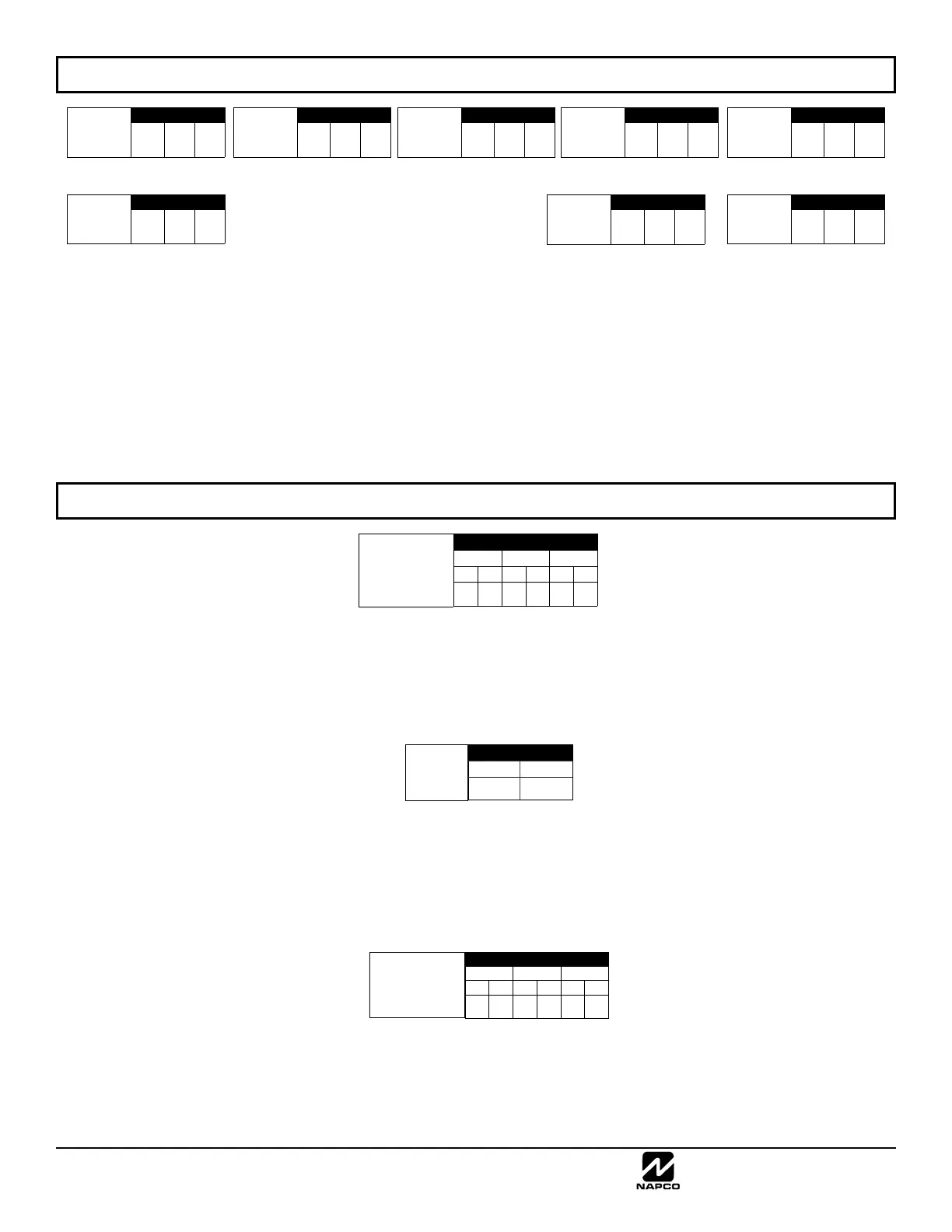NAPCO Security Group
NAPCO Gemini C-Series Control Panel Programming Instructions--Volume 1
Page 56 Programming Instructions, Volume 1
[Default = blank (•) blank (•) from address 0985-0987]
SYSTEM DELAYS & TIMEOUTS (ADDRESS 5300-5305, 8168 & 8169)
KEYPAD SYSTEM CODES (ADDRESS 0985-0987,0990 & 0995-0997)
DEALER SECURITY CODE: Enter up to 6 digits to be used by the dealer to enter programming.
1. Enter in both left and right digits of address locations.
2. Valid entries are: 0-9.
Note: If left blank, the Master Security Code must then be used to enter programming.
AMBUSH CODE: Enter a 2-digit code used just prior to disarming and will activate an Ambush Condition, causing a SILENT report
to be sent to the central station.
1. Enter in both left and right digits of address locations.
2. Valid entries are: 0-9.
Note: Also, “ Enable Keypad Ambush” (Address 5365- 5379), “Report on Ambush Alarm” (Address 1125, 1127, 1135 & 1137)
must be enabled and “Ambush Reporting Code” (Address 0900) must be provided.
Panel Output
Control Code
ADDRESS 0985-0987
0985 0986
L R L R L R
0987
PANEL OUTPUT CONTROL CODE: Enter up to 6 digits to activate a door strike while the area is disarmed.
1. Enter in both left and right digits of address locations.
2. Valid entries are: 0-9.
Note: Also, "Access Control on Burg Module PGM1 Output" (Address 5323) and "Burg PGM 1 Output Control Timeout" (Address
5302) must both be enabled.
LEFT RIGHT
ADDRESS 0990
Ambush
Code
[Default = 99]
[Default = blank (•) blank (•) from address 0995-0997]
Dealer Security
Code
ADDRESS 0995-0997
0995 0996
L R L R L R
0997
ADDRESS 5300
[Default = 000]
Burg Relay
Timeout
(min.)
1. Select delay/timeout (0-255 min.).
2. Enter in corresponding address locations.
3. Press U to save.
OUTPUT TIMEOUTS: If a timeout of “0 min.” is selected,
then the output will remain active (ON) until the system is reset
or disarmed. For UL Residential Installations, the minimum
timeout is 4 minutes. For UL Commercial Installations, the
minimum timeout is 15 minutes.
ADDRESS 5301
[Default = 000]
Burg PGM 1
Timeout
(min.)
ADDRESS 5303
[Default = 015]
Burg. Bell
Timeout
(min.)
ADDRESS 5304
[Default = 015]
Pulse Burg
Bell Timeout
(min.)
ADDRESS 5305
[Default = 000]
Burg PGM2
Timeout
(min.)
ADDRESS 8168
[Default = 000]
V.1 or less = sec.
V.3 or greater = min.
Program for at least 5 minutes in a
CP-01 installation.*
Report
Cancel
Window
(min or sec.)
ADDRESS 8169
[Default = 000]
Auto Disarm /
Rearm Delay
(min.)
*Address 8168: When "Enable CP-01 Features" is
selected in the Easy Program menu, this time is set
to 7 minutes.
ADDRESS 5302
[Default = 000]
Burg PGM 1
Output
Control (sec.)
