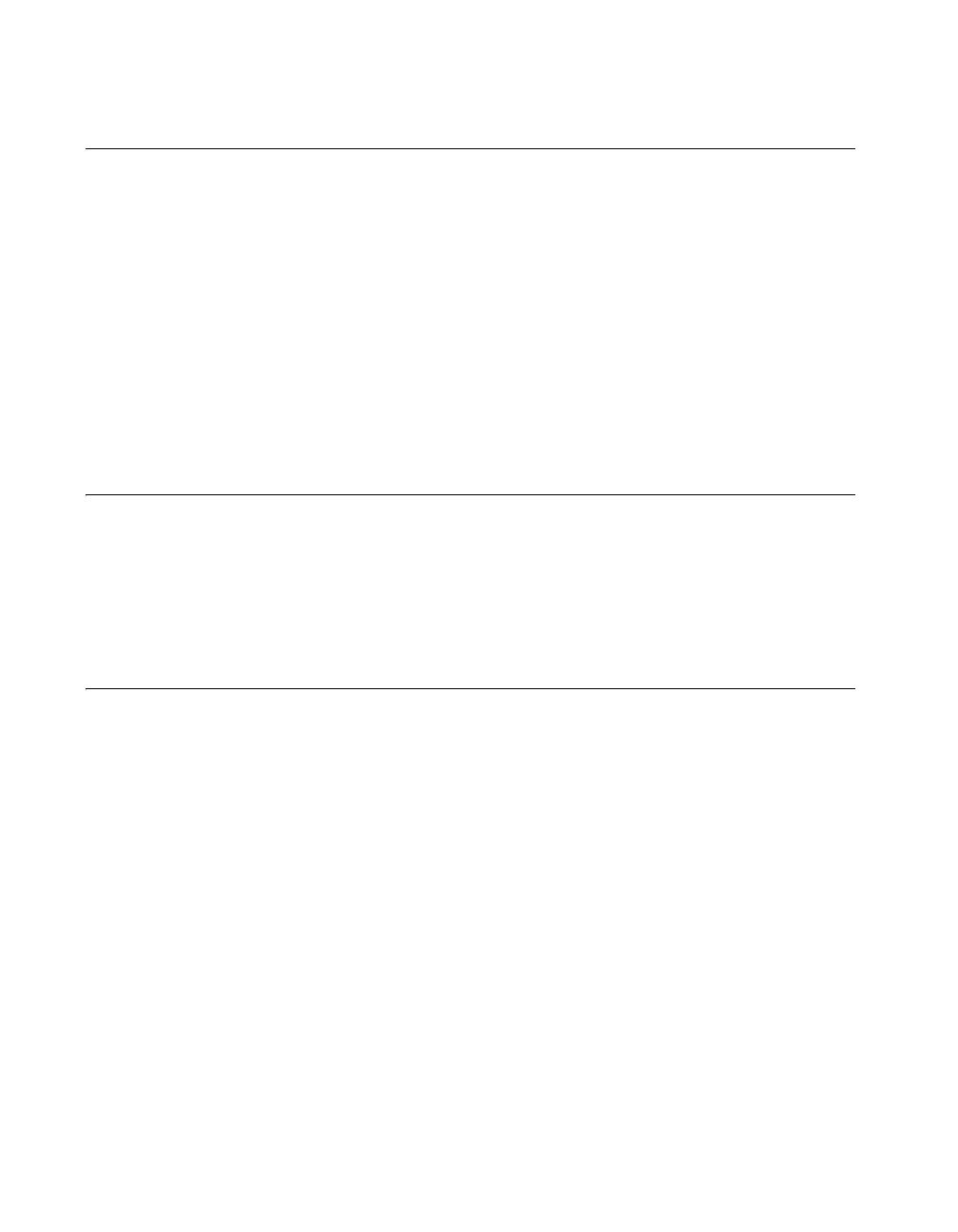Chapter 5 NI-VXI/NI-VISA Software Installation
PCI-MXI-2 for Linux 5-2 ni.com
Removing the NI-VXI Driver for Linux
To uninstall the driver, you must meet the following requirements:
• You must have superuser privileges.
• The driver must not be in use.
To remove the NI-VXI/NI-VISA software, use the uninstall script on the
CD-ROM. Follow these steps to uninstall the software:
1. Follow steps 1–4 in the Installing the NI-VXI/NI-VISA Software for
Linux section.
2. To run the uninstallation script, type the following command:
./UNINSTALL
Using the NI-VXI/NI-VISA Software
The NI-VXI software is configured to be loaded in the
/usr/local/nivxi directory.
The NI-VISA software is configured to be loaded in the
/usr/local/vxipnp directory.
Completing the Software Installation
After the software is installed, run resman, the National Instruments
Resource Manager. You must run
resman every time the computer or
chassis power is cycled so that your application can access devices in the
VXI/VME chassis.
After you run
resman, you are ready to use the NI-VXI Resource Editor
program
vxiedit to interactively configure the hardware in your system.
Refer to Chapter 6, NI-VXI Configuration Utility, for instructions on using
the configuration editors in
vxiedit.
