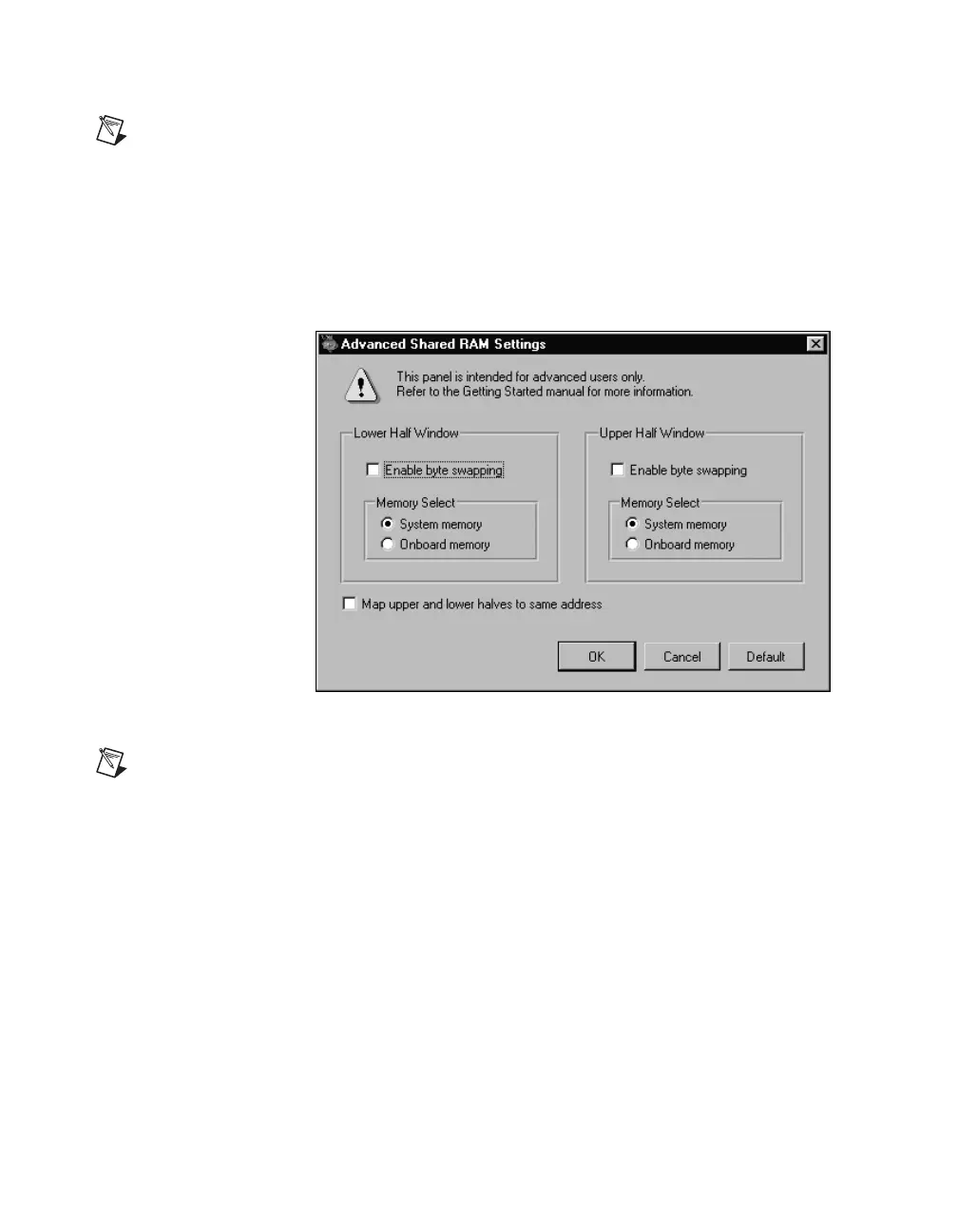Chapter 6 NI-VXI Configuration Utility
PCI-MXI-2 for Linux 6-8 ni.com
Note When the Address Space field is in the default setting of A16 only, this field is
ignored. This field is also ignored if the Memory Select fields for both the lower and upper
half windows are set to Onboard memory.
Advanced Shared RAM Settings
Clicking the Advanced button displays a dialog box to configure the
destination of MXIbus cycles that map into the PCI-MXI-2 through the
A24/A32 shared RAM.
Figure 6-4. Advanced Shared RAM Settings
Note
When the Address Space field is in the default setting of A16 only, these fields are
ignored, and cannot be accessed.
The VXI/VME shared RAM is divided into two halves, or windows. You
can select the byte order for each half independently. You can map each
half of the VXI/VME shared RAM independently into system memory on
the motherboard or into onboard memory on the PCI-MXI-2.
Because each half is independent of the other, you can choose from any of
the following mapping options:
• Half the VXI/VME shared RAM mapped to system memory; the other
half mapped to PCI-MXI-2 onboard memory
• Both halves mapped to PCI-MXI-2 onboard memory
• Both halves mapped to system memory
