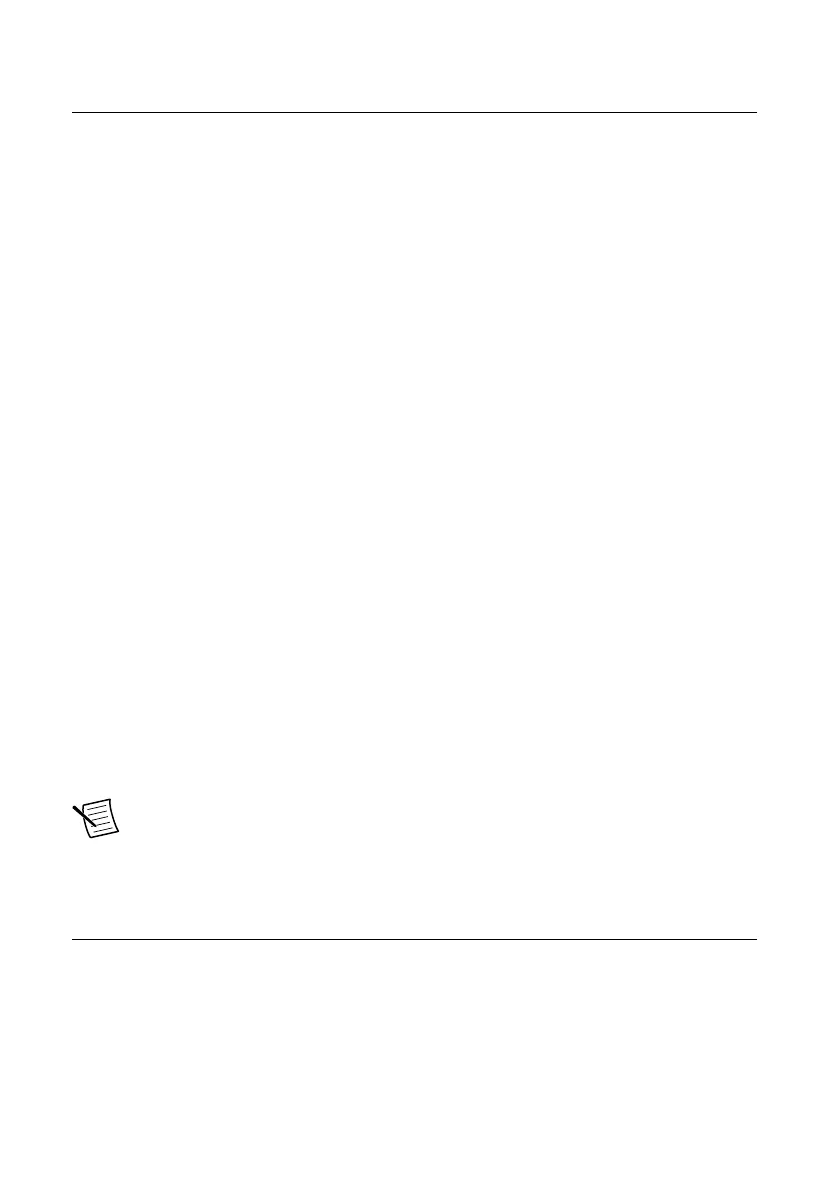Installation and Configuration
This section explains how to unpack, install, and configure the MXI-Express Gen-3 x16
hardware and software.
Equipment Needed
Connecting a PC to an Expansion Chassis
• Host PC with an available PCI Express Gen-3 x16 slot
• PXI Express chassis
• Two Gen 3 MXI-Express x8 cables
• One PCIe-8398
• One PXIe-8398
Connecting Additional Expansion Chassis to a System with a
PXIe-8399
• Chassis to daisy-chain from with a PXIe-8399 in slot 1
• Expansion chassis to daisy-chain to
• Two Gen 3 MXI-Express x8 cables
• One PXIe-8398
Connecting Additional Expansion Chassis to a System with a
PXIe-8394
• Chassis to daisy-chain from
• Expansion chassis to daisy-chain to
• One Gen 3 MXI-Express x8 cable
• One PXIe-8398 or PXIe-8399
• One PCIe-8394
Note Not all PCI Express expansion slots that have x16 physical connectors are
electrically capable of x16 PCI Express operation. Check with the motherboard
manufacturer to verify that the slot is capable of x16 PCI Express operation.
Unpacking
Your MXI-Express Gen-3 x16 products are shipped in antistatic packages to prevent
electrostatic discharge (ESD) to the devices. ESD can damage several components on the
device.
MXI-Express Gen-3 x16 User Manual | © National Instruments | 11
