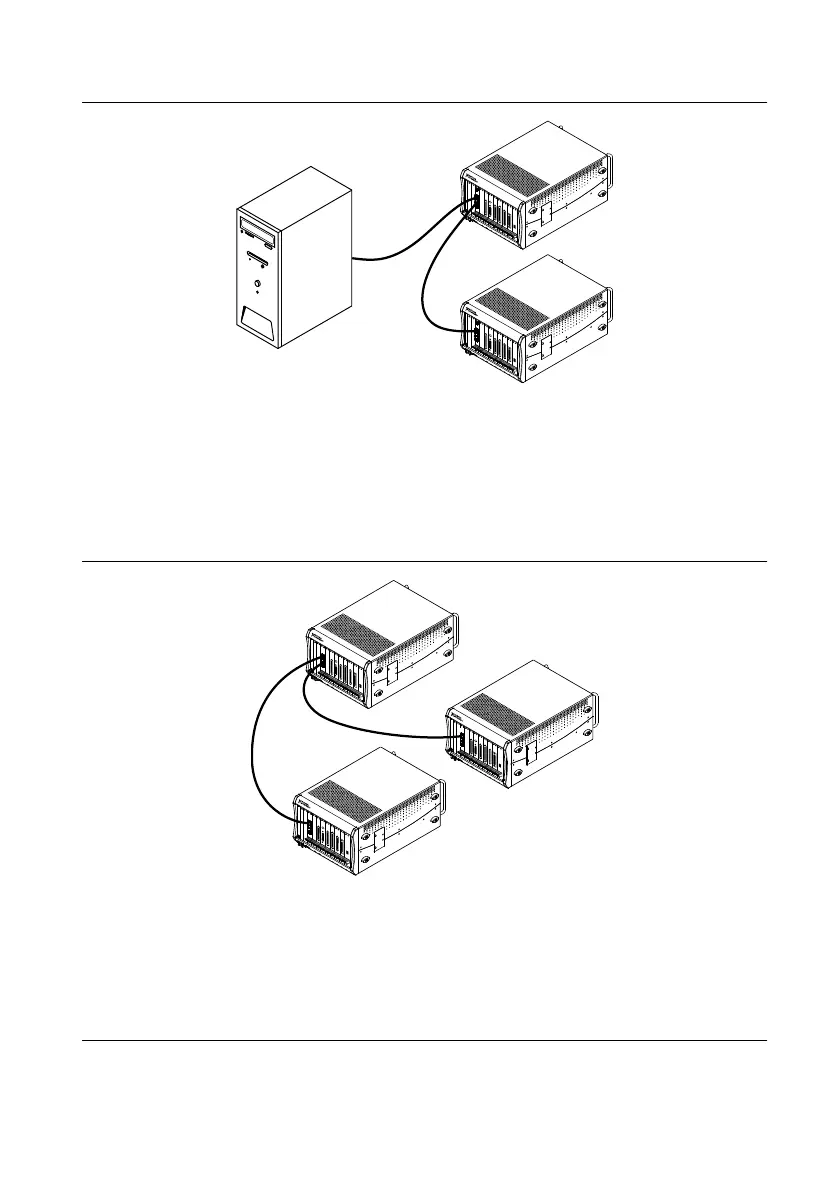Figure 6. Example of a Daisy-Chain MXI-Express Gen-3 x16 System Expansion
Topology
If you are using an embedded controller, you can use a PXIe-8394 to expand to additional
chassis. As with a PC host, you can use a PXIe-8394 card per additional chassis (preferred), or
you can daisy-chain additional chassis using the PXIe-8399. The PXIe-8394 backplane
connection is limited to Gen 3 x8.
Figure 7. Example of a MXI-Express Gen-3 x16 System Expansion Topology Using a
PXIe-8394 in Each Chassis
Systems need not be exclusively star or daisy-chain. It is generally preferable to use a star
topology, but you can daisy-chain or star additional chassis as needed. There are additional
choices, described in the next section, if the full x16 bandwidth is not required.
Connection Options
The MXI-Express Gen-3 x16 connectors are modular and can be cabled in several
configurations. The hardware makes the configurations without user intervention. The
8 | ni.com | MXI-Express Gen-3 x16 User Manual
