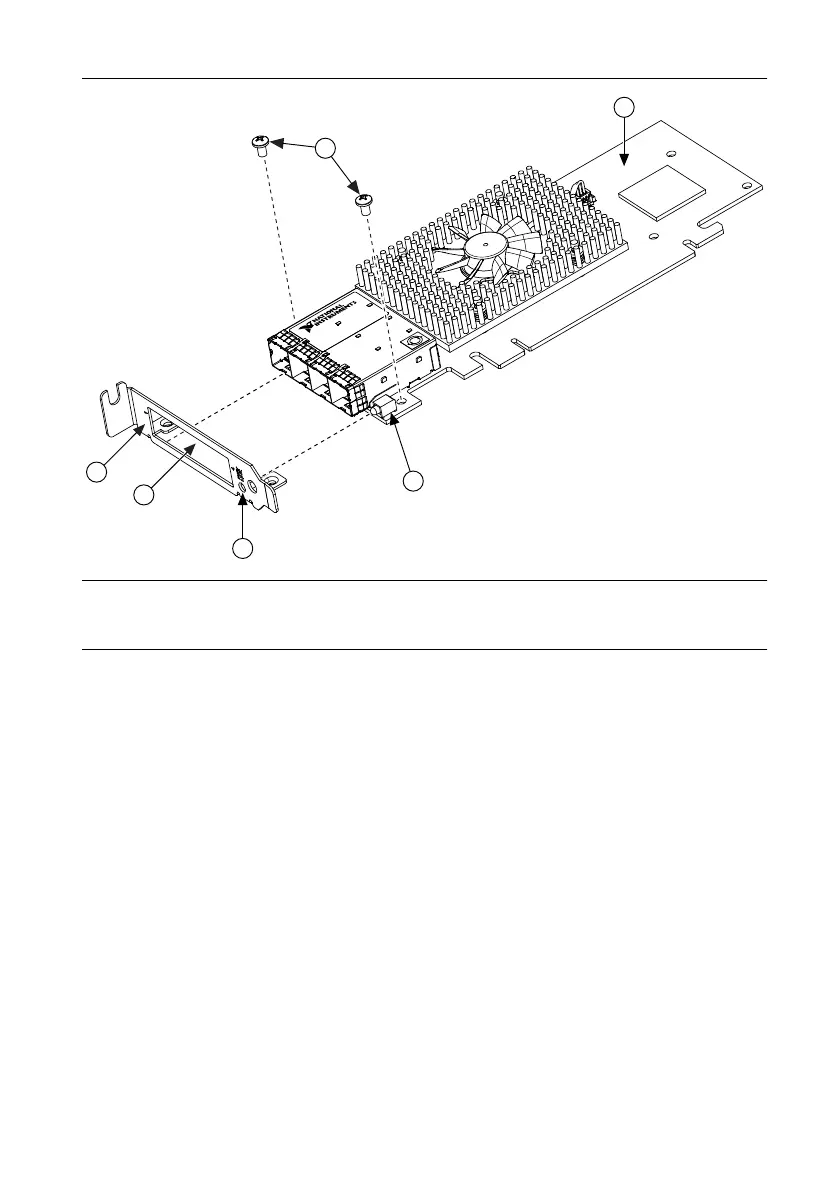Figure 10. Removing the Standard Bracket from the PCIe-8398
1. 4-40 × 5/32 in. Phillips Head Screw (x2)
2. Top Side of Card
3. LED
4. Bracket Hole for LED
5. Bracket Hole for Connector
6. Bracket
2. Fit the low-profile bracket onto the PCIe-8398. Note that the two mounting tabs that the
screws thread into rest against the back side of the card for the low-profile bracket.
Ensure that the LED is situated in the display hole correctly.
3. Align the mounting holes on the card with the threaded holes on the mounting tabs of the
bracket, and insert the screws from the top side.
4. Tighten each screw to a maximum torque of 5 in. • lb (0.565 N • m).
Installing a PXIe-8398, PXIe-8399, or PXIe-8394
The following table provides information on which PXI Express MXI-Express Gen-3 x16
boards are compatible with which chassis slot types.
14 | ni.com | MXI-Express Gen-3 x16 User Manual
