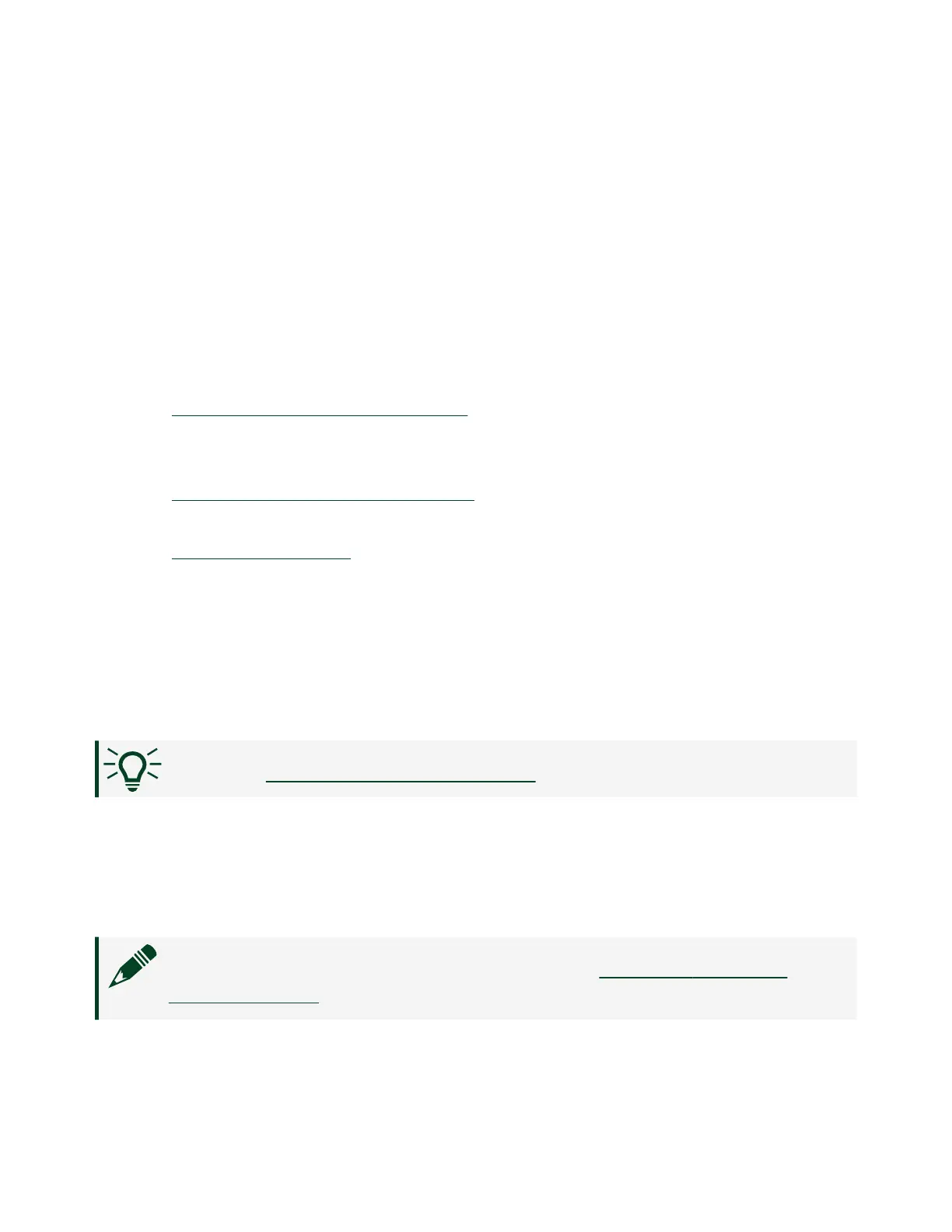Configuring the Device
In most cases, you do not need to configure the NI ELVIS III. The NI ELVIS III ships
with the recommended soware installed and necessary configurations made. You
may need to configure the NI ELVIS III in cases such as upgrading the soware on it
or setting up an administrator password.
To configure the soware on the NI ELVIS III, you will need to use Measurement &
Automation Explorer (MAX).
This tutorial contains instructions on completing the most common configurations
for the NI ELVIS III using MAX:
■
Installing Soware on the Device—This topic tells you how to upgrade the
soware on the NI ELVIS III or reinstall the soware on the NI ELVIS III aer you
reformat it.
■
Updating Firmware on the Device—This topic tells you how to upgrade the
firmware on the NI ELVIS III.
■
Securing the Device—This topic tells you how to protect your lab devices by
setting administrator password and permissions.
For more information about configuring the NI ELVIS III using MAX, refer to the
LabVIEW Real-Time Target Conguration section of the Measurement &
Automation Explorer Help which you can launch by selecting Help » MAX Help in
MAX.
Tip Go to
Setting up the Host Computernext.
Installing Soware on the Device
The NI ELVIS III ships with the recommended soware set installed on the device.
You can use Measurement & Automation Explorer (MAX) to upgrade or modify the
soware set, or reinstall the soware set aer reformatting the device.
Note MAX is installed automatically when you install the NI ELVIS III
Soware Bundle or the LabVIEW ELVIS III Toolkit.
Complete the following steps to install soware on the NI ELVIS III using MAX:
© National Instruments
15
NI ELVIS III Getting Started
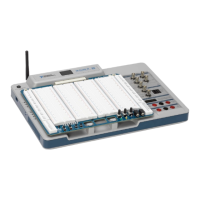