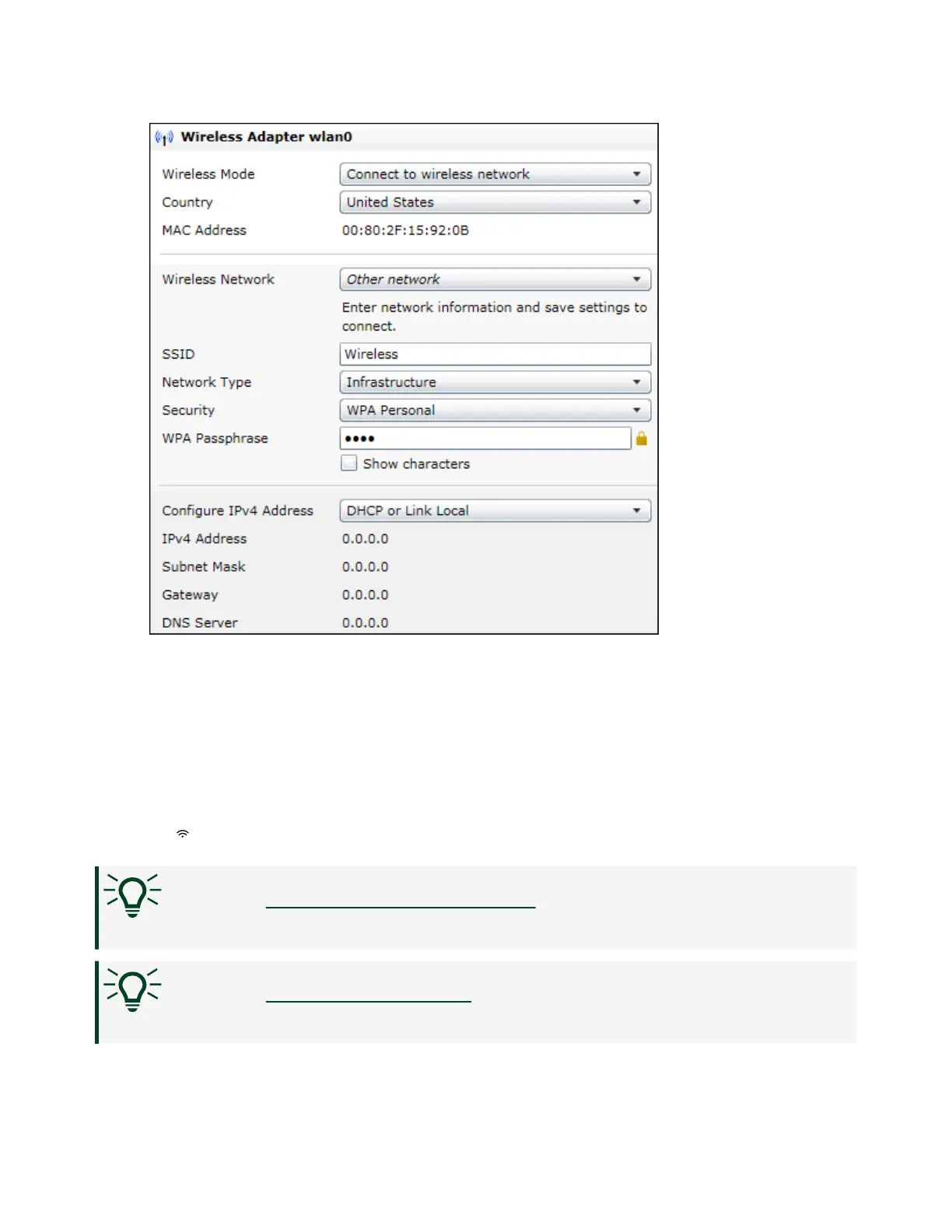9.
Click Save to save the settings.
If the connection is successful, you can see the IP address of the wireless network
connection on the OLED display of the NI ELVIS III. Press and hold the user
programmable button on the le-hand side of the NI ELVIS III workstation until
you turn on the display. The IP address of the wireless network connection appears
aer the
icon.
Tip Go to Setting up the Host Computer to set up the soware
environment.
Tip Go to Configuring the Device if you need to upgrade the soware on
the device or set up an administrator password.
ni.com
14
NI ELVIS III Getting Started
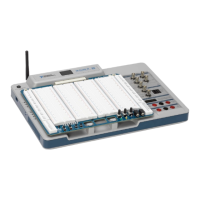