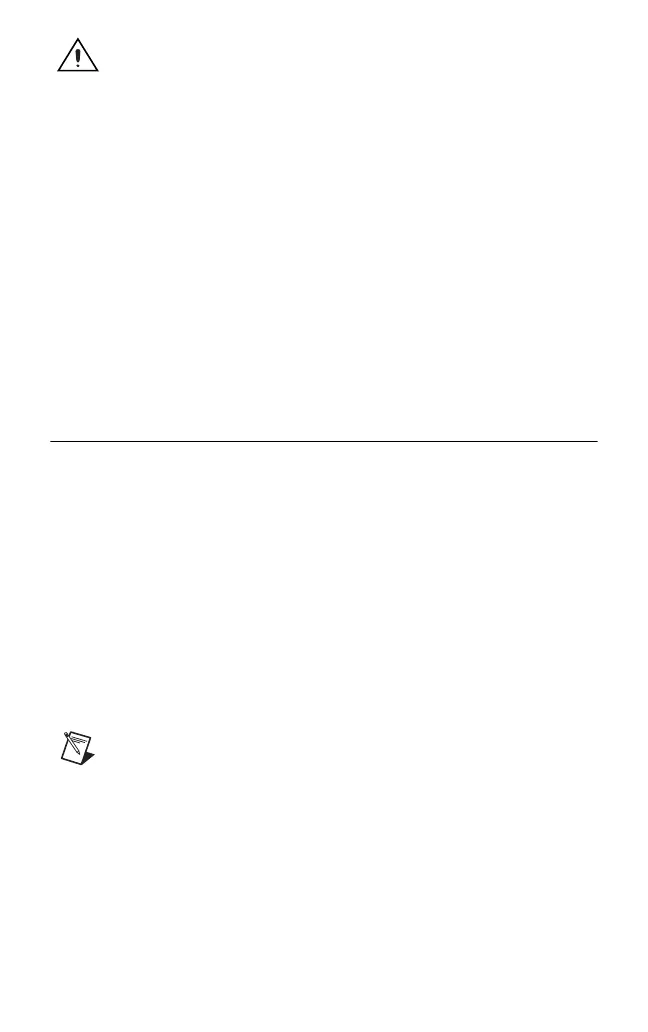NI Digital Waveform Generator/Analyzer Guide 10 ni.com
Caution It is important to completely screw the device into the PCI
slot, both for mechanical stability and for creating a solid ground
connection, which reduces signal noise. Some computer
manufacturers use a plastic securing lever to secure PCI devices;
such a lever is unacceptable and must be removed, or you must use
a different chassis. Improperly secured devices may affect the
accuracy of device specifications.
6. Before operating the device, install all filler panels. Missing filler panels
disrupt the necessary air circulation in the PC.
7. Replace the PC cover.
8. Plug in and power on the PC.
Maintaining PCI Systems
Inspect the onboard fan on a regular basis to prevent fan and air circulation
path blockage. Cleaning frequency depends on the amount of use and the
operating environment.
6. Configuring and Testing in MAX
To configure and test the NI digital waveform generator/analyzer in MAX,
complete the following steps:
1. Launch MAX to configure and test the digital waveform
generator/analyzer. MAX should automatically detect the device
you installed.
2. Expand Devices and Interfaces.
If you are using an NI digital waveform generator/analyzer with the
LabVIEW Real-Time Module, expand Remote Systems. Find your
target IP address or name, expand it, and then expand Devices and
Interfaces.
3. Expand NI-DAQmx Devices.
4. Check that your device appears under NI-DAQmx Devices.
Note If your device does not appear under NI-DAQmx Devices,
MAX did not detect the device, so you might need to refresh MAX
by selecting File»Refresh from the MAX menu or pressing <F5>.
5. You can perform a self-test on devices listed under NI-DAQmx Devices.
The self-test ensures that the device is installed correctly and can
communicate with NI-HSDIO. To perform a self-test, complete the
following steps:
a. Right-click the device you want to test.
b. Select Self-Test, shown in Figure 3.
