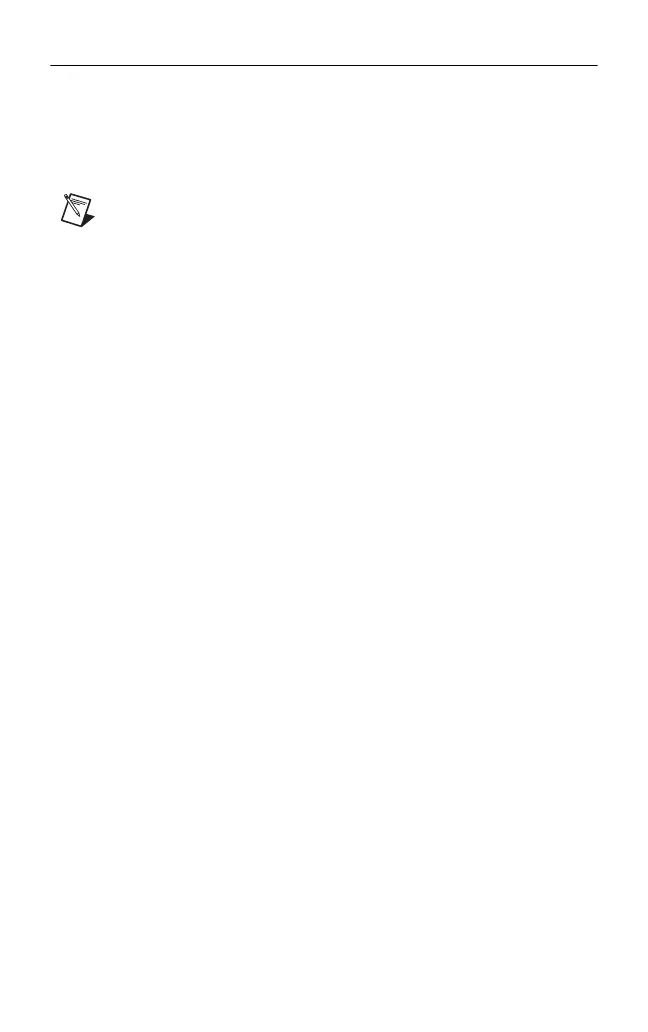© National Instruments Corporation 29 NI Digital Waveform Generator/Analyzer Guide
Appendix B: Troubleshooting
Device Front Panel ACCESS LED on PXI Module is Off
When PXI Chassis is On
If the ACCESS LED is not lit after you power on the PXI chassis, a problem
may exist with the PXI power rails, a hardware device, or the LED.
Note The LEDs may not light until the device has been configured
in MAX. Before troubleshooting this issue, verify that the device
appears in MAX.
Troubleshoot this issue by completing the following steps:
1. Power off your PXI chassis.
2. Disconnect any signals from the PXI module front panel.
3. Remove the PXI module and inspect for signs of damage. Do not reinstall
a damaged device.
4. Reinstall the PXI module using the procedure described in
step 5. Installing the Hardware.
5. Power on your PXI chassis.
6. Verify the device appears in MAX.
7. Reset the device in MAX and perform a self-test. Refer to
step 6. Configuring and Testing in MAX for information about
performing device resets and self-tests in MAX.
8. If the ACCESS LED still fails to light, contact NI support at
ni.com/
support
.
Device Does Not Appear in MAX
Complete the following steps if the NI device does not appear in MAX:
1. In the MAX Configuration pane, click Devices and Interfaces to expand
the category.
2. Click NI-DAQmx Devices and press <F5> to refresh the list of installed
devices.
3. If the device is still not listed, power down the system, ensure the device
is correctly installed, and restart.
4. If the device still does not appear under NI-DAQmx Devices, contact
NI support at
ni.com/support.
