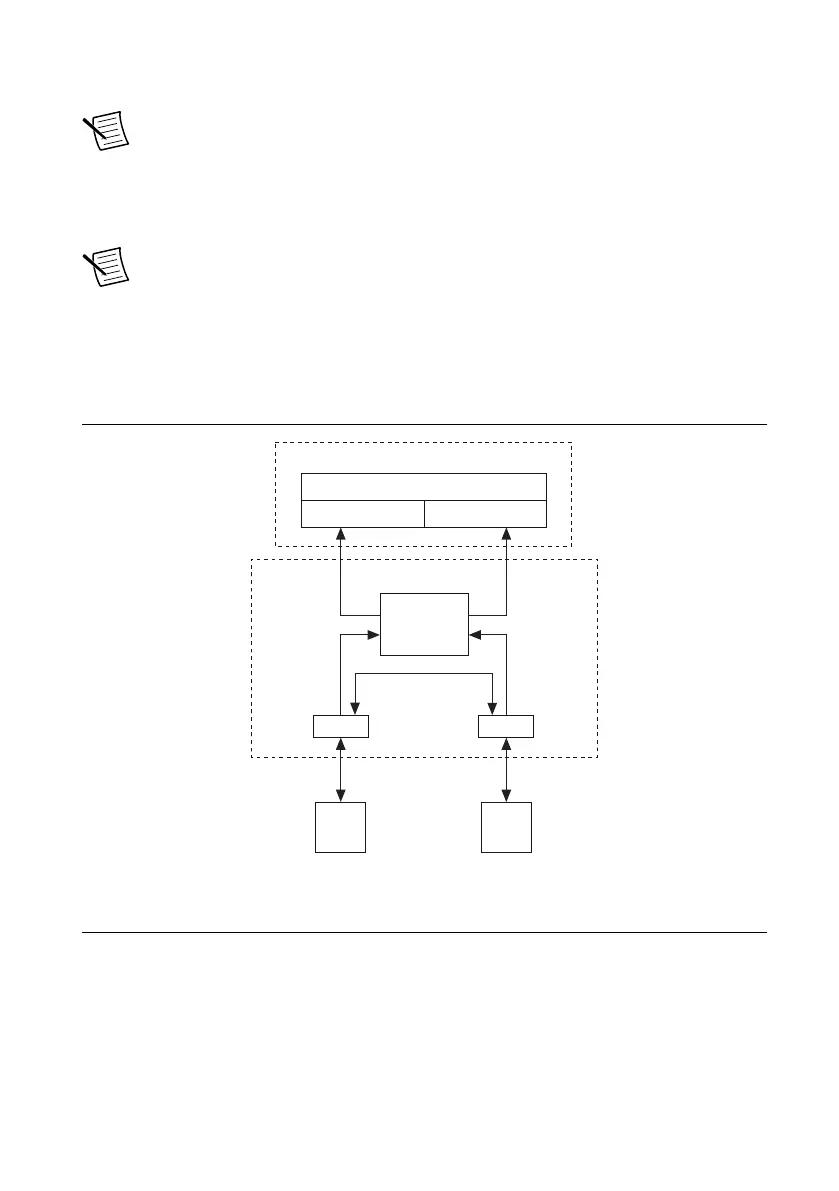partners, and Port 3 and Port 4 are Tap partners. A frame received on one Tap partner is
transmitted out of the other Tap partner, which mimics the behavior of an Ethernet cable.
Note For more information about Tap latency, refer to the PXIe-8522
Specifications or PXIe-8523 Specifications.
When an input session is created using an XNET interface for either Tap partner, and the "/
monitor" suffix is used with the XNET interface, the session reads frames going through the
Tap partners. Output sessions are not supported in Tap mode.
Note You only need to select the monitor of one port in the Tap pairing. If both
monitors are selected, you will receive the same data twice.
Setting one port to Tap mode will automatically set the port's Tap partner to Tap mode. The
module supports two Taps (Ports 1/2 and Ports 3/4) using this mode. All four ports can also be
used simultaneously while one pair is in Tap mode and the other ports are in Direct mode. The
following diagram describes one Tap pair on the module.
Figure 7. Tap Mode
PHY
XNET
Monitor
PHY
PXIe-8522/8523
DUT1 DUT2
User Application
XNET XNET
PXIe Controller
PHY State
The module PHY's master/slave state can be configured for communication with its peer PHY.
In traditional Ethernet networks, this master/slave state is negotiated automatically at the PHY
level. However, in Automotive Ethernet networks, the master/slave state is commonly
configured statically and is typically determined by the PHY state setting of the connected
DUT. Configure the PHY state of the module's port to the opposite of the connected DUT's
PHY state.
10 | ni.com | PXIe-8522/8523 User Manual
