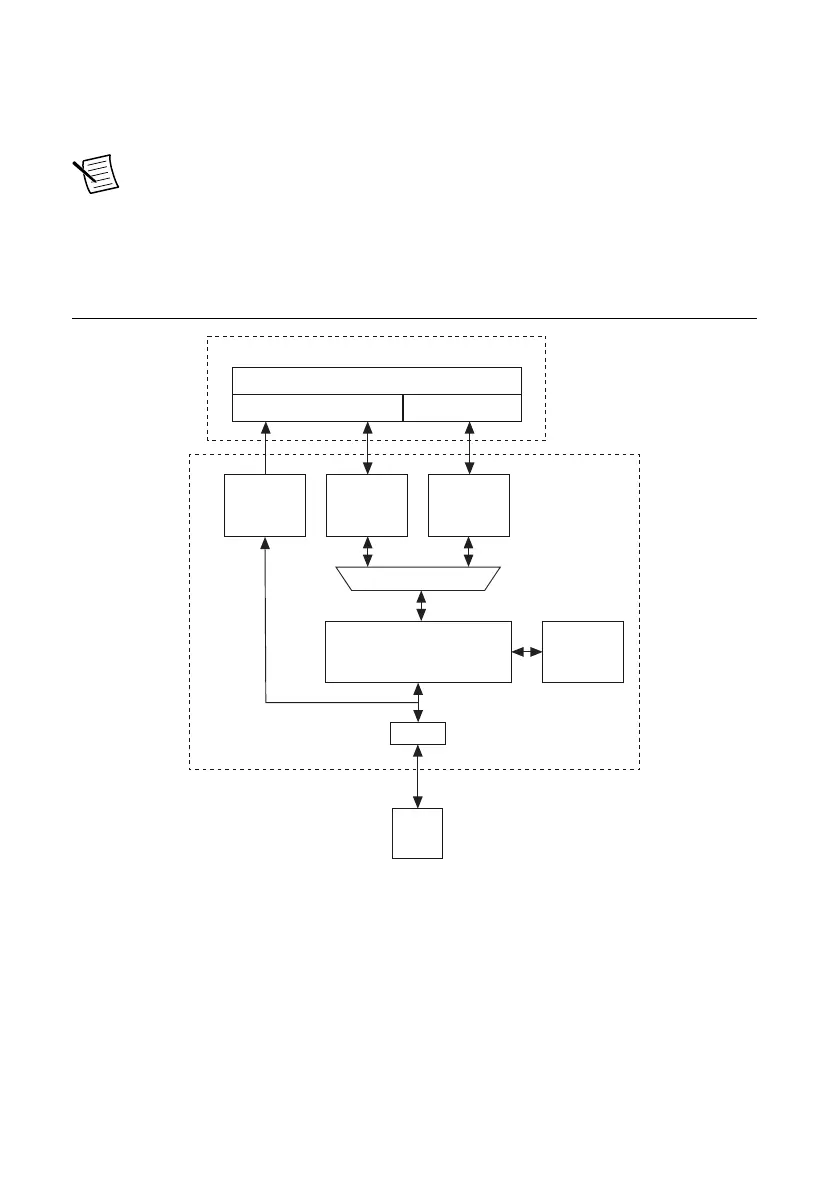port is captured. Each packet is timestamped by both the local time keeper and the port's
network time keeper. The local time keeper runs off PXI Clk10 if present on the chassis. Each
port has an independent network time keeper, which uses IEEE 802.1AS to synchronize time
with other devices on the network.
Note Port mode cannot be changed while an XNET session is started on the port.
When the port mode is changed, port connectivity is lost while the change is
configured.
Data Path Overview
The following diagram describes each port within the module.
Figure 5. PXIe-8522/8523 Block Diagram
PXIe-8522/8523
User Application
PXIe Controller
XNET OS Stack
Intel i210
XNET
Monitor
XNET
Endpoint
DUT
802.1AS
Firmware
MAC
PHY
Each port has three data paths: XNET monitor, XNET endpoint, and OS stack. All three data
paths can be used simultaneously depending on port mode. The monitor path reads and
inspects all Ethernet frames that are received or transmitted on the port. The endpoint path
transmits and receives Ethernet frames on the port. The endpoint path is typically used if you
need it to act as an AVB endpoint. The OS stack path transmits and receives data using
standard network sockets via the operating system's network stack. The OS stack is typically
used with applications designed to use traditional TCP- or UDP-based protocols for its
network communication.
PXIe-8522/8523 User Manual | © National Instruments | 7
