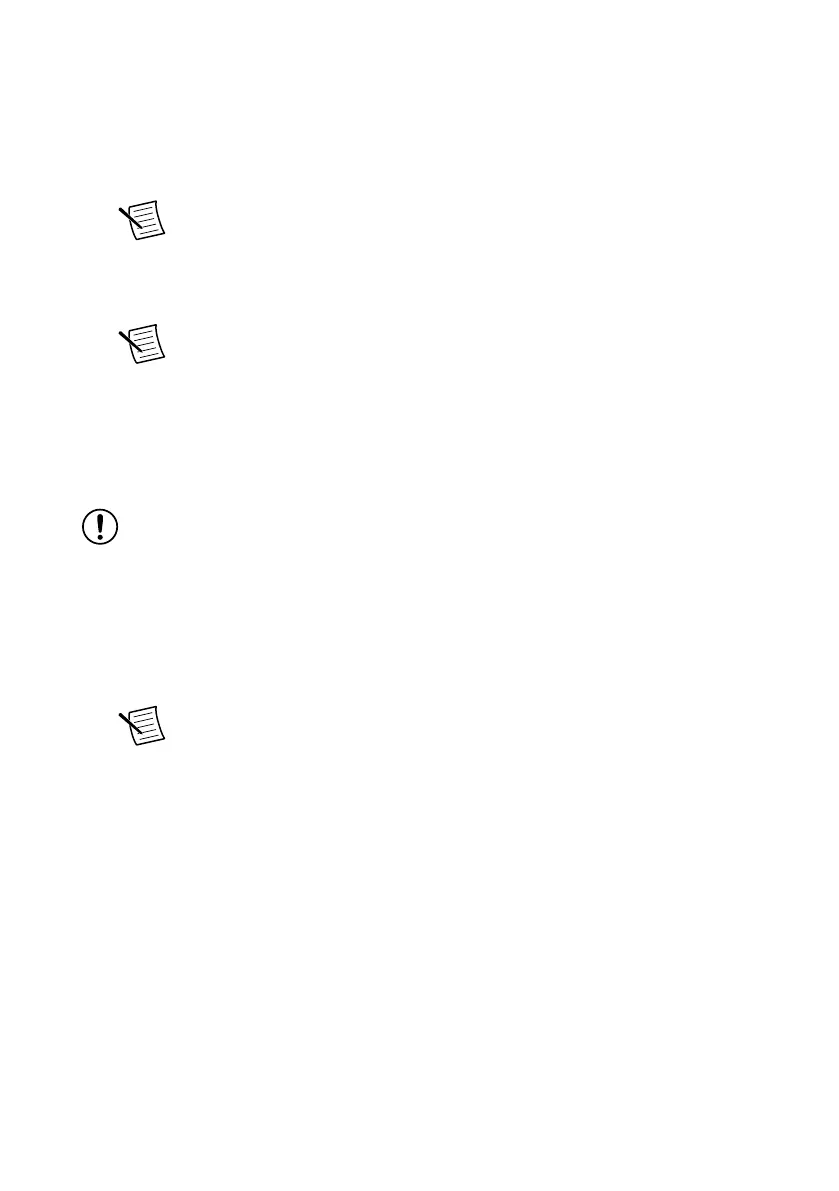5. For each port, configure the port mode to either Direct or Tap, depending on whether you
want to participate fully in network communication as an endpoint (Direct) or monitor an
existing network connection (Tap). Refer to the Port Modes section for more information.
6. For each port, configure the PHY state to either Master or Slave, depending on the
corresponding state of the PHY that you are connecting to. Refer to the Phy State section
for more information.
Note Two PHYs that are physically connected must be configured to use
opposing PHY states. One PHY must be configured to be the master, and the
other PHY must be configured to be the slave.
7. (PXIe-8523 only) For each port, configure the link speed to either 100 Mb/s or 1000
Mb/s. Refer to the Link Speed section for more information.
Note Two ports that are configured as Tap partners must be configured with
matching link speeds.
8. Self-test the hardware by selecting the item in the configuration tree and clicking Self-
Test in the MAX toolbar.
The MAX self-test performs a basic verification of hardware resources.
Connection Guidelines
Notice Operate this product only with cables less than 15 m in length.
1. Push a solid wire or ferrule directly into the terminal.
2. When inserting a stranded wire without a ferrule, first open the terminal by pressing the
push button with a finger or the included screwdriver tool.
3. Verify that all strands of a stranded wire are securely retained.
4. Insulated ferrules are recommended for small-gauge stranded wire. Insulated ferrules (26
AWG x 8 mm) are included with this product.
Note A ferrule crimping tool is not included with this product.
5. Tighten the connector screw flanges to the torque specification in the PXIe-8522
Specifications or PXIe-8523 Specifications for the best shock and vibration performance.
The connector screw flanges ship in a non-torqued configuration for easy removal.
6. When removing a wire, first open the terminal by pressing the push button with a finger
or the included screwdriver tool.
4 | ni.com | PXIe-8522/8523 User Manual
