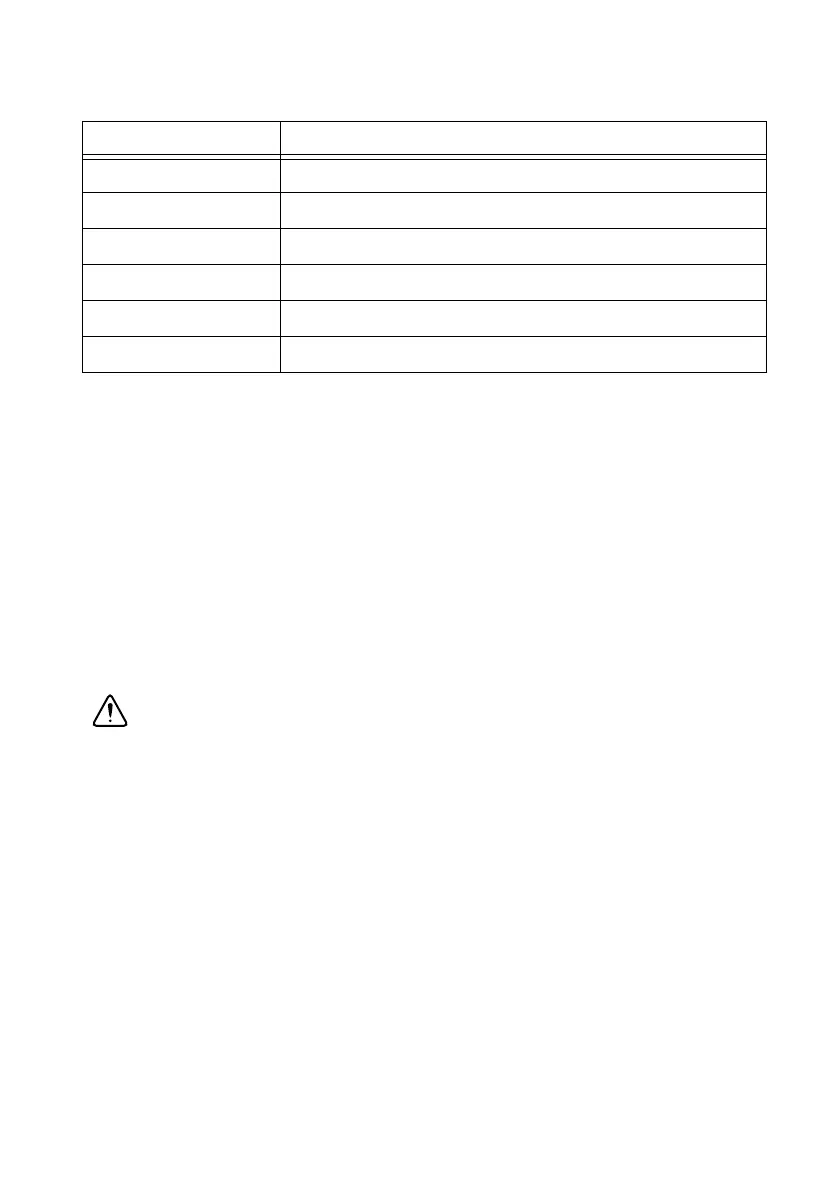© National Instruments | 4-7
RMX Programmable Power Supplies User Manual
Starting Master-Slave Parallel Operation
Turning Power On
1. Turn the master unit’s POWER switch on.
2. Turn the POWER switch of each slave unit on.
3. Operate the master unit normally. You cannot perform panel operations on the slave units.
Turn output on and off from the master unit.
Turning Power Off
1. Turn the slave unit’s POWER switch off.
2. Turn the master unit’s POWER switch off.
Caution After you turn the POWER switch off, wait at least 10 seconds after the
panel display turns off before you turn the POWER switch back on. Repeatedly
turning the POWER switch on and off at short intervals can cause damage to the
inrush current limiter. In turn, this will shorten the service life of the POWER switch,
internal input fuse, and other components.
CF07 CV/CC control range parameter
CF09 External control parameter for turning output on and off
CF10 External control logic parameter for turning output on and off
CF12 Output-on startup state parameter
CF14 Current setting limit
CF15 Voltage setting limit
Table 4-1. CONFIG Parameters for Master Units (Continued)
Parameter Description
