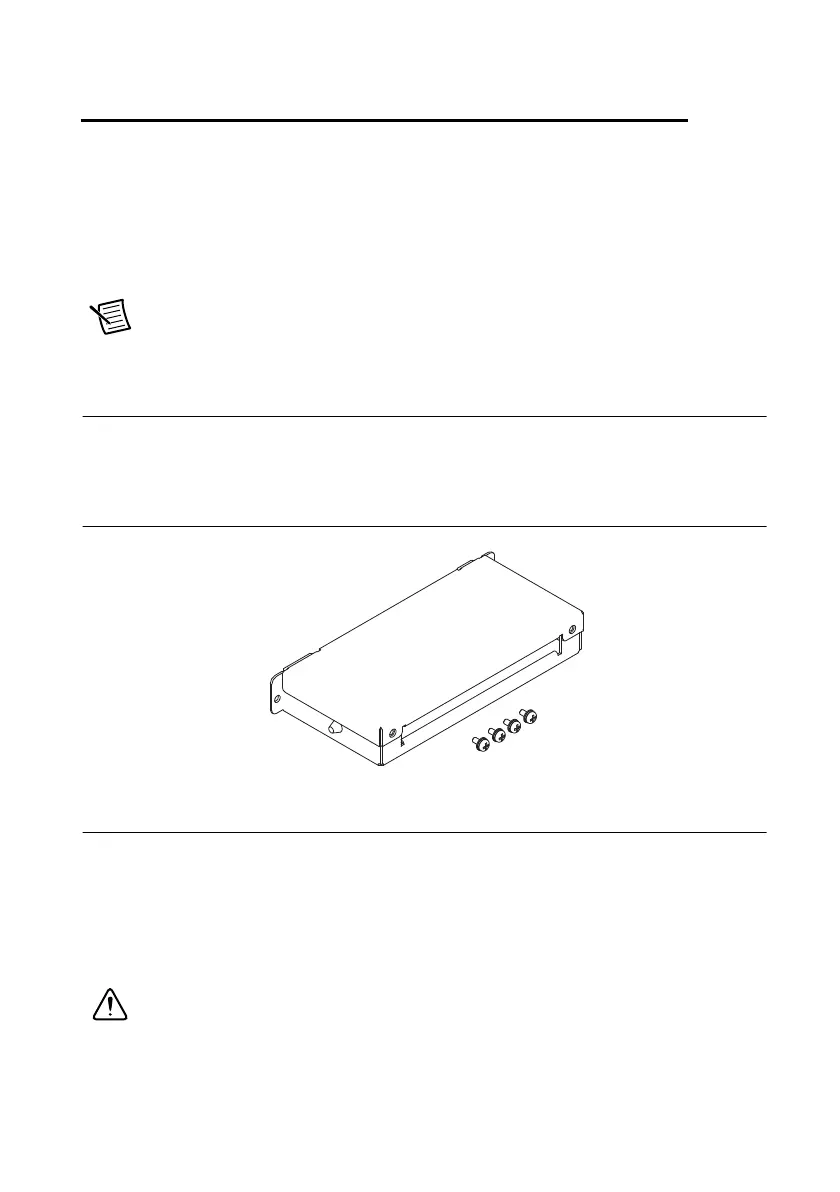© National Instruments | 1-1
1
Installation and Preparation
This chapter describes how to turn on an RMX programmable power supply, what kind of load
cables to use, and how to connect cables to the output connectors.
Note Protection provided by this equipment may be impaired if it is used in a
manner not described in the manual.
Attaching the Connector Cover
RMX programmable power supplies are supplied with a connector cover that fits over the entire
sensing, J1, and J2 connectors. For safety reasons, be sure to attach the connector cover when
you use the RMX programmable power supply.
Figure 1-1. Connector Cover
Connecting the Power Cord
This product is a piece of equipment that conforms to IEC Overvoltage Category II (equipment
that consumes energy supplied from a fixed installation).
A power cord is not included with the RMX-4124/4125/4126/4127. Use a power cord that
conforms to this product’s rated AC input voltage, input current, and configured for the
plug type. Refer to your product specifications for details.
Caution Risk of electric shock. This product is a piece of equipment that conforms
to IEC Safety Class I (equipment that has a protective conductor terminal). Be sure
to earth ground the product to prevent electric shock. The product is grounded
through the power cord ground wire. Connect the protective conductor terminal to
earth ground.
