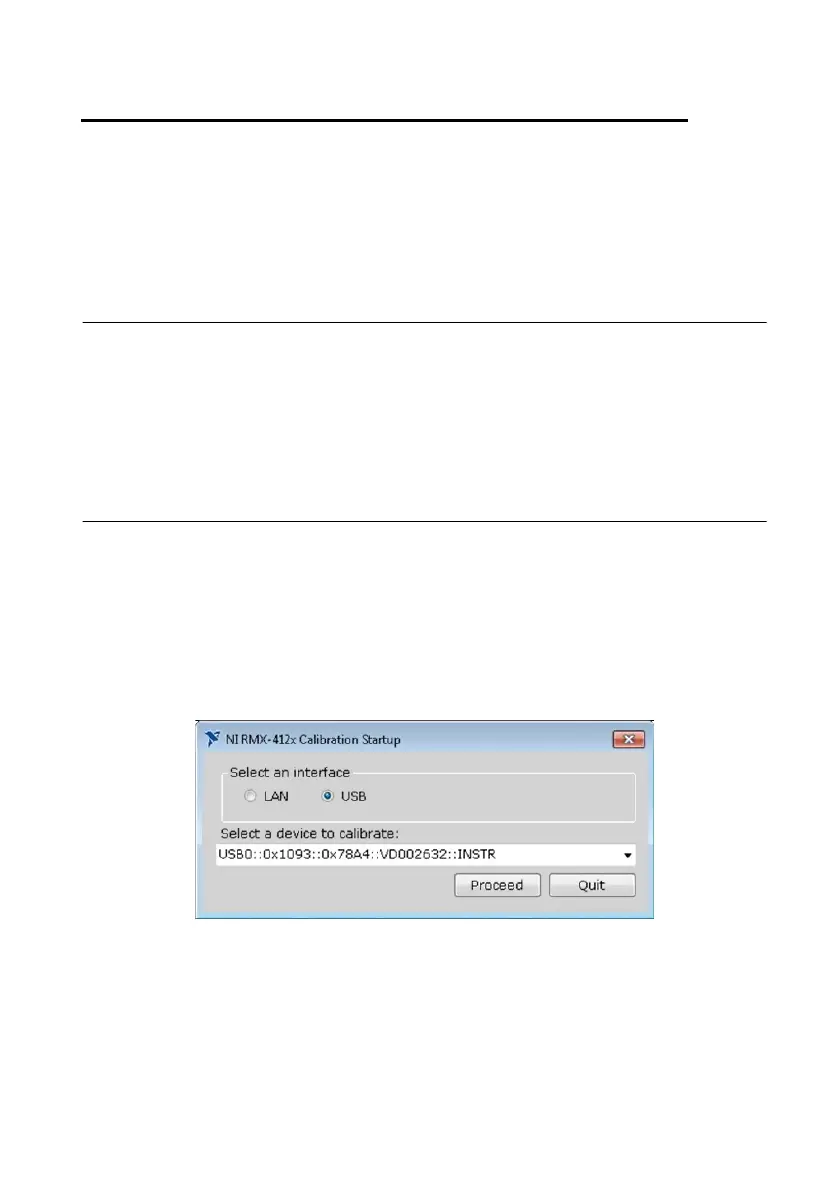© National Instruments | 5-1
5
Maintenance
This chapter explains how to perform calibration.
Calibration Overview
The RMX power supply is calibrated before shipment and a factory calibration certificate can
be obtained at https://sine.ni.com/apps/utf8/nical.main. To maintain long-term performance,
NI recommends annual calibration. For calibration services, contact NI.
If you are going to calibrate RMX programmable power supplies yourself, follow the procedures
below. All of the calibration items of the RMX programmable power supplies are described.
Calibration Procedure
Installation
Launch pxs_cal.exe from the RMX Series zip folder.
Launch
Turn on the instrument to be calibrated first, then launch the calibration program. What you see
first is the application startup screen. You can select an I/O interface from LAN and USB.
Select one of interfaces, and an available VISA address string will be shown. Select it, and then
click Proceed. The following main screen will appear:
