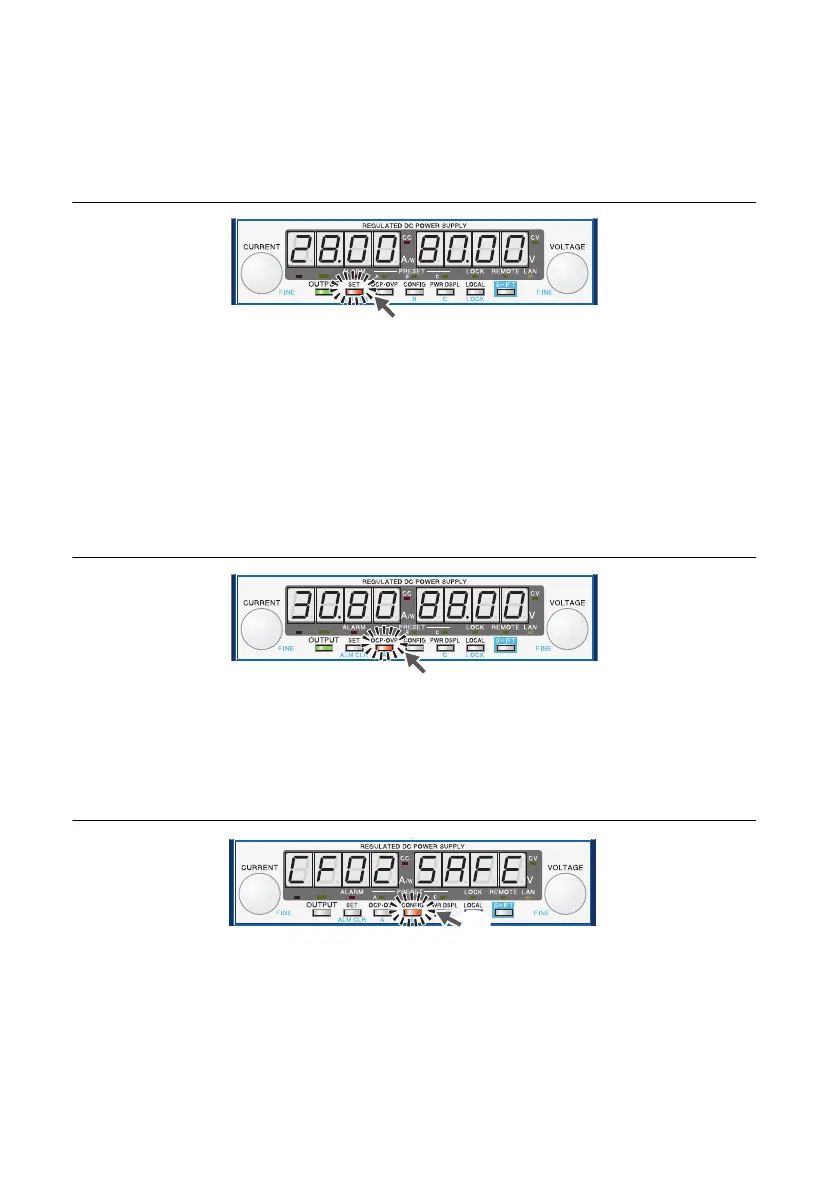2-2 | ni.com
Chapter 2 Basic Functions
Setting Display
Press SET to display the present output voltage and output current settings, which will cause the
SET key LED to illuminate. Press SET again to return to the measured value display.
Figure 2-3. Setting Display
When you recall a preset memory entry, the values stored in the preset memory entry are
displayed on the panel.
Overvoltage Protection and Overcurrent Protection
Setting Display
Press OCP•OVP to light its LED and display the present overcurrent protection and overvoltage
protection settings.
Figure 2-4. OCP and OVP Display
System Configuration Setting Display
Press CONFIG to light its LED and display the present system configuration settings. Refer to
the CONFIG Settings section for detailed information about these settings.
Figure 2-5. System Configuration Setting Display
Lit
