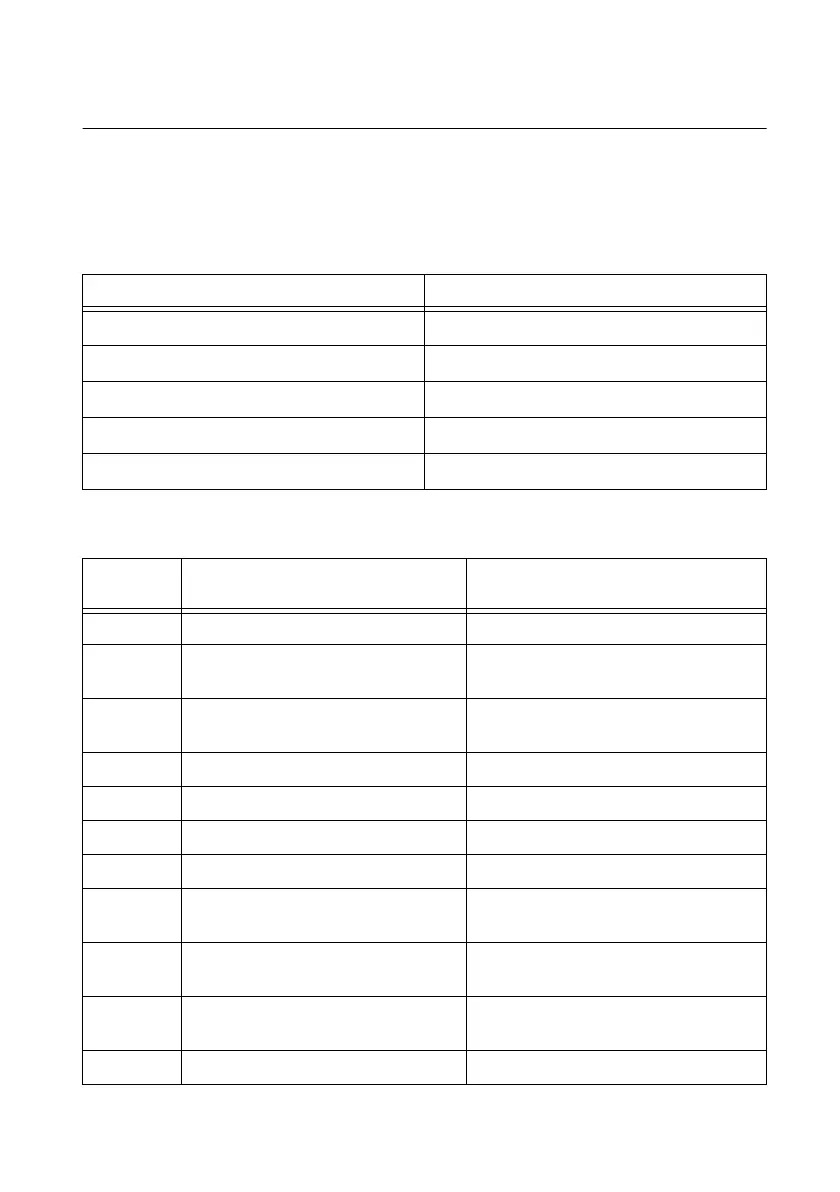© National Instruments | 2-45
RMX Programmable Power Supplies User Manual
Factory Default Settings (Initialization)
If you hold down SHIFT+LOCAL while you turn the POWER switch on, the RMX
programmable power supply will be reset to the factory default settings.
The factory default settings are shown in the following table.
Table 2-9. Basic Settings
Basic Item Parameter Description
Output Voltage 0 V
Output Current 105% of the rated output current
OVP (Overvoltage Protection) 112% of the rated output current
OCP (Overcurrent Protection) 112% of the rated output current
UVL (Undervoltage Limit) 0 V
Table 2-10. CONFIG Settings
Parameter
Number CONFIG Parameter Parameter Description
CF01 Master-slave parallel operation parameter 1 (independent operation)
CF02
1
Power-on status parameter SAFE (panel settings that were in use the
last time the power was turned off)
CF03 Method for clearing OHP, FAN, and
AC-FAIL alarms
SAFE (do not clear the alarm
automatically)
CF04
1
Memory content display parameter ON (displayed)
CF05
1
CC control using an Vext or Rext OFF
CF06
1
CV control using an Vext or Rext OFF
CF07
1
CV/CC control range parameter LO (0 to 5 V)
CF08 Range during voltage and current
monitoring
LO (0 to 5 V)
CF09
1
External control parameter for turning
output on and off
OFF
CF10
1
External control logic parameter for
turning output on and off
LO (a LOW signal turns output on)
2
CF11 Bleeder on/off parameter ON (bleeder circuit is on)
