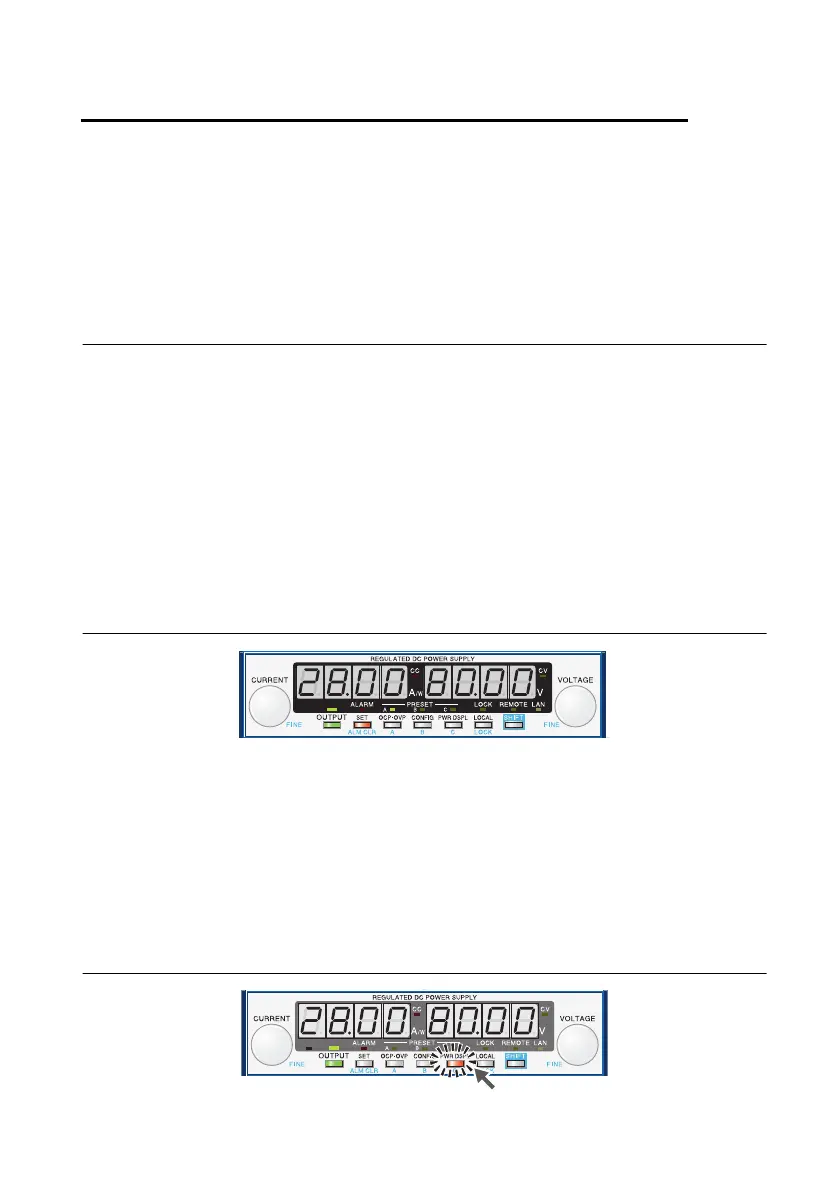© National Instruments | 2-1
2
Basic Functions
This chapter describes how to turn the output on and off and the basic operations that you can
perform from the front panel.
Measured Value Display and Setting Display
The voltage and current displays have the following two states:
• Measured value display
• Setting display
Measured Value Display
When the SET key LED is off, the front panel will display the measured value of the voltage and
current at the output terminals. You can still change the output voltage and current settings while
in this state, but the front panel will continue to display the values measured at the output. Refer
to the Using the RMX Programmable Power Supplies as a CV or CC Power Supply section for
more information about these functions.
Figure 2-1. Measured Value Display
Power Display
While in the measured value display, press PWR DSPL to display the output power on the
ammeter.
The output power is calculated from the measured output voltage and the measured output current.
When displaying the output power, the PWR DSPL key LED will light up. Press PWR DSPL
again to return to measured value display.
Figure 2-2. Power Display
