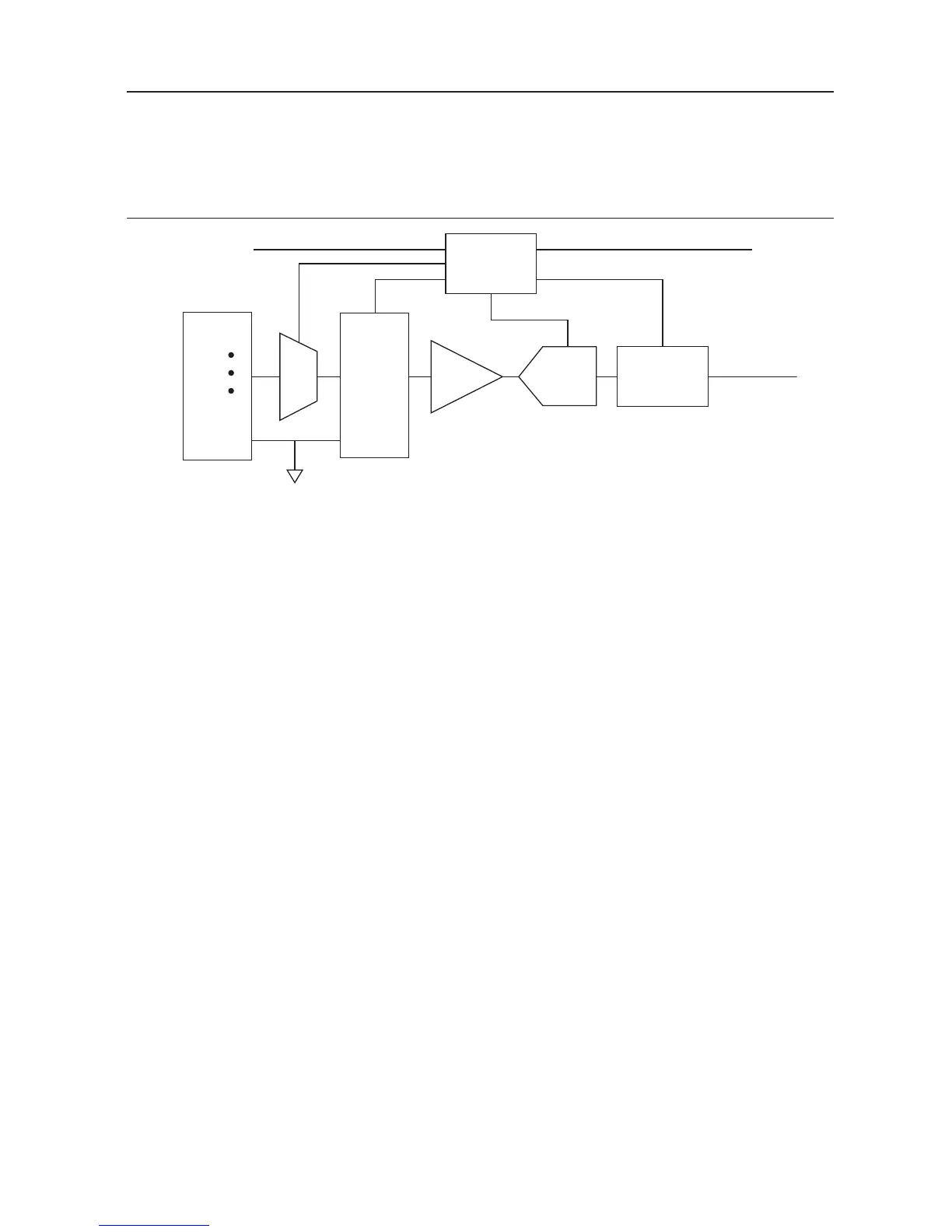NI USB-6001/6002/6003 User Guide | © National Instruments | 11
Analog Input
The NI USB-6001/6002/6003 has eight analog input channels that you can use for four
differential analog input measurements or eight single-ended analog input measurements.
Figure 5 shows the analog input circuitry of the NI DAQ device.
Figure 5. NI USB-6001/6002/6003 Analog Input Circuitry
The main blocks featured in the analog input circuitry are as follows:
• MUX—The multiplexer (MUX) routes one AI channel at a time to the mode selector
multiplexer (DIFF/RSE MUX).
• DIFF/RSE MUX—The mode selector multiplexer selects between differential mode
(DIFF) and referenced single-ended (RSE) measurement mode.
• IA— The instrumentation amplifier (IA) removes the common mode signal and buffers the
analog input signal before it is sampled by the analog-to-digital converter (ADC).
• ADC—The analog-to-digital converter (ADC) digitizes the AI signal by converting the
analog voltage into digital code.
• AI FIFO—The NI DAQ device can perform both single and multiple analog-to-digital
conversions of a fixed or infinite number of samples. A first-in-first-out (FIFO) buffer
holds data during AI acquisitions to ensure no data is lost.
• ADC Control—The ADC control circuitry sets the conversion rate of the ADC, sets the
input configuration, drives the scanning sequence, and starts acquisitions synchronous with
PFI 0 or PFI 1.
