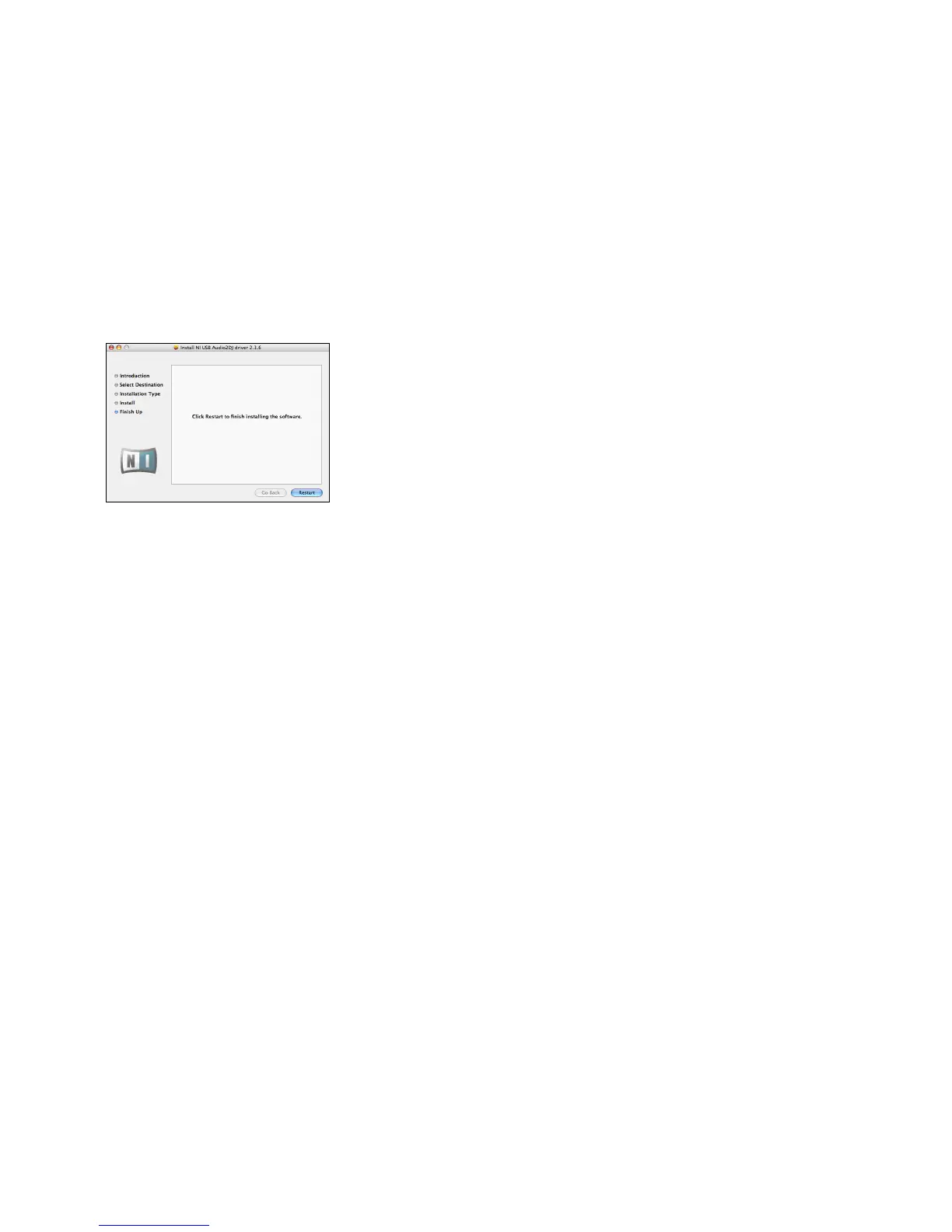AUDIO 2 DJ – 15
10. Once the installation has been performed successfully, you will be prompted to restart
your Mac. Click “Restart” to restart your computer.
11. After you have restarted your computer, the AUDIO 2 DJ should be ready to use.
4.4 Uninstalling the AUDIO 2 DJ Drivers on Mac OS X
To uninstall the AUDIO 2 DJ drivers from your computer, delete the following les manually:
/Library/PreferencePanes/NIUSBAudio.prefPane
/Library/Preferences/com.caiaq.Native Instruments.MIDI.plist
/System/Library/Extensions/NIUSBAudio2DJ.kext
4.5 Installation of the Control Panel
This section describes the installation and the uninstall process of the Control Panel.
Information on how to use the Control Panel can be found in chapter 8 “Understanding
the Control Panel.”
►
►
►
!
Only delete these les if you
are not using any other Native
Instruments audio interface (such as the
AUDIO 4 DJ or the AUDIO 8 DJ).
!
Only delete these les if you
are not using any other Native
Instruments audio interface (such as the
AUDIO 4 DJ or the AUDIO 8 DJ).
