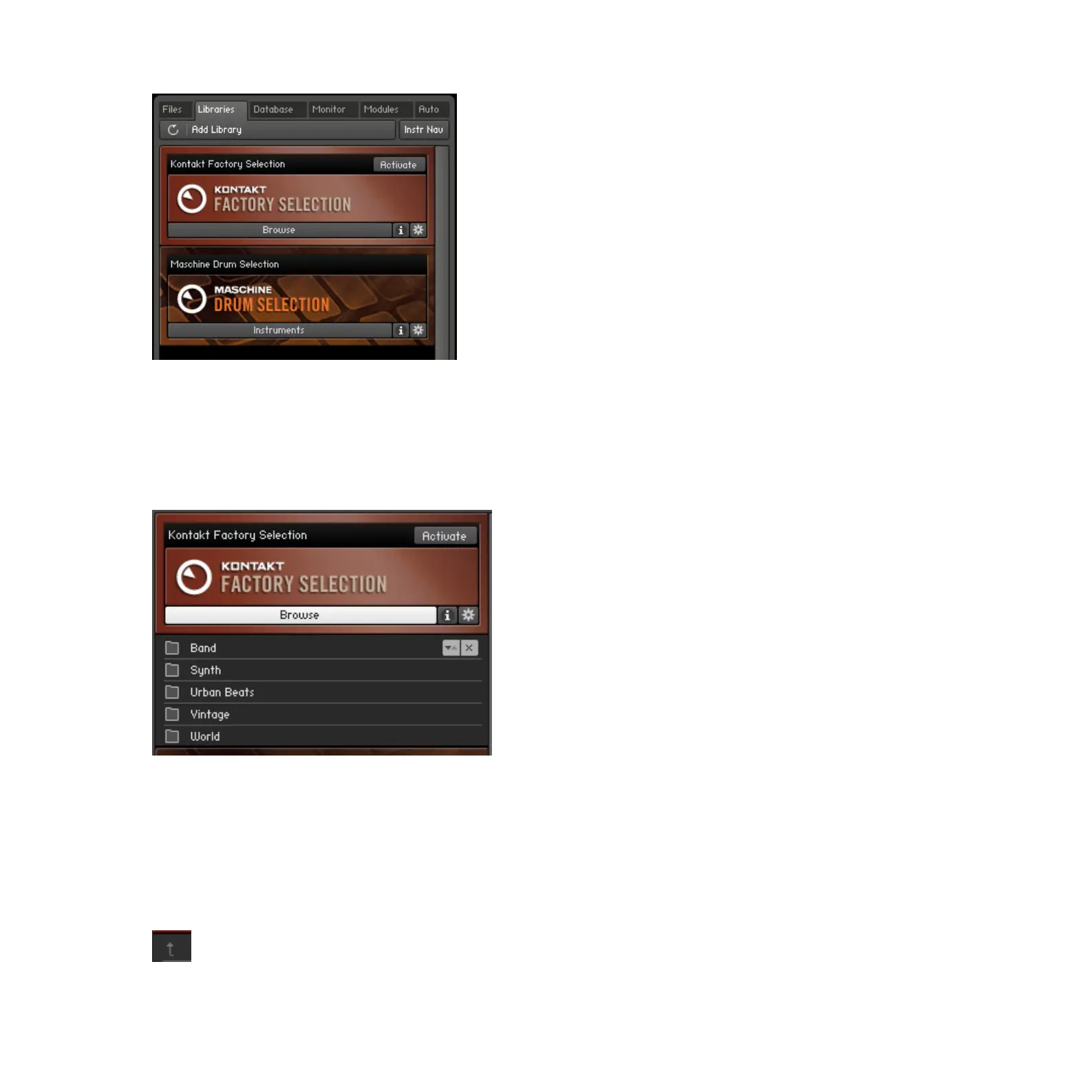KONTAKT PLAYER Getting Started – 24
Two Library Boxes in KONTAKT PLAYER’s Library Browser
ToloadanInstrument:
►
Click on the button labeled Browse at the bottom of the library’s box. The library’s content
will unfold and show all Instruments or sub-folders contained in the library:
Click the Browse button to access the Instruments and sub-folders your library contains.
The Factory Selection library contains numerous sub-folders, which are marked with a folder
icon next to their name. They can be opened by double-clicking on them.
► To get back to the parent folder, click on the rst entry of the list, which is marked with
an arrow:
