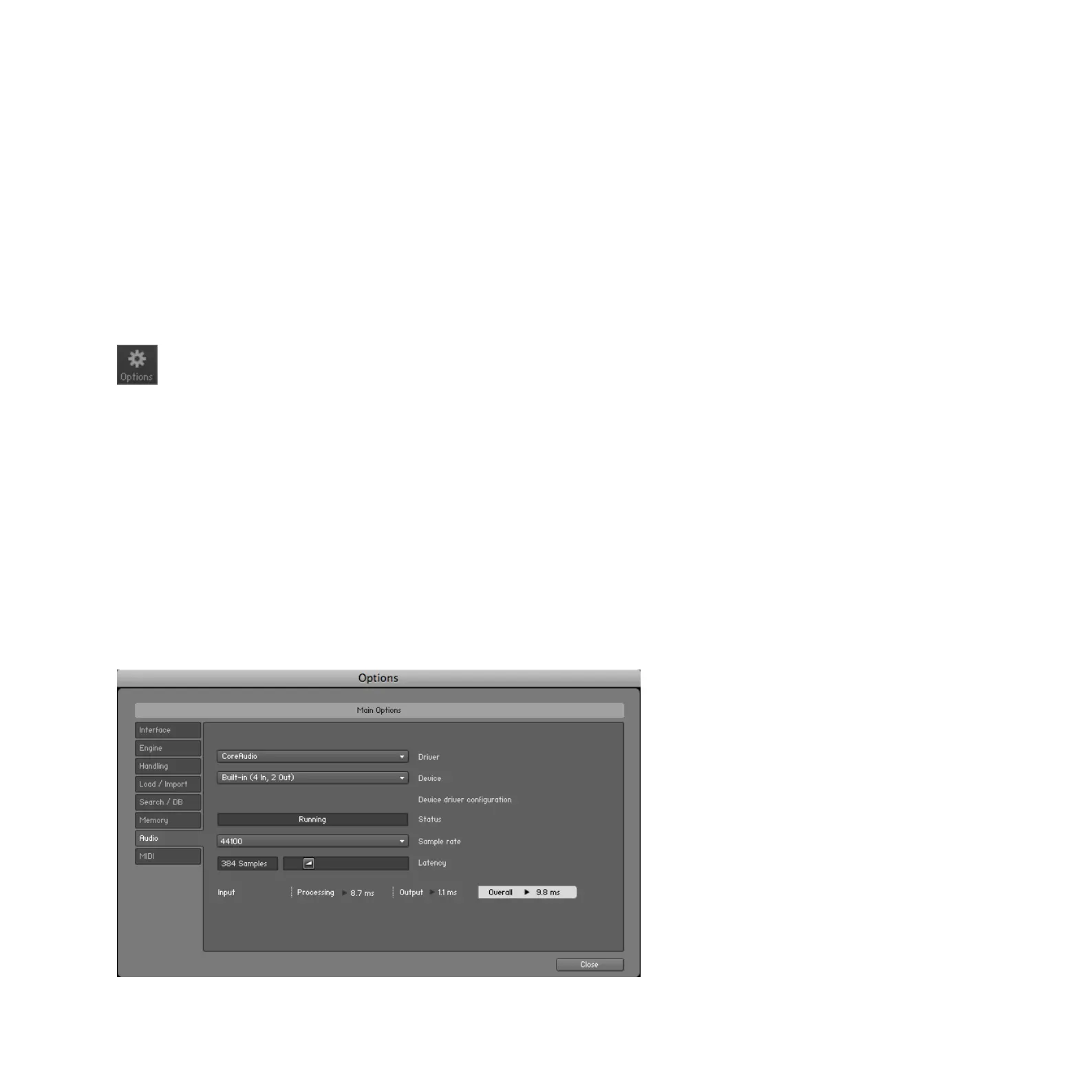KONTAKT PLAYER Getting Started – 9
puter. In this mode, KONTAKT will receive MIDI data from one or more ports of a MIDI in-
terface and send audio signals directly to your audio interface. This can be very useful if you
don’t need the additional functionality of a full-blown sequencer environment for your task at
hand, for instance when you’re using KONTAKT as a live performance instrument.
When you start KONTAKT in stand-alone mode for the rst time, both audio and MIDI will
need conguring. In order to make KONTAKT receive MIDI notes from your keyboard and
play sound in response, you’ll rst have to tell it which hardware it should use. This is done
via the Options dialog, which should appear automatically upon the rst start. You can also
open this dialog at any time by clicking on the Options button at the top of the main window:
Click the Options button to open the Options dialog.
This Options dialog is the central place for conguring all aspects of KONTAKT’s user inter-
face and its sample playback engine. In this chapter, we’ll only describe the Audio tab and
the MIDI tab at the bottom of the Options dialog; you can nd thorough explanations of the
other options in the KONTAKT 4 Reference Manual.
2.1.1 Audio Conguration
On the Audio tab of the Options dialog, you can specify which audio device KONTAKT should
use for playback and adjust global playback parameters.
Audio tab of the Options dialog.
