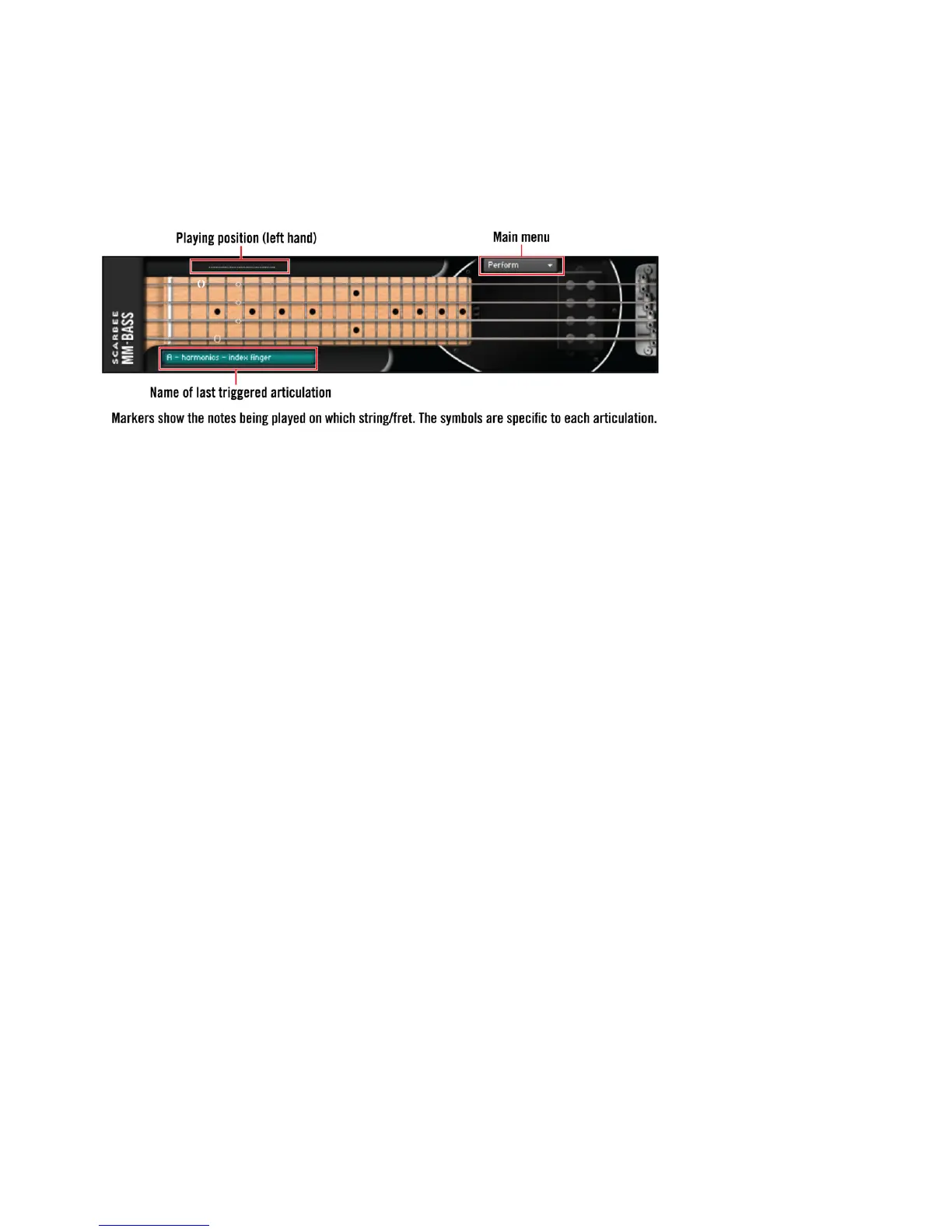Scarbee MM-Bass – 14
Articulation specic symbols are displayed on the fretboard on the selected string/fret as
shown above, and the text label below the fretboard shows the name of the last used ar-
ticulation. Each string is monophonic so a new note interrupts any earlier one on the same
string—just like on a real bass. Simply trying out MM-Bass oneself is perhaps the best way
to understand how it works.
3.2 Manual String Selection
It is also possible to control the string selection manually. Each string has an associated key
switch: E0, A0, D0, G0—picked to be easy to remember. In MM-Bass a key switch affects
the following note or remains active for as long as you hold it pressed. To return to the normal
mode of operation just release the key switch. It is possible to combine more than one string
key switch. For example you can hold A0 and D0 pressed simultaneously to make A and D
be the preferred strings.
Another way of controlling the string choice is by using key switches F5-B6 to specify which
frets you prefer. The F5 key corresponds to the rst fret, F#5 to the second fret and so on.
To make it easier to learn we made the fret key switches match the corresponding note on
the E-string of a bass (F is the rst fret on this string, F# the second and so on). By pressing
and releasing one of these key switches you move the playing position and at the same time
trigger a fret noise sample (different noises are used depending on how far you move). You
can also lock the playing position by holding one of these key switch pressed while playing.
As will be shown later it is also possible to use a MIDI Controller for fret selection.
