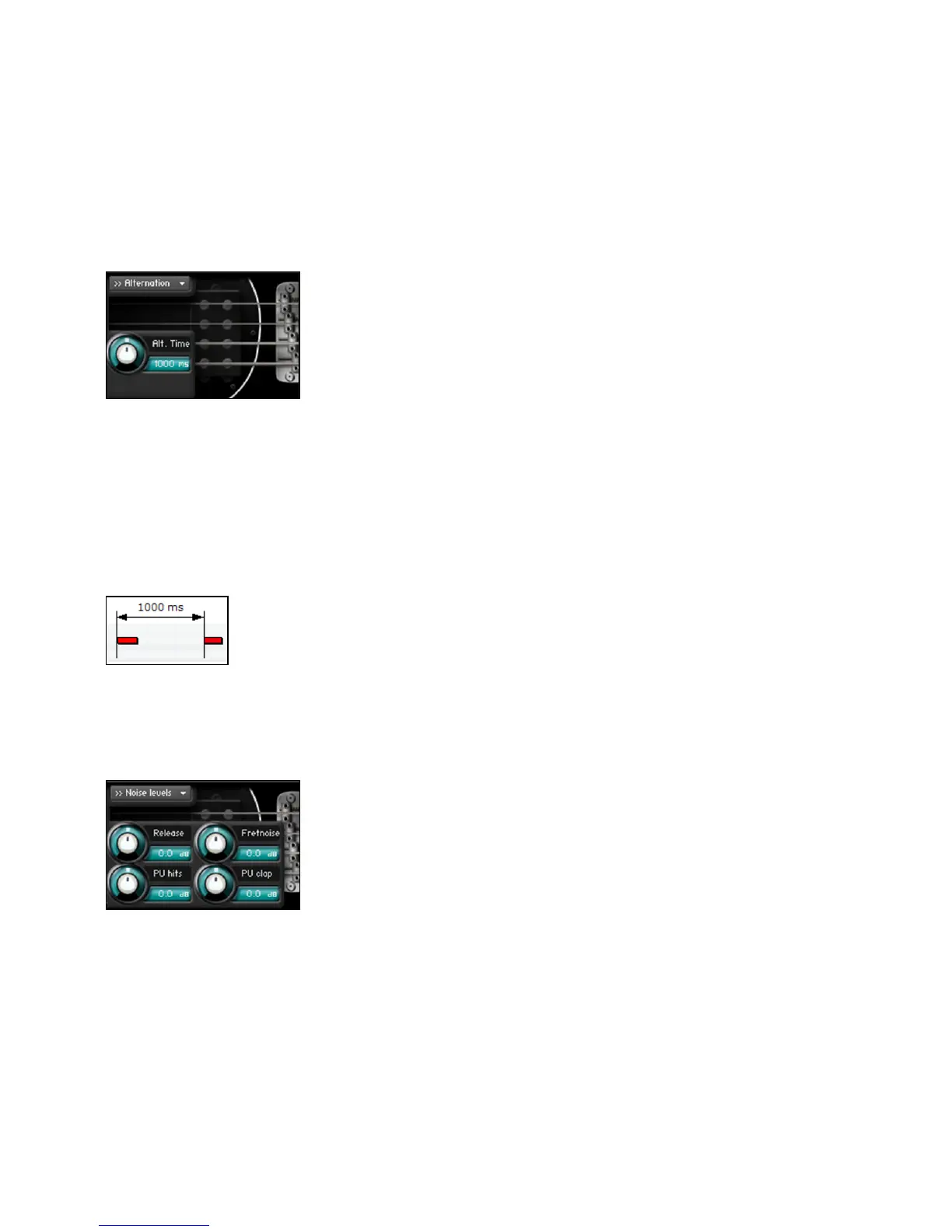Scarbee MM-Bass – 35
10.8 Alternation
When you play notes quickly after each other automatic alternation between index and middle
nger samples takes place. When you play slower only index nger samples are used.
You can specify the threshold for what the script should consider fast playing by setting the
Alt.Time knob. When you play a note there will be automatic alternation only if the period of
time since the last note is lower than this.
With the default setting automatic alternation starts when notes are played at shorter time
intervals than 1 second.
10.9 Noise Levels
Here you can adjust the volume of the various noise samples:
• Release samples
