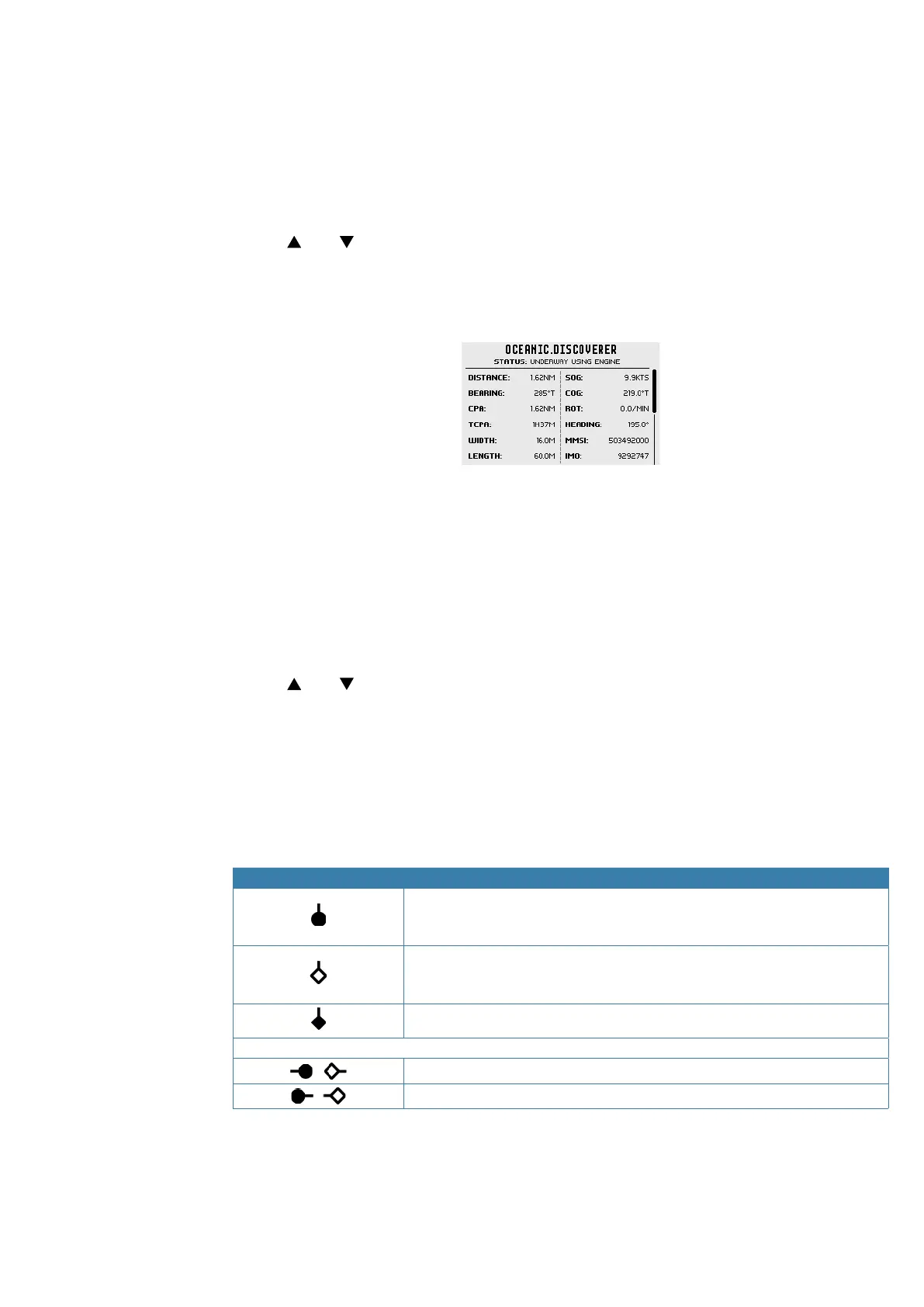2 AIS target details will be displayed on the left of the screen. Either the vessels name or MMSI will be
displayed (if the information is available) depending on the setting you selected in Section “6-2 AIS data
display format (AIS DISPLAY)”. Also the target’s bearing and distance to you are displayed.
¼ Note: It could take some time before AIS targets are displayed.
3 A basic PPI on the right hand side of the LCD shows the location of the AIS targets relative to your position
which is in the center of the plotter PPI.
4 Press the Zoom In (SCAN) or Zoom Out (TRI) keys to change the scale of the plotter. The scales available
are 1, 2, 4, 8, 16, 32 nm.
5 Use the and keys to highlight any AIS target shown on the plotter screen. The selected target will
have the target symbol filled in.
6 Press the OK/HL key to view full details of the highlighted target such as MMSI, Vessel name, distance,
bearing, heading, ROT, COG, SOG, status and other vessel information that maybe available:
T/CPA Approach Screen
1 When in AIS mode, short press the AIS/IC key again to toggle between the standard AIS screen and the T/
CPA Approach screen.
2 In TCPA Approach mode, an approaching AIS Alert target’s details are listed on the left side along with its
geographical position on the plotter PPI. An AIS Alert target is based on the CPA and TCPA settings in the
AIS Setup.
3 The zoom range is automatically selected to the best range according to the selected target on the left.
4 Use the and keys to select the target, press OK/HL to display target information, or press X key to
return to the previous display.
¼ Note: If the radio detects a TCPA or CPA breach as set in the Alerts menu, the T/CPA Alert screen will
automatically pop up with an alert tone. Refer to “T/CPA alarm (NRS-2 only)” on page 30 for more
details.
¼ Note: Nautical Miles is the only unit used in AIS mode.
Plotter symbols and meanings
Symbols Descriptions
Your vessel is always in the center of the plotter screen, represented by a
solid circle with a small protruding line indicating your bearing with respect
to North.
A diamond shape represents all other vessels or targets displayed on the
plotter screen. These targets around your vessel are within the current zoom
distance setting. The small protruding line indicates the targets bearing.
When a target is selected, represented by a solid diamond.
Examples:
You and the target vessel are heading away from each other.
You and the target vessel are heading towards each other.
| 41
AIS menu (NRS-2 only) | RS100 / RS100-B / V100 / V100-B User Manual