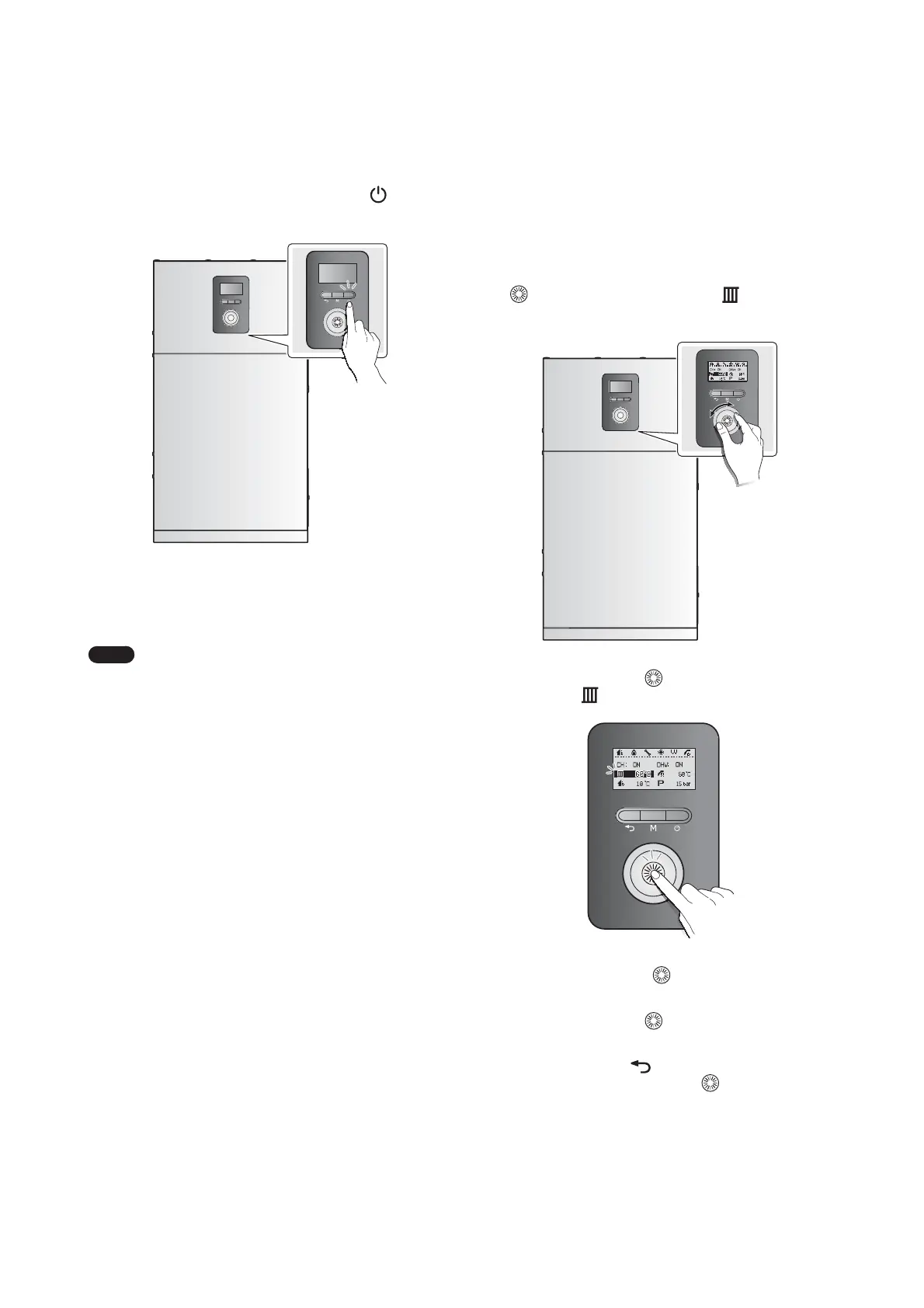54 Operating the Boiler
11.3 Adjusting the Temperature
11.3.1 Adjusting the Central Heating Temperature
To adjust the heating temperature:
1. In normal operation mode, rotate the Command dial
(
) . The central heating temperature ( ) is highlighted
on the screen.
2. Press the Command dial ( ) to select the central heating
temperature (
). The highlighted section will flash.
3. Rotate the Command dial ( ) to the right or left to increase
or decrease the temperature.
4. Press the Command dial (
) to confirm the new
temperature.
5. Press the Back button (
) to return to normal operation
mode, or rotate the Command dial (
) to adjust other
operation conditions.
11.2 Turning the Boiler on or off
To turn the boiler on or off, press the Power button ( ) for
0.3 seconds.
When the power is on, the boiler automatically enters normal
operation mode, and the boiler’s operating conditions are
displayed on the screen.
Note
Ɣ
The boiler status icons remain displayed when the
boiler is turned off.
Ɣ
To prevent formation of soot, the minimum
running time of the burner in the boiler is
2 minutes and 30 seconds. Therefore, if you turn
off the boiler within 2 minutes and 30 seconds of it
being turned on, the burner does not stop running
immediately.
