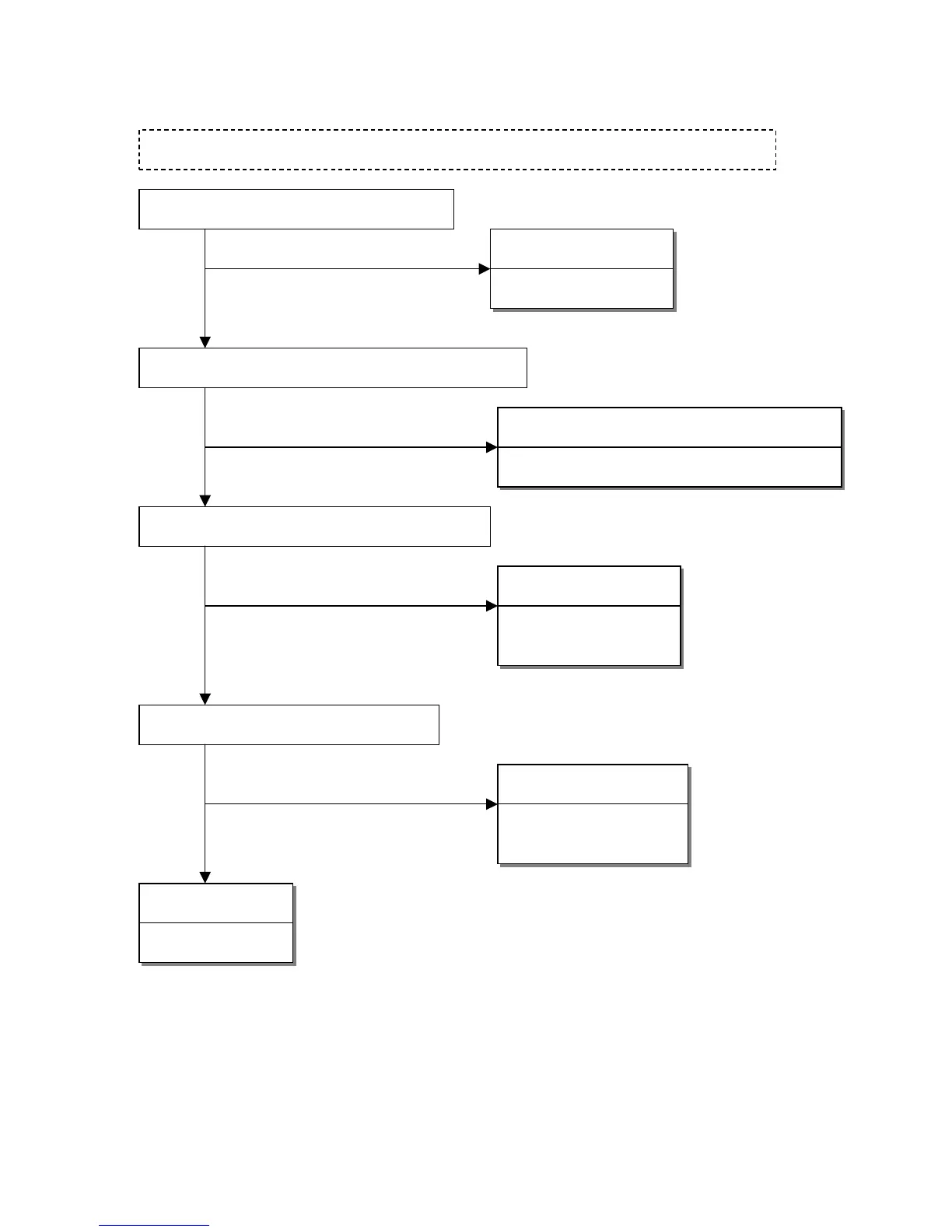6-12
9. Checking the Audio Operation
Is there +5V supply on U501 pins 6, 16, 27.
NG
OK
Failure point
L501 open.
Check Audio_Volume signal of equal” H ” at U501 pin 7.
NG
OK
Failure point
Check the trace from U501 pin 7 to U405 pin 24.
Failure point
U501 failure.
Is there Audio ON, Volume is tuned to Max when enter OSD function ,and Audio input signal.
Check STBY. Is there +5V supply on U501 pin 2.
Failure point
1. Check software.
2. U405 failure.
Check MUTE. Is there 0V on U501 pin 5.
NG
OK
Failure point
1. Check software.
2. U405 failure.
NG
OK