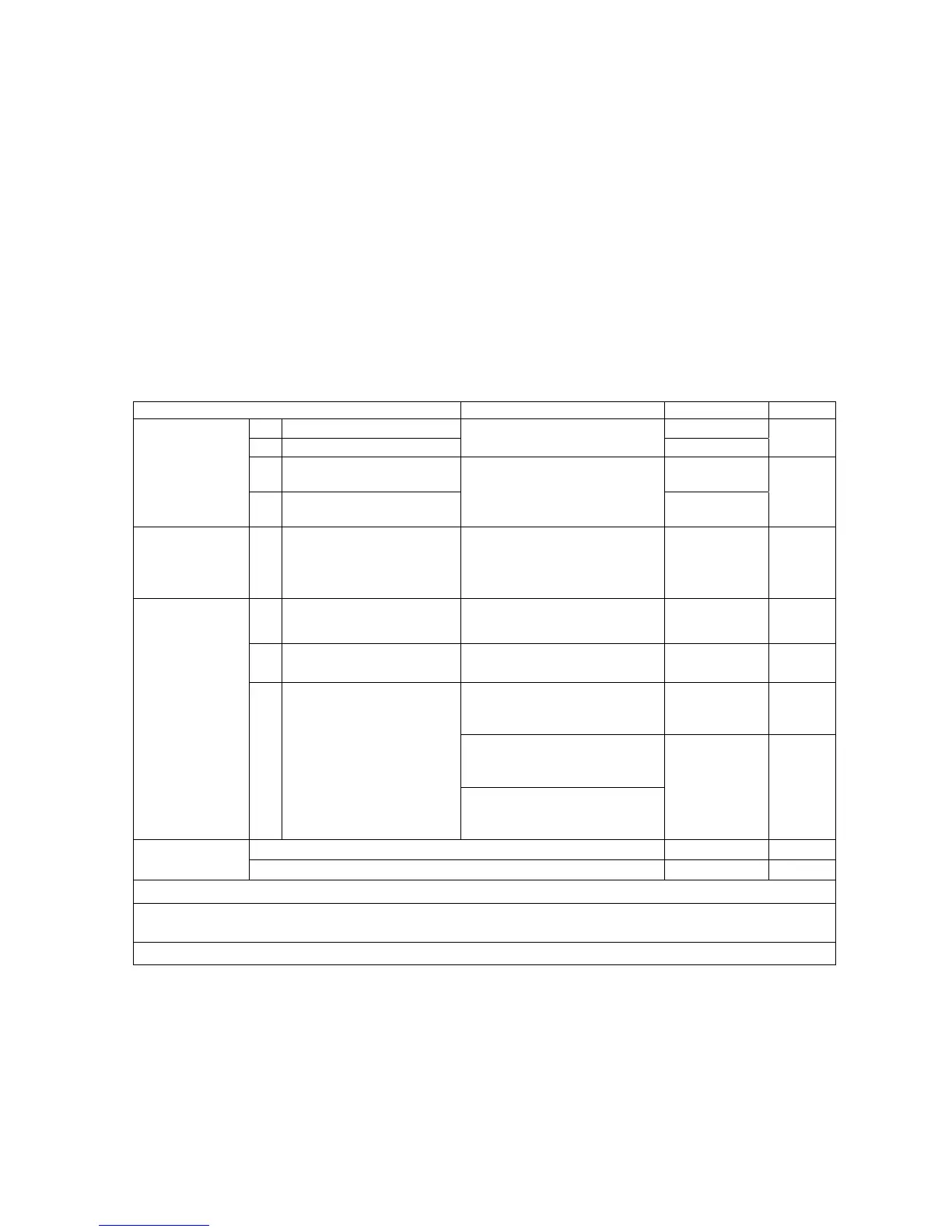5-7
2.5 External Inspection on the LCD Module
2.5.1 Inspection Condition
Ambient conditions
1) Temperature: 20~25°C.
2) Humidity: 65 ±.5% RH
3) Illumination: Fluorescent light (Day-Light Type) display surface illumination to be 300 ~ 700
Lux. (standard 500Lux.)
4) To be a distance about 35±5 cm in front of LCD unit, viewing line should be perpendicular to the
surface of the module judge the visual appearance with human’s eyes.
5) Take off the protector of polarizer while judging the display area.
6) If there is any question while judging, check the panel again while operating.
2.5.2 Standards for Display Conditions
Standard for errors (defects)
Item Criteria Remark
(1) Bright dots Max. 1
(2) Dark dots
Horizontally adjacent 2 dots
(R+G, G+B)
Max. 2
Note 1
Note 2
(3) Bright dots Not Allowed
Adjacent Dots
(4) Dark dots
Horizontally, vertically or
combined adjacent 3 dots
(separately bright dots and
dark dots)
Not Allowed
Note 3
Dot Defect (5)
Dot defects except (1)
and (2)
R or G or B (Bright Dot +
Dark Dot)
Bright
Dark 6
Max. 7
(Dark+Bright)
Note 4
(6)
Distance between bright
dots
Distance between bright dots
(R - R): less than 6.5mm
Max. 2 for
each color
Note 5
(7)
Distance between (6)’s
Distance between (6)s : less
than 10mm
Not Allowed Note 6
Two or more pixels or
sub-pixels with more than
one fault of (5).
Max. 3 Note 7
Two or more pixels or
sub-pixels with more than
one fault of (1).
Min. Distance
between bright
dots
(8)
Fault cluster
Two or more pixels or
sub-pixels with more than
one fault of (2).
Not Allowed Note 8
Total amount of Bright Dot (R,G,B) and Dark Dot (R,G,B)
Max. 10 -
Total amount
of Dot Defects
Total amount of Bright Dot (G)
Max. 2 -
Note 9. Every dot herein means sub-pixel (each Red, Green or Blue color)
Note 10. Bright & Dark Dots are larger than one third of sub-pixel. (Dots smaller than one third of sub-pixel
are not counted as a defect dots.)
Note 11. Do not use the [ND] filter in counting a bright dot.