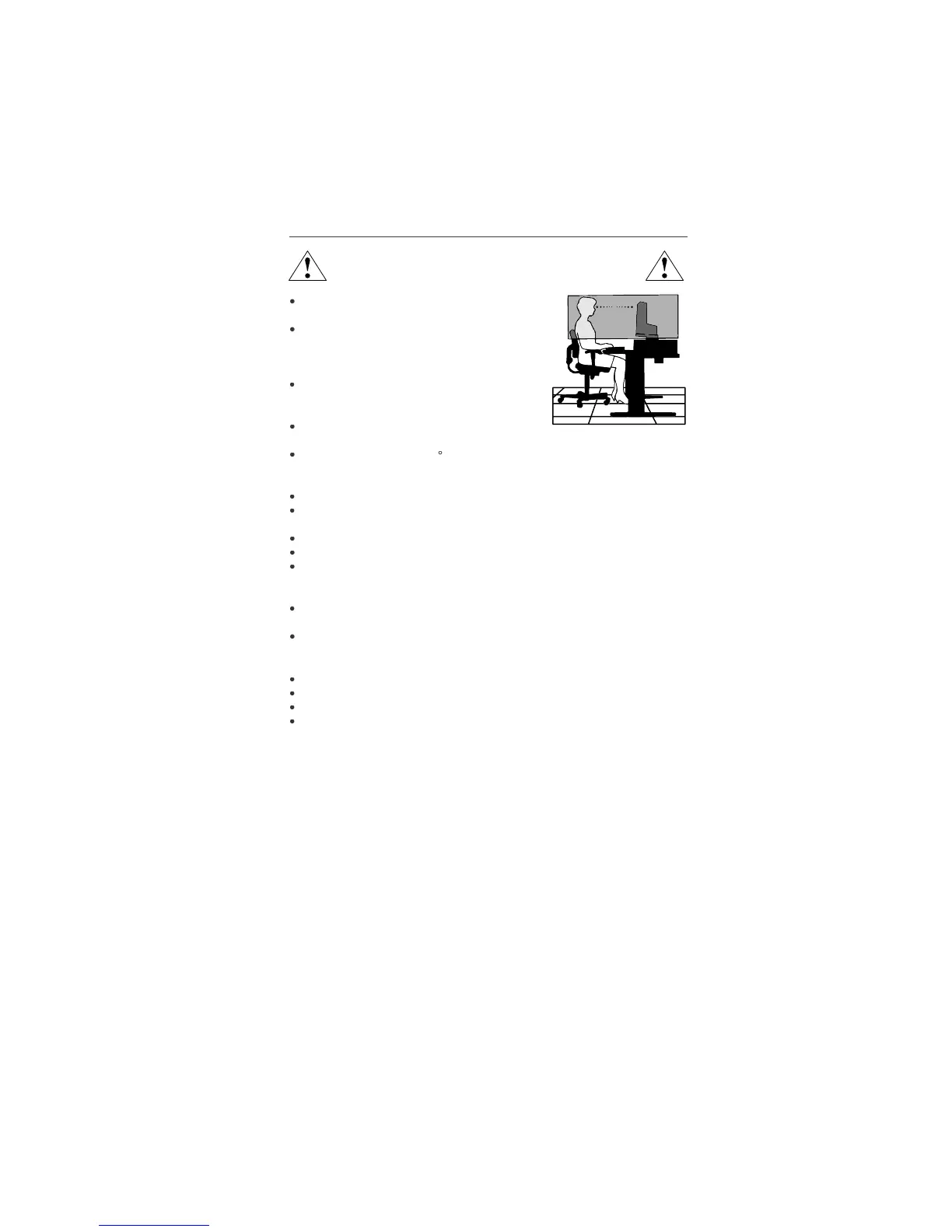ECK FATIGUE. CHECK THE
FOLLOWI
ormance, allow 20 minutes
Adjust the monitor height so that the top o
Position your monitor no c
urther away than 28 inches
Rest your eyes periodically by
lections. Adjust the monitor tilt so that ceiling lights d
lected light makes it hard
or you to see your screen, use an antiglare
Clean the LCD monitor sur
ree, nonabrasive cloth. Avoid using
any c
Position whatever you are looking at most o
erence material) directly in
you to minimize turning your hea
ixed patterns on the monitor
time to avoid
image persistence (a
To realize the maximum ergonomics bene
Use non-interlaced signals with a vertical re
Do not use primary color blue on a dark background, as it is di
ormation on setting up a healthy work environment, write th
American National Standard
or Human Factors Engineering o
e Human Factors Society, Inc
P.O. Box 1369, Santa Monica, Cali