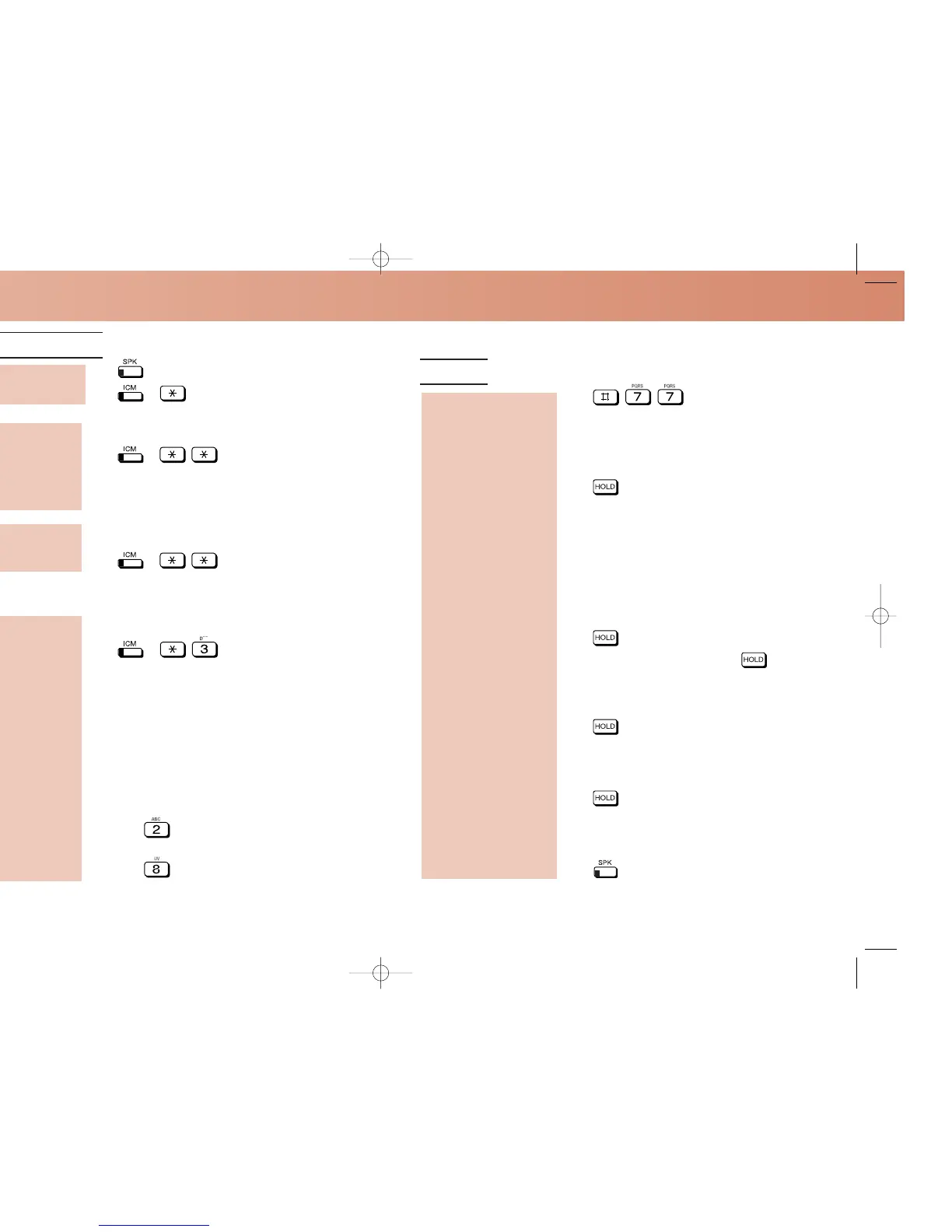Quickly dial co-workers and outside calls . . .
Speed Dial
1. .
2. Dial Personal bin number (701-720).
OR
2. Press bin key (for bins 701-710), or
DIAL +
bin key (for bins 711-720).
3. .
4. Dial the line number (e.g., 1 for line 1) the
system will use for your stored number.
OR
4. Dial the line group number (e.g., 90-98 for
line groups 0-8) the system will use for
your stored number.
OR
4. Press
ICM if storing Intercom codes.
5. .
6. Enter the number to store + .
•
You can enter up to 16 digits, using 0-9,
# and *. Press
MIC to insert a pause;
FLASH to insert a Flash.
7. + Enter a name for your Speed
Dial number.
•
Refer to Name Programming at the bot-
tom of the next page.
8. .
9. Repeat from step 2 to program another
Personal Speed Dial number.
OR
9. to exit.
To store Personal
Speed Dial numbers
(Intercom codes or
outside numbers):
Park a call in orbit (Cont’d)
1. or lift handset.
2. + + System Park Orbit (60-69).
1. Do not hang up.
2. + + Extension (e.g., 300).
•
To Page before hanging up, dial * 1
and the zone number (1-7, 0 for all call).
3. Hang up.
1. (Optional) Lift handset for privacy.
2. + + Extension (e.g., 300).
Forward (reroute) your calls to a co-worker . . .
1. (Optional) Lift handset for privacy.
2. + .
3. Dial Call Forwarding type:
0 = Cancel forwarding
2 = Busy/No Answer
4 = Immediate
6 = No Answer
4. Dial destination extension (or 0 for your
operator).
OR
4. Press MW or dial the Voice Mail master
extension number to forward to Voice Mail.
5. Dial to forward all calls.
OR
Dial to forward just outside calls.
While at your desk or
out of the office, for-
ward your calls to a
co-worker or Voice
Mail:
To retrieve a call
parked at a co-worker’s
extension:
Park a call at a
co-worker’s extension:
To retrieve a call from
system orbit:
Placing Calls Quickly