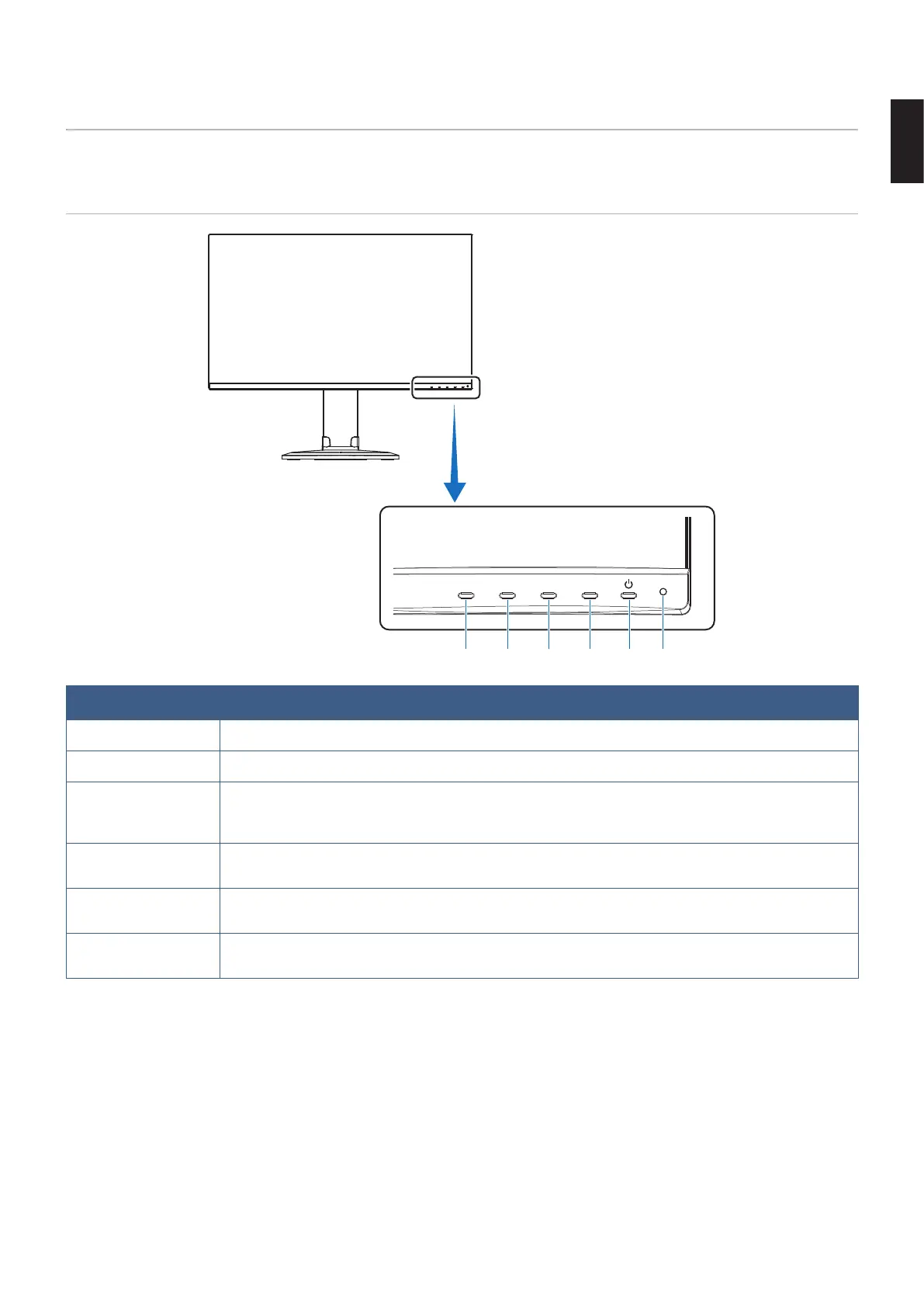English−13
English
Control Panel
123456
1
Indicates that the power is on.
2
Turns the monitor on and off.
3
When the OSD menu is closed, it opens the VIDEO INPUT menu (When selecting AUTO input, the
monitor selects the active signal input automatically). When the OSD menu is open, it closes the
OSD sub-menus and main menu.
4
When the OSD menu is closed, it opens the [BRIGHTNESS] menu. When the OSD menu is open, it
navigates to the right or raises settings adjustments.
5
When the OSD menu is closed, it opens the [VOLUME] menu. When the OSD menu is open, it
navigates to the left or lowers settings adjustments.
6
When the OSD menu is closed, it opens the OSD menu. When the OSD menu is open, it selects a
function icon.