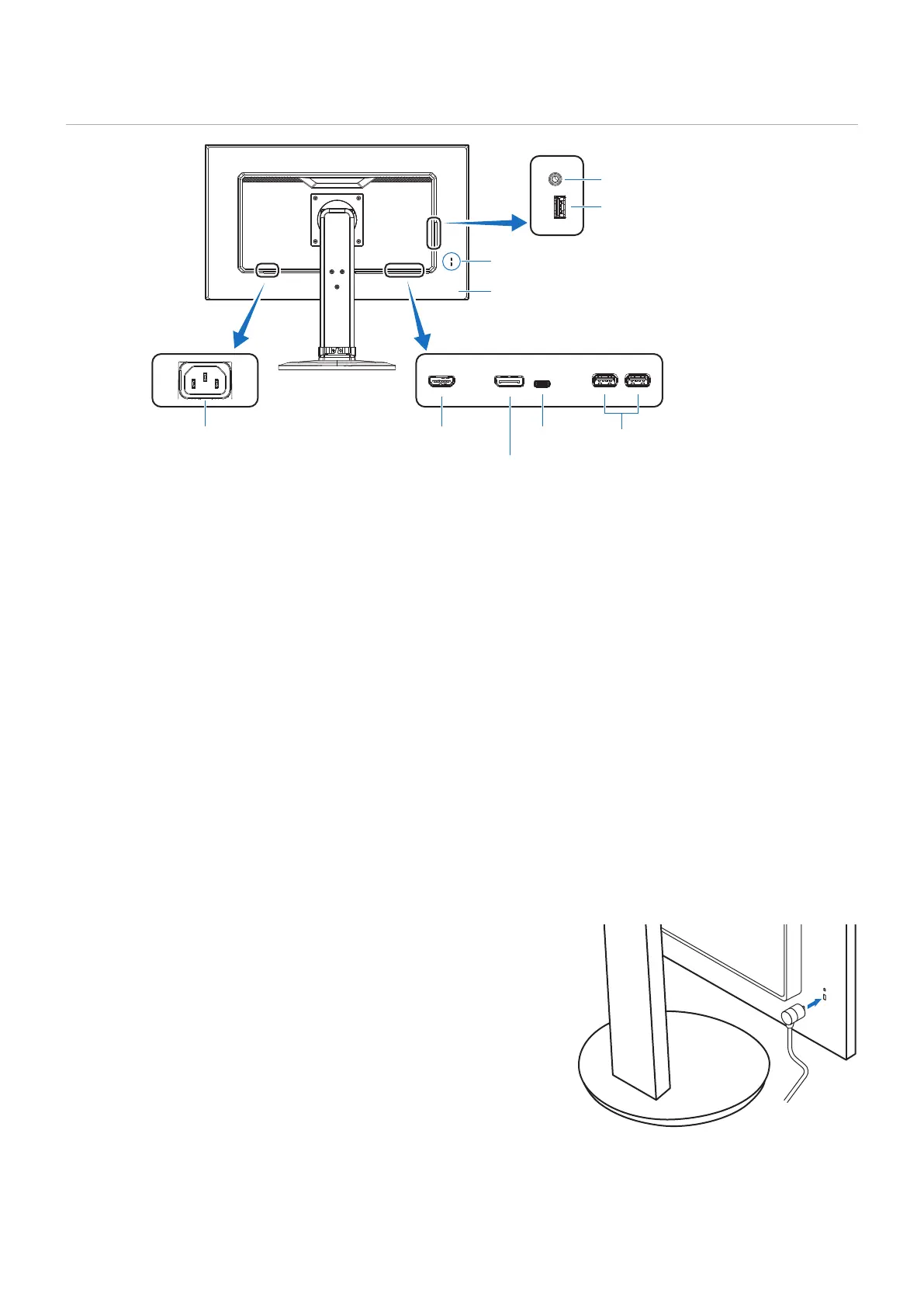English−14
Terminal Panel
1 AC IN Connector
7 Security Slot
4 USB-C 5 USB Downstream (Type-A)
3 DisplayPort IN
2 HDMI IN
8 Label
6 Headphone
5 USB Downstream (Type-A)
1
Connects with the supplied power cord.
2
Digital HDMI signals input.
3
Digital DisplayPort signals input.
4
Connects with USB Type-C
®
compliant external equipment
such as a computer. Charges a connected USB device (USB
Power Delivery). See “Specications” page.
Supports DisplayPort signals input when a
connected USB Type-C device complies with USB
Power Delivery.
Functions as a USB hub.
Provides power delivery to a connected device.
5
Connects with USB devices.
Connects with external equipment such as a computer
compliant with USB.
6
Connects with headphones.
7
Security and theft protection lock slot compatible with
Kensington security cables/equipment.
For products visit Kensington’s website.
8
Installing a security cable
As a security measure, you can secure the monitor to a xed object with an
optional security cable.
Please follow the security cable supplier’s recommended instructions to install.
A security cable (purchased separately) is designed as a deterrent,
it is not guaranteed to prevent the device from being mishandled or
stolen.