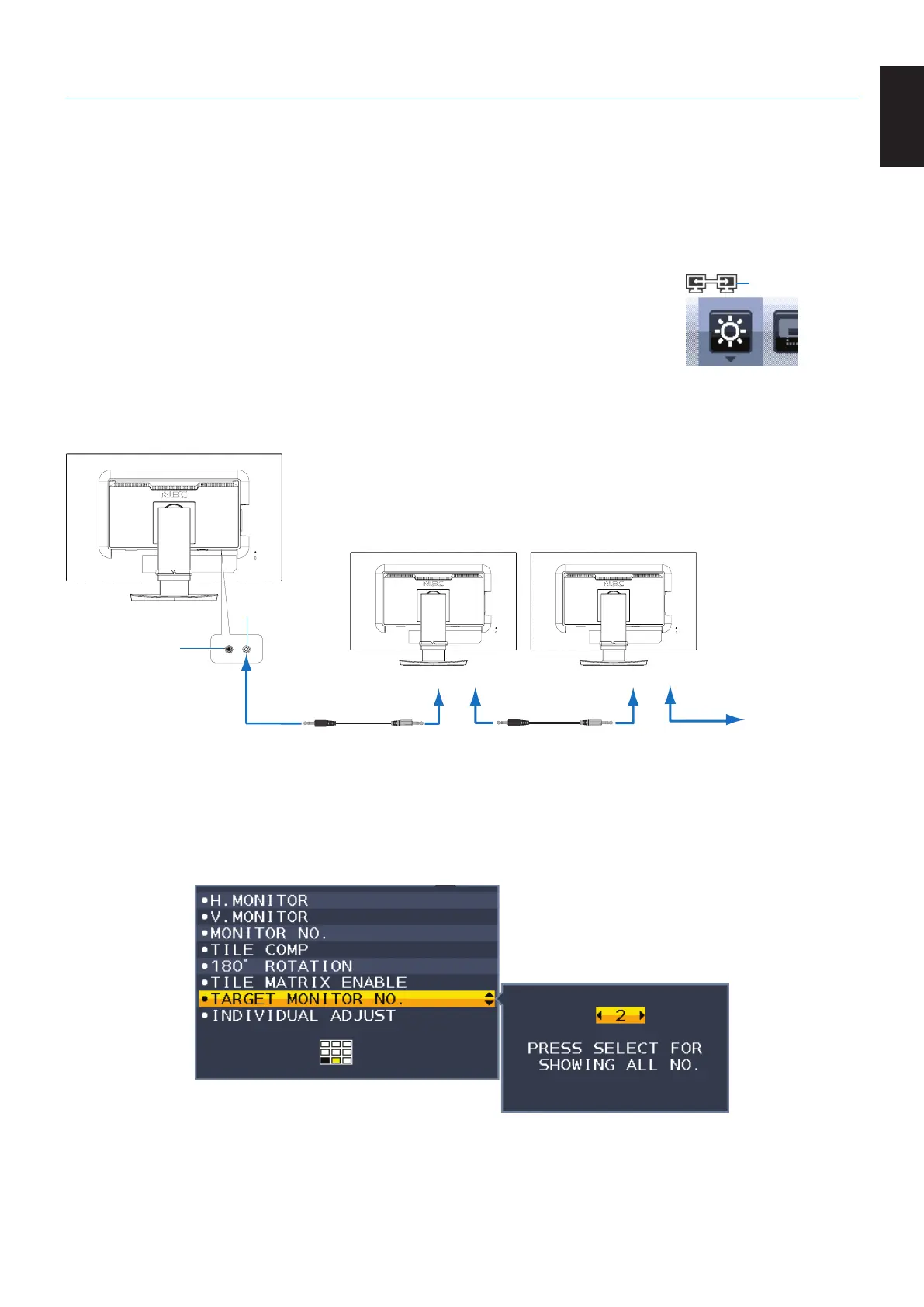English-11
English
ControlSync
ControlSync simultaneously controls all sub monitors connected to a master monitor. It can also individually control a single sub
monitor using the INDIVIDUAL ADJUST function (see
page 22).
Controlling all connected sub monitors (Synchronized control):
•ConnectaControlSynccable(ø2.5)tothemastermonitor’sControlSyncOUTportandintoasubmonitor’sControlSyncIN
port. Up to 8 monitors can be daisy-chained together by connecting the monitors to each other via the ControlSync OUT to
IN ports on the monitors.
•FollowthestepsforDATACOPY(see
page 21). When a setting for the master monitor is adjusted, it will be copied and sent to
the connected sub monitor(s) automatically.
NOTE: The ControlSync icon will appear on the upper left of the OSD menu in the sub monitors.
Do not connect the ControlSync ports IN-to-IN or OUT-to-OUT. The monitors’
ControlSync ports must be connected OUT-to-IN.
Do not make a “loop” connection by connecting the last monitor in the chain back to the
master monitor.
Turn off the power and disconnect the power cables for all monitors. Connect the
ControlSync cables, then connect the power cables, and then turn on the power for each monitor.
If the monitors’ video connections are also daisy-chained together via DisplayPort cables, please connect the master
monitor to the computer.
IN (Gray)
Next monitor
OUT (Black)
IN OUT
ControlSync cable ControlSync cable
Up to 8 sub monitors
(Gray)(Black) (Gray)(Black)
Sub Monitor 1 Sub Monitor 2
Master Monitor
IN OUT
Controlling a target monitor (Individual Adjust)
1. Touch the MENU/EXIT key to show the OSD menu on the master monitor.
2. Touch the DOWN/UP key to select TARGET MONITOR NO. When the cursor is on “TARGET MONITOR NO.”, a sub monitor
number menu opens. Use the LEFT/RIGHT keys to select the sub monitor number.
If you touch the INPUT/SELECT key, each sub monitor displays its monitor number.
3. Touch the DOWN/UP key to select INDIVIDUAL ADJUST and then set it to ON.
Control the sub monitor’s OSD using the master monitor’s control keys.
NOTE: To disable INDIVIDUAL ADJUST, touch the SELECT and EXIT keys simultaneously.
ControlSync icon