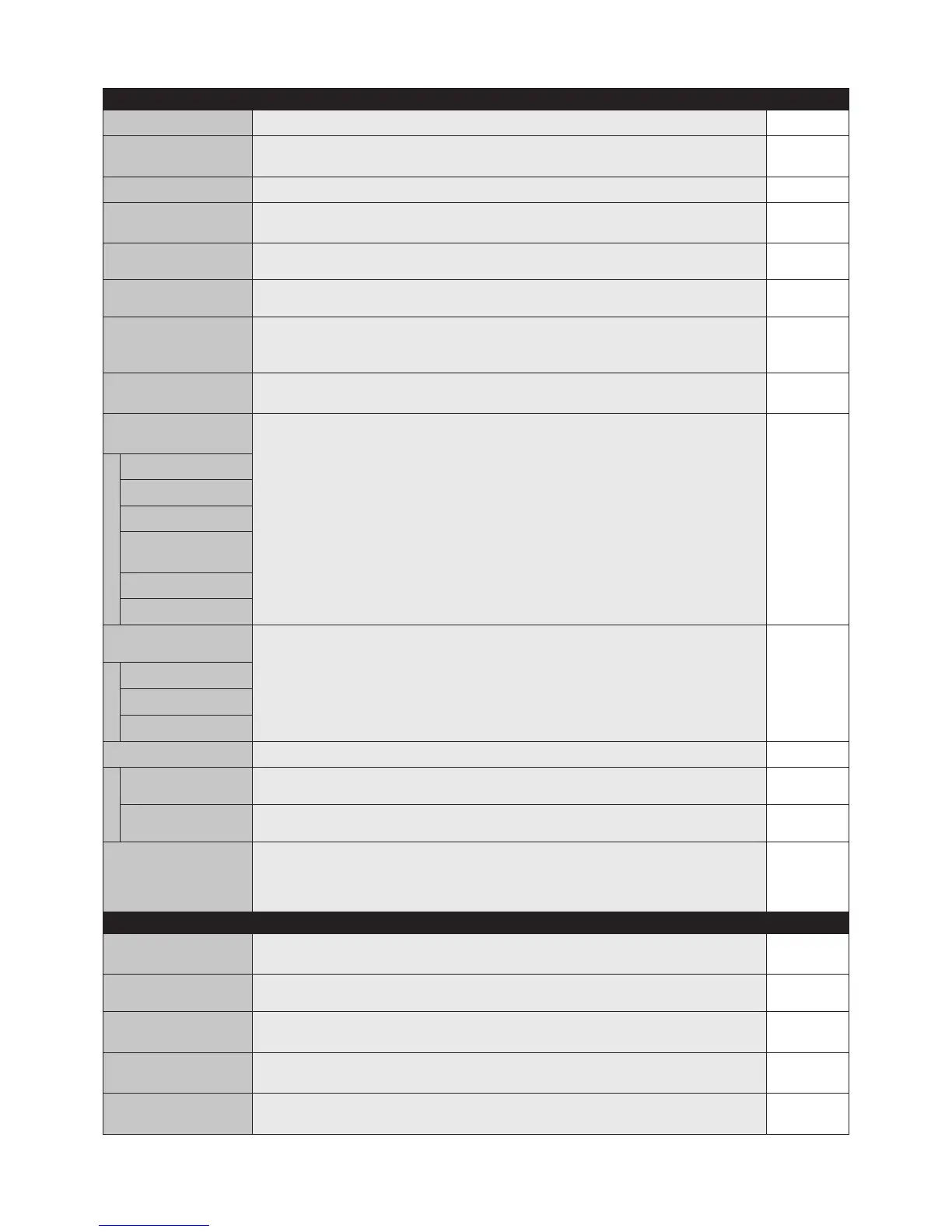English-24
Setting Default
BRIGHTNESS Adjusts the overall image and background brightness. Press + or - to adjust. *1
CONTRAST Adjusts the image brightness in relationship to the background. Press + or - to adjust. *2
Note: The sRGB picture mode is standard and cannot be changed.
SHARPNESS Adjusts the crispness of the image. Press + or - to adjust. *3
BLACK LEVEL Adjusts the image brightness in relationship to the background. Press + or - to adjust. *4
Note: The sRGB picture mode is standard and cannot be changed.
TINT* Adjusts the tint of the screen. Press + or - to adjust. *5
HDMI, DVD/HD, VIDEO, TV inputs only
COLOR* Adjusts the color depth of the screen. Press + or - to adjust. *6
HDMI, DVD/HD, VIDEO, TV inputs only
COLOR TEMPERATURE Adjusts the color temperature of the entire screen. A low color temperature will make the screen *7
reddish. A high color temperature will make the screen bluish.
Note: The sRGB picture mode is set to a predefined 6500 K standard and cannot be changed.
COLOR CONTROL Adjusts the levels of the Red, Yellow, Green, Cyan, Blue, Magenta and Saturation. *8
DVI, VGA, RGB/HV, HDMI inputs only Note: The sRGB picture mode is standard and cannot be changed.
GAMMA SELECTION Select a display gamma for best picture quality. *9
Note: The sRGB picture mode is standard and cannot be changed.
NATIVE Gamma correction is handled by the LCD panel.
2.2 Typical display gamma for use with a PC.
2.4 Good for video (TV, DVD, etc.)
S GAMMA Special gamma for certain types of movies. Raises the dark parts and lowers the light parts
of the image. (S-Curve)
DICOM SIM. DICOM GSDF curve simulated for LCD type.
PROGRAMMABLE A programmable gamma curve can be loaded using NEC software.
ADAPTIVE CONTRAST* Sets the level of adjustment for dynamic contrast. *10
HDMI, DVD/HD, VIDEO, TV inputs only
OFF
MID
HIGH
MOVIE SETTINGS*
NOISE REDUCTION Adjusts the amount of noise reduction. Press + or - to adjust. 6
TV, VIDEO inputs only
FILM MODE Selects Film mode. AUTO
HDMI, DVD/HD, VIDEO, TV inputs only
PICTURE RESET Resets the following settings within the PICTURE menu back to factory setting: -
BRIGHTNESS, CONTRAST, SHARPNESS, BLACK LEVEL, TINT, COLOR, COLOR
TEMPERATURE, COLOR CONTROL , GAMMA SELECTION, ADAPTIVE CONTRAST,
MOVIE SETTINGS.
AUTO SETUP Automatically adjusts Screen Size, H position, V position, Clock, Clock Phase, White Level, -
VGA, RGB/HV inputs only and Black Level.
AUTO ADJUST H Position, V Position and Clock Phase are adjusted automatically upon power on. OFF
VGA, RGB/HV inputs only
H POSITION Controls the horizontal position of the image within the Display area of the LCD. -
Press + to move right. Press - to move left.
V POSITION Controls the vertical position of the image within the Display area of the LCD. -
Press + to move up. Press - to move down.
CLOCK Press + to expand the width of the image on the right of the screen. -
VGA, RGB/HV inputs only Press - to narrow the width of the image on the left.
*: The product you purchased may not have this feature.
PICTURE
ADJUST