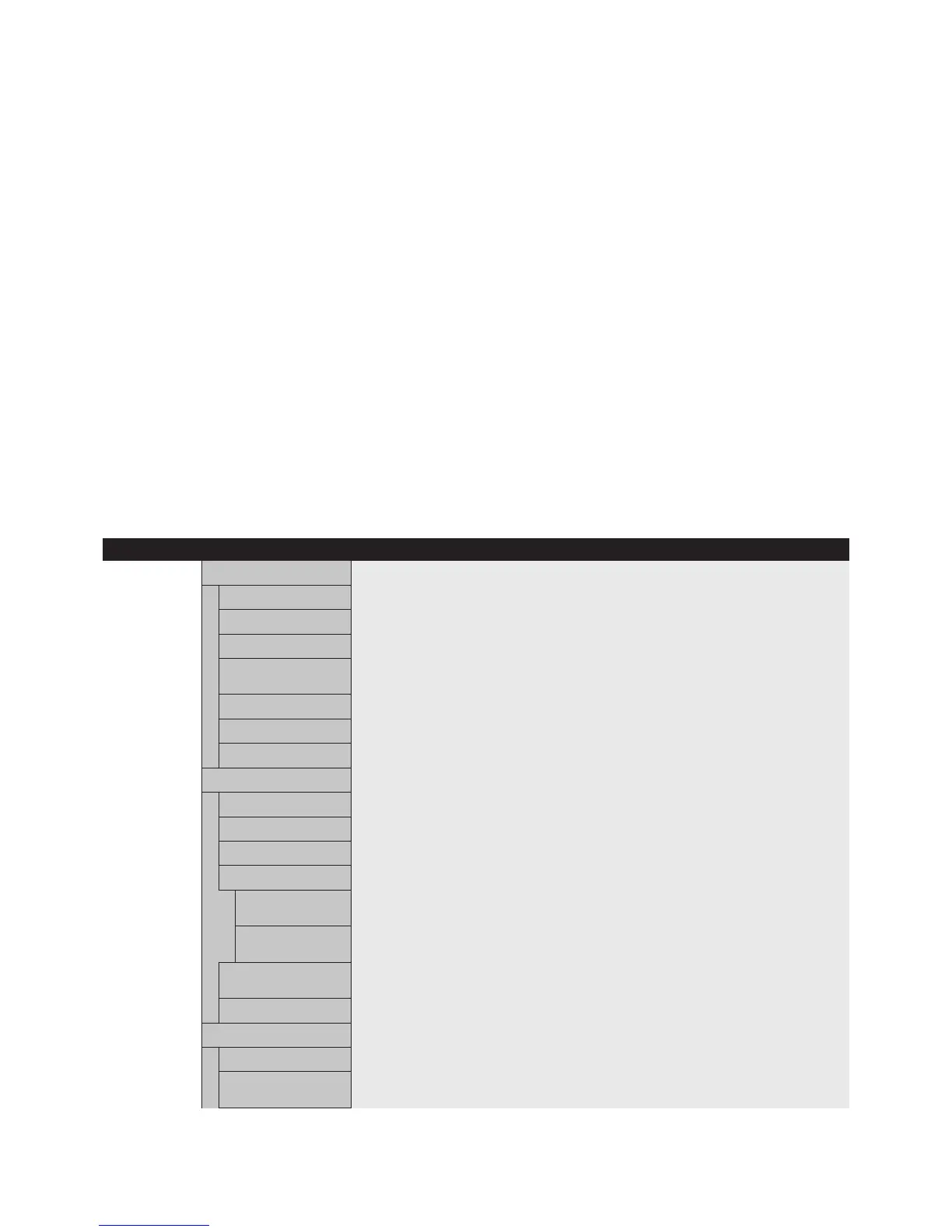English-30
TV TUNER TUNER
TUNING BAND Choose AIR or Cable as TV source.
CHECK DTV SIGNAL Shows the status of the Digital TV signal.
CHANNEL SEARCH Searches for TV channels and stores them in memory.
ADD ON CHANNEL Searches for TV channels and stores them in memory without erasing previously stored channels.
SEARCH
FINE TUNING Performs fine adjustments to analog channels.
CHANNEL EDIT Add or remove channels stored in memory.
CHANNEL LABELS Add a label to the channel.
CONFIGURATION
MENU LANGUAGE
TIME ZONE
PASSWORD SET Set the Parental Control Password. Factory default password is 0000.
PARENTAL CONTROL
PARENTAL Parents can choose to block types of programming based on rating and content.
CONTROL MENU
ADVANCED Downloadable rating, depending on broadcast. Press SET to change setting.
RATING
CLOSED CAPTION NOTE: Closed captioning settings can not be adjusted for the VIDEO/S-VIDEO inputs.
OPTIONS AUTOMATIC is is the only option available for these inputs.
RESOLUTION Set the displayed image to the desired resolution.
AUDIO
AUDIO LANGUAGE Choose the language of audio output.
DIGITAL AUDIO Select the digital audio output source. Choose Dolby D/PCM/OFF.
OUTPUT
Not all models
have the Digital
Tuner installed.
* The product you purchased may not have this feature.
Connecting to a TV* (For U.S.)
Initial TV Setup
Before watching TV for the first time it is necessary to
program the channels.
1. Attach the cable or antenna to the coaxial RF Connector
on the side of the monitor.
NOTE: Cable distribution system should be grounded
(earthed) in accordance with ANSI/NFPA 70, the
National Electric Code (NEC), in particular section
820.93, Grounding of Outer Conductive Shield of a
Coaxial Cable.
2. Enter the OSD and go to the TUNER menu below.
3. In the TUNING BAND menu select which tuning method
(Air, Cable, Cable HRC, Cable IRC) will be used.
4. Enter the CHANNEL SEARCH menu. Press SET to
automatically scan and store channels to memory.
The channel search will store both analog and digital
channels.
NOTE: Analog channels are indicated with a -0 following
the channel number. Digital channels are indicated
with a - followed by a number. For example,
channel 2-0 is analog and channel 2-1 is digital.
Analog channels may also have separate digital
subchannels associated with them. For example
channel 3-0 would be analog followed by channel
3-1, 3-2, etc.
5. Once channels are in memory, use the CHANNEL EDIT
menu to add or remove channels. Use the CHANNEL
LABELS menu to create unique names for channels, if
desired.
Parental Controls (TV, VIDEO input only)
Parents can block certain types of programming based on
rating and the content.
To block programming:
1. Enter the PARENTAL CONTROL menu, found under the
CONFIGURATION submenu within the TUNER OSD.
2. Enter the password. Default password is 0000. This
password can be changed in the PASSWORD SET
menu.
3. Highlight the square next to the type of programming you
wish to block and press SET on the remote.
NOTE: Blocking one type of programming will
automatically block all higher rated programming
also. However, it is possible to unlock this
programming while keeping the desired
programming blocked.
TV TUNER