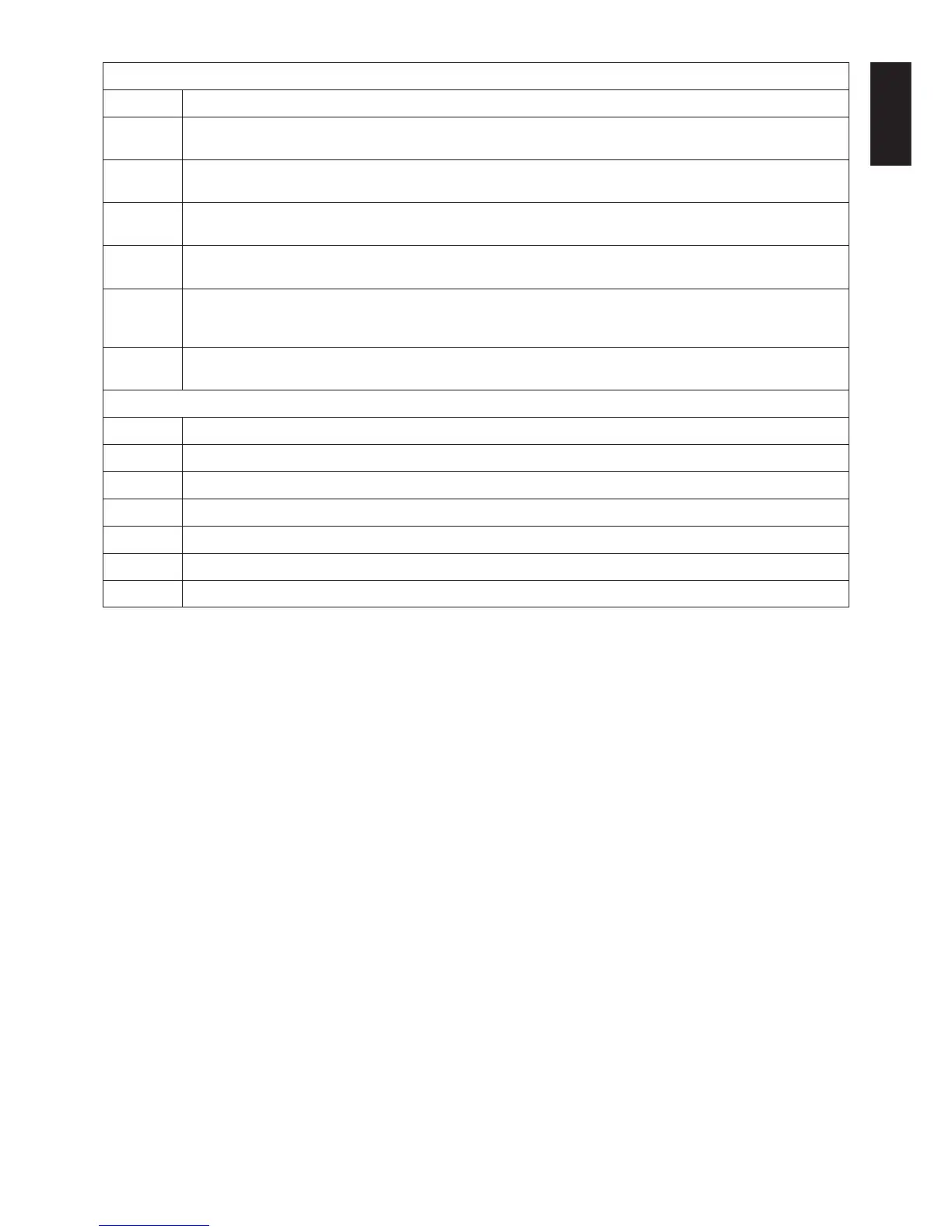English-31
English
TV Parental Guide Ratings Chart
OFF No Limitation.
TV-Y All children. The themes and elements in this program are specifically designed for a very young audience,
including children from ages 2-6.
TV-Y7 Directed to older children. Themes and elements in this program may include mild physical or comic violence
or may frighten children under the age of 7.
TV-G General audience. It contains little or no violence, no strong language, and little or no suggestive dialogue or
situations.
TV-PG Parental guidance suggested. The program may contain infrequent coarse language, limited violence, some
suggestive sexual dialogue and situations.
TV-14 Parents strongly cautioned. This program contains some material that many parents would find unsuitable for
children under 14 years of age. This program may contain intense violence (V), intense sexual situations (S),
strong coarse language (L), or intensely suggestive dialogue (D).
TV-MA Mature audiences only. This program may contain mature themes, indecent language, graphic violence and
explicit sexual content.
Video Parental Guide Ratings Chart
OFF No Limitation
G General audiences. All ages are permitted to watch.
PG Parental guidance suggested. Some material may not be suitable for children.
PG-13 Parents strongly cautioned. Some material may be inappropriate for children under 13.
R Restricted. Under 17 requires an accompanying parent or adult guardian.
NC-17 No one under 17 permitted to watch.
X Adults only.
Changing the channel
Both Analog and Digital channels are available using this tuner. In addition to the CH+ and CH- buttons channels can be
changed in the following method.
Tuning Analog Channels
Input the desired channel number using the keypad, then press [SET] or [ENT] to immediately tune to the new channel. If the
number is input and [SET] or [ENT] is not pushed, after a few seconds the channel will be changed. For example to tune to
channel 5, press [5] then press [SET] or [ENT].
Tuning Digital Channels
To tune in to a digital sub-channel enter the number of the main channel, then a dash followed by the number of the sub-
channel. For example to tune to digital channel 5-1, press [5] then [–] then [1]. Press [SET] or [ENT] to tune.