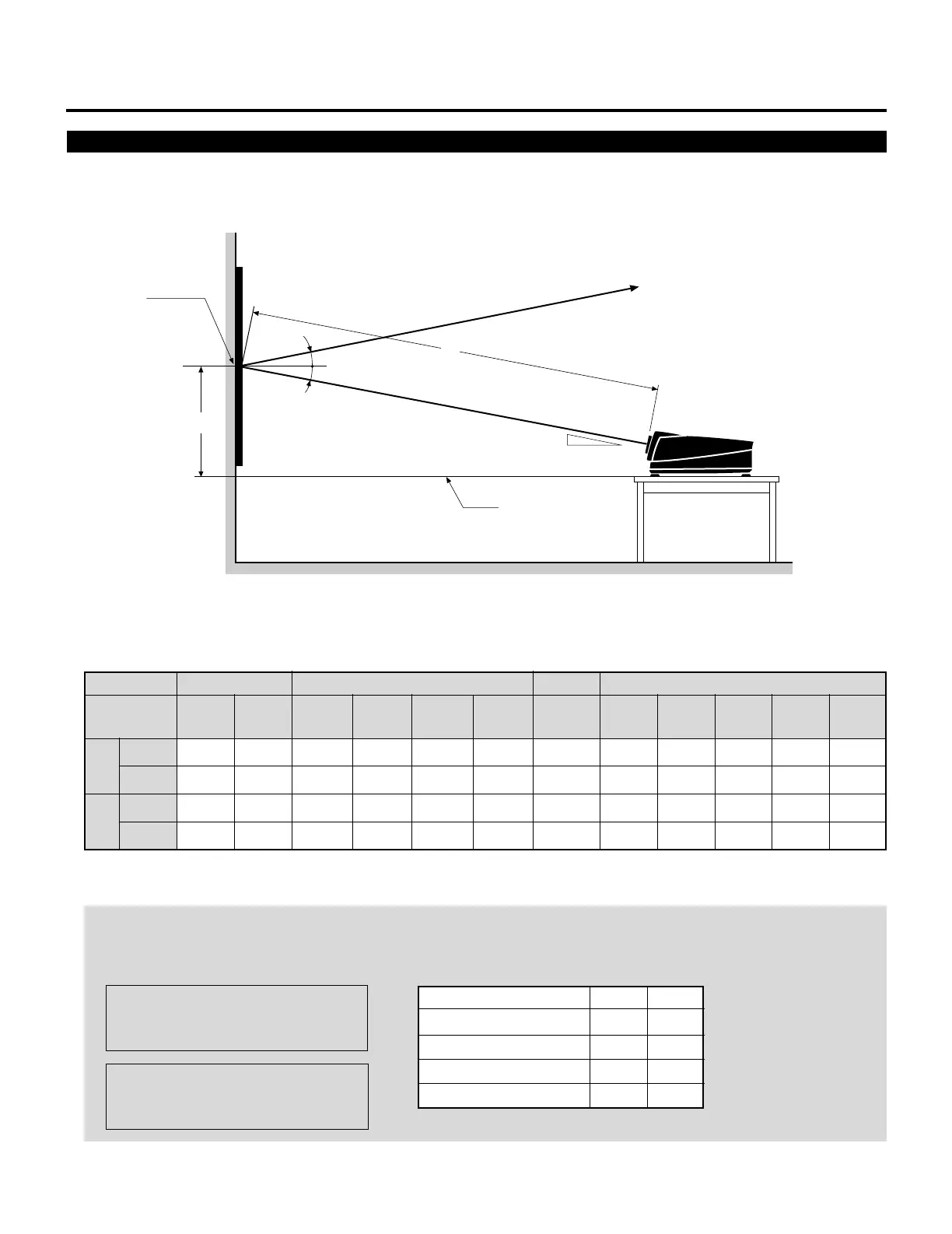6
INSTALLATION SET-UP INSTRUCTION
A:Distance between the lens and the screen center
D:Distance between the desk top and the screen center
Desk Top Projection Distance and Screen Size for XG75A
• The following shows the relative position relationship of the projector with the screen. See table below.
Screen center
D
α
α
α
Desk top line
A
Line of sight
Desk Top System
NOTE:
• The projection distance is based on the screen width.
• Sizes not found between 48 (60) and 240 (300) inches are determined by the following formulae:
Units=inches W"=Screen H-Width
A = (25/962W"112.5)24.99`70.28
D = (β2A)`10.08
Units=mm W"=Screen H-Width
A = (25/962W"112.5)2126.64`1785
D = (β2A)`256
Screen size (Diagonal)
60–79"
80–129"
130–179"
180–300"
α
12.1°
12.4°
12.6°
12.7°
β
0.210
0.215
0.218
0.220
196.11
4981
53.20
1351
214.02
5436
57.13
1451
290.48
7378
73.94
1878
144"
(180")
160"
(200")
192"
(240")
216"
(270")
240"
(300")
12.6° 12.7°
315.67
8018
79.48
2019
81.54
2071
27.17
691
A
D
48"
(60")
Screen size H-Width
(4:3 Diagonal)
56"
(70")
α
12.1° 12.4°
258.51
6566
66.91
1700
70.28
1785
24.81
631
inch
mm
inch
mm
164.69
4183
46.01
1169
120"
(150")
96"
(120")
133.43
3389
38.73
984
80"
(100")
112.68
2862
34.28
871
101.74
2584
31.93
811
72"
(90")
91.26
2318
29.68
754
64"
(80")