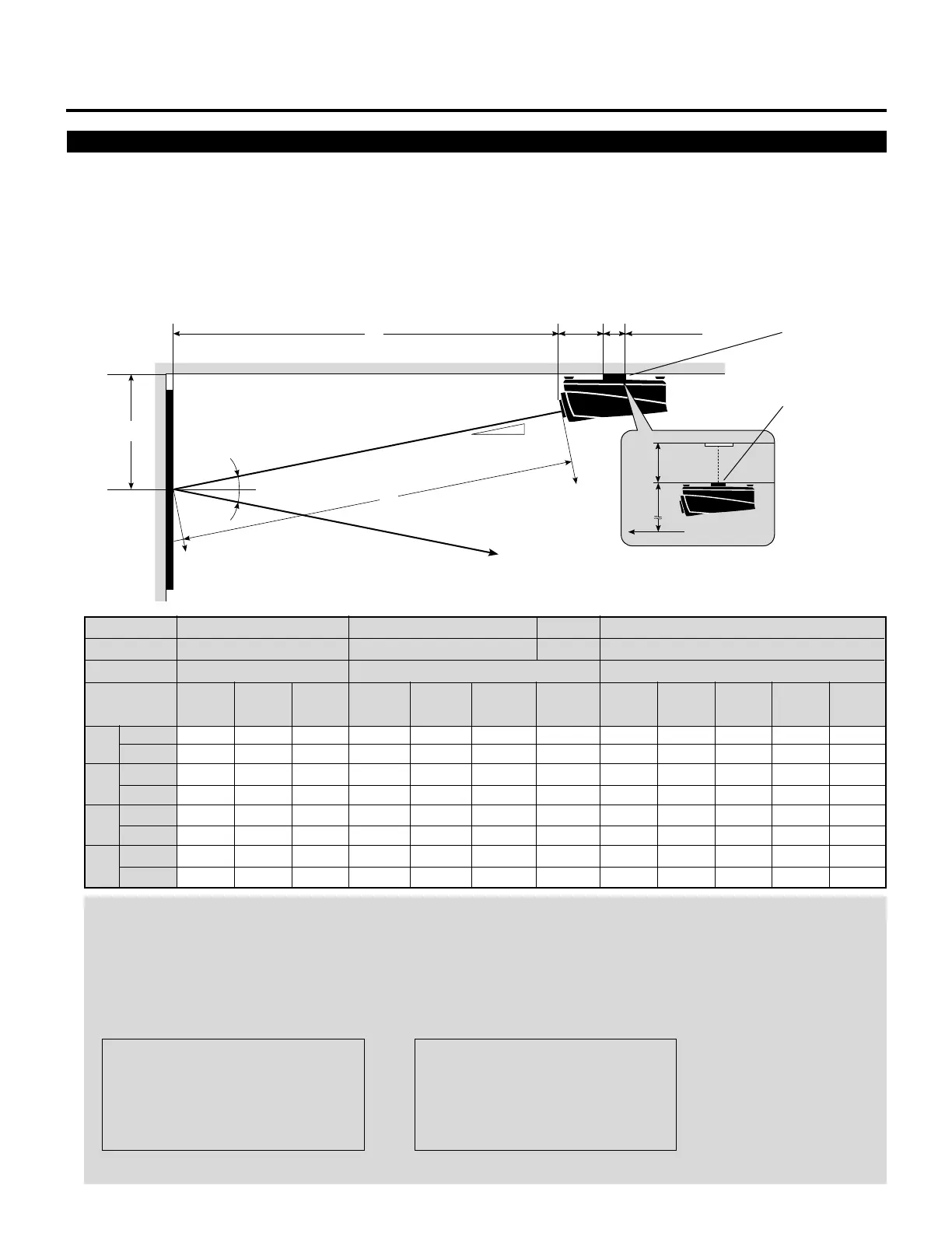8
INSTALLATION SET-UP INSTRUCTION
Ceiling Mount Projection Distance and Screen Size or XG135LC/XG110LC
•
Install in such a way that the projector and screen are positioned in the proper direction and at the proper angle. If not, the projector's
performance will be affected and its reliability will decrease. Be sure to position the projector properly.
The manufacturer will not be held responsible for any problems occurring when the projector is not installed in the proper position.
The following shows the proper relative positions of the projector and screen. Refer to the table to determine the position of
installation
NOTE:
• For screens 150 inches (3810mm) or larger (in the diagonal direction), set so that the distance between the surface of
installation of the mounting A and the ceiling is E.
• Set the projection distance based on the width of the screen.
• If the figures on the table do not match the figures in the formulae, use the figures on the table.
• For screen sizes of 60 to 300 inches not indicated on the table, use the following proportional formulae:
When using a screen 150"
(3810mm) or larger (in the
diagonal direction)
E
B
Screen center
Ceiling Mounting
α
Line of sight
α
α
A
Screen center
B
C
Ceiling Mounting
11.15"
(283mm)
5.12"
(130mm)
Ceiling Mount System
144"
(180")
160"
(200")
192"
(240")
216"
(270")
240"
(300")
A
B
C
E
48"
(60")
Screen size H-Width
(4:3 Diagonal)
56"
(70")
64"
(80")
0.9760.9770.979
γ (=cosα)
12.6°12.2°11.8°
α
0.2180.2110.204
β (=sinα)
209.57
5323
56.55
1436
204.54
5195
–
–
232.48
5905
61.55
1563
226.90
5763
–
–
278.15
7065
71.51
1816
271.47
6895
0.47
12
82.83
2104
27.78
705
81.10
2060
–
–
94.61
2403
30.18
767
92.62
2353
–
–
inch
mm
inch
mm
inch
mm
inch
mm
71.10
1806
25.38
645
69.61
1768
–
–
Units=mm W"=Screen H-Width
A = (25/962W"112.5)2141`1825
B = (β2A)`275
C = γ2A
E = (1/22Screen Height)1B
Units=inches W"=Screen H-Width
A = (25/962W"112.5)25.47`71.85
B = (β2A)`10.83
C = γ2A
E = (1/22Screen Height)1B
• The margin of error for projection distance (A) is53%.
309.17
7853
78.28
1988
301.75
7665
2.72
69
338.62
8601
84.70
2151
330.50
8395
5.28
134
120"
(150")
12.4°
0.215
175.16
4449
48.45
1231
171.13
4347
–
–
80"
(100")
118.07
2999
35.79
909
115.36
2930
–
–
72"
(90")
106.34
2701
33.31
846
103.89
2639
–
–
96"
(120")
140.91
3579
40.61
1032
137.66
3497
–
–